Loading ...
Loading ...
Loading ...
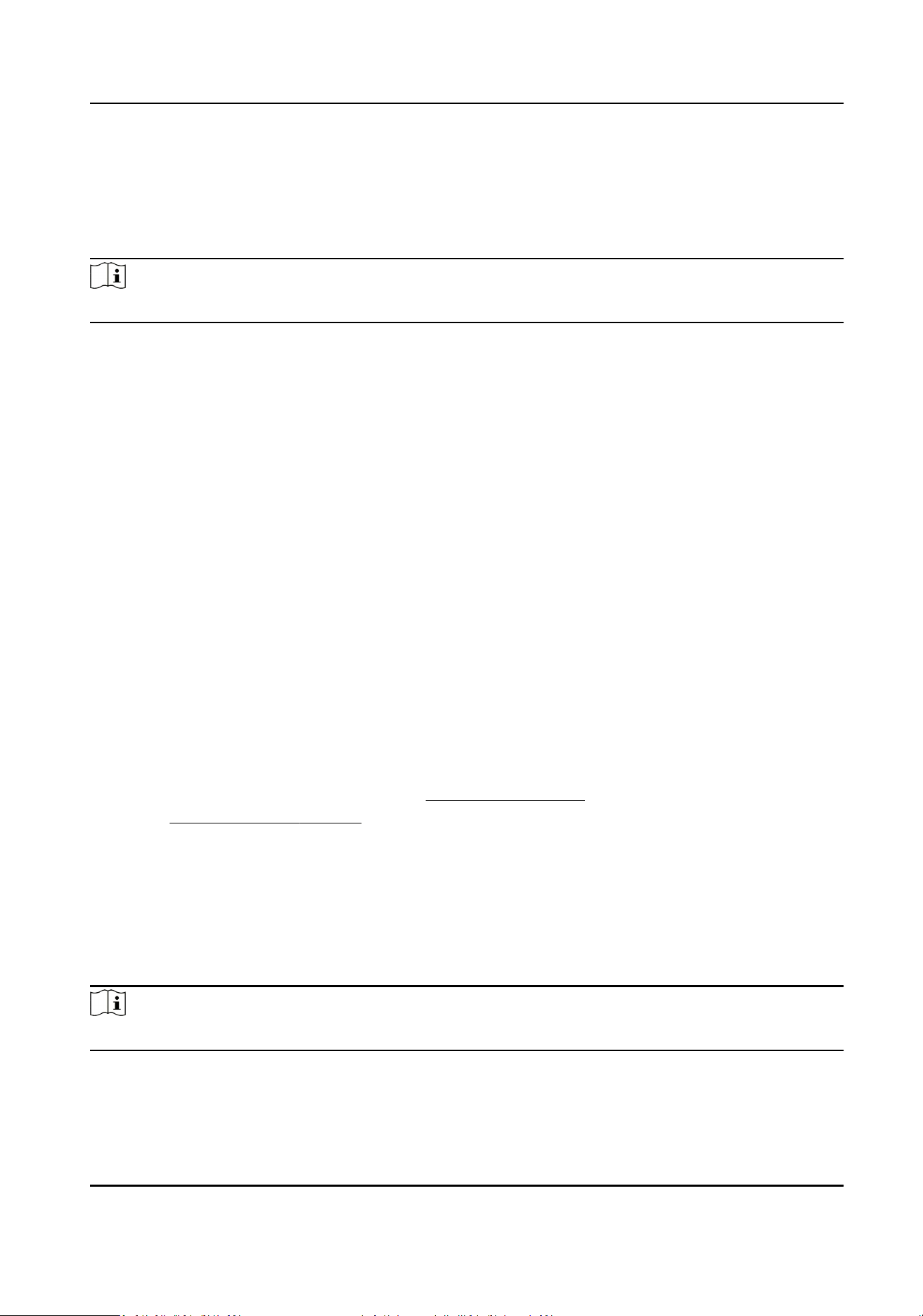
10.7 Hard Hat Detecon
This funcon detects targets in the set monitoring region who do not wear the hard hat and
triggers an alarm.
Note
Only certain device models support the funcon.
10.7.1 Set Hard Hat Detecon
Before You Start
Go to Conguraon → System → System Sengs → VCA Resources to enable Hard Hat
Detecon.
Steps
1.
Go to Conguraon → Hard Hat Detecon , and check Enable Hard Hat Detecon.
2.
Oponal: Set Target Generaon Speed.
Target Generaon Speed
It refers to the target generaon speed of the face entering the detecon region. The greater
the value is, the quicker the generaon speed is.
3.
Set detecon region.
1) Select detecon region.
2) Click Draw Area, and click and draw the endpoints of the region in the live view image.
3) Right click to nish the drawing.
Click Stop Drawing Finish drawing the region.
Click Clear All Draw the region again.
4.
For the arming schedule sengs, refer to
Set Arming Schedule . For the linkage method sengs,
refer to Linkage Method Sengs .
5.
Click Save.
10.8 Road Trac
Motor vehicle, non-motor vehicle, and pedestrian can be detected and captured when they enter
the set lane and the relevant informaon together with the captured picture will be uploaded.
Note
Only certain device models support this funcon.
Network Camera User Manual
104
Loading ...
Loading ...
Loading ...
