Loading ...
Loading ...
Loading ...
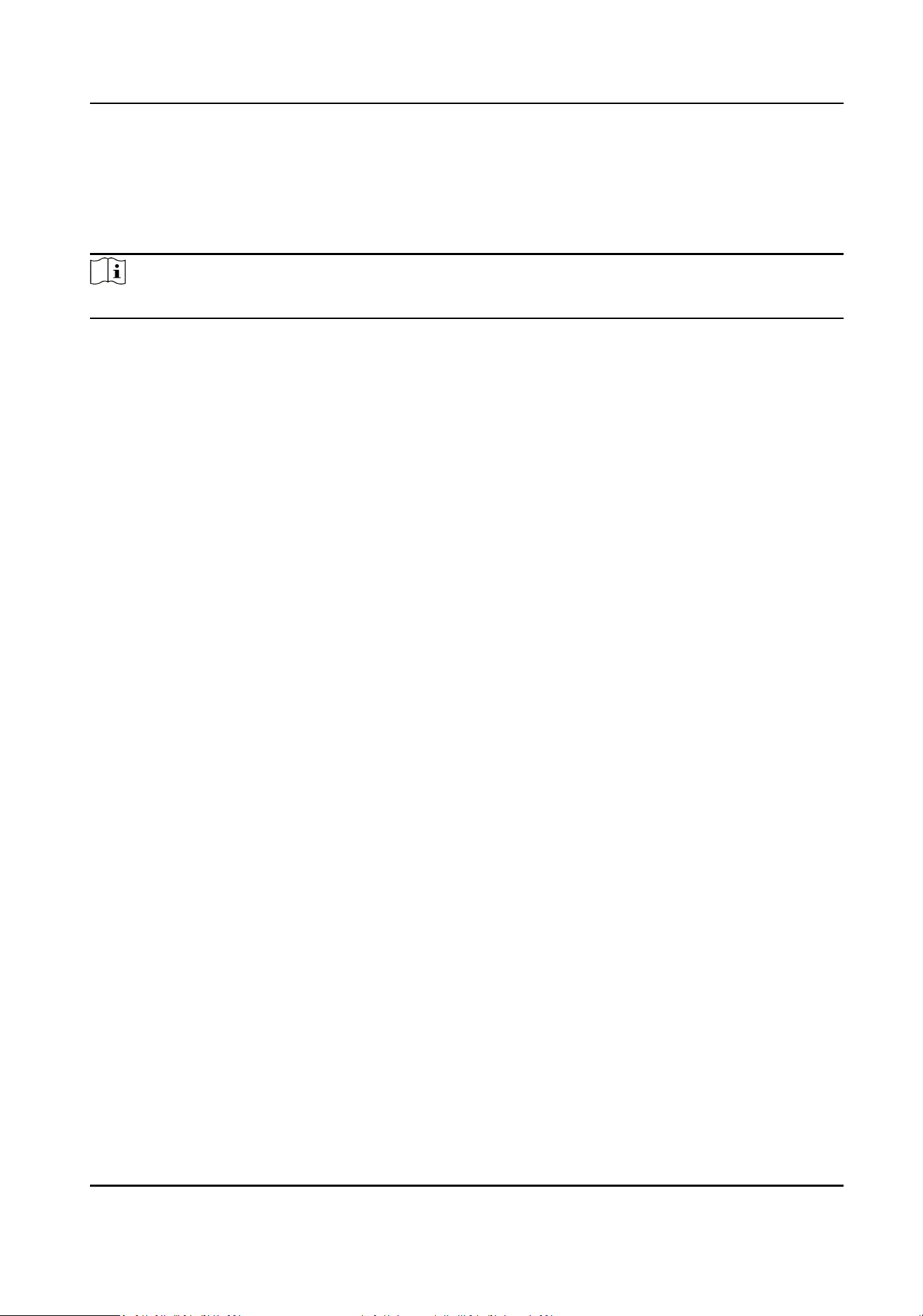
Chapter 12 Smart Display
It can display the captured pictures when enabling smart funcons.
Note
The funcon is only supported by certain device models.
Layout Preview
Click and select Layout Preview. Select the contents according to your needs. When you select
real-me analysis, you can select the contents only for real-me analysis.
Detecon Aribute
Click and select Detecon Aribute. When you enable this funcon, the aribute informaon of
target analysis can be displayed and the informaon you select will be displayed in the aribute
analysis area.
Network Camera User Manual
110
Loading ...
Loading ...
Loading ...
