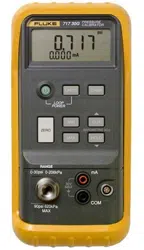Loading ...
Loading ...
Loading ...

English
Percent Error Setup
Press and hold a. After 3 seconds the set icon and 0% appears on the lower
display. Use
Wand
X
to adjust the 0% point for the Percent Error calculation,
then press D(ENTER) key to confirm selection. Press a. 100% is displayed
on the lower display. Use
Wand
X
to adjust the 100% point for the Percent Error
calculation. Press D (ENTER) to confirm the selection and exit.
Calibrating a P/I Transmitter
To calibrate a P/I (pressure to current) transmitter:
1. Open the pump vent and zero the Calibrator before applying pressure.
Repeat frequently to ensure accuracy.
2. Apply a pressure to the transmitter and measure the transmitter’s current
loop output. OL (overload) is displayed at full scale.
3. Connect the Calibrator to the transmitter as shown in Figure 4 or Figure 5.
The Calibrator recognizes only the pressure module if both types of
connection are in place.
1.888.610.7664 sales@GlobalTestSupply.com
Fluke-Direct.com
Loading ...
Loading ...
Loading ...