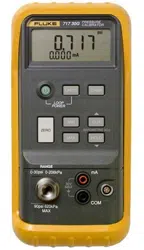Loading ...
Loading ...
Loading ...

English
• To avoid corrosion in the pressure sensor, use the Calibrator only
with media compatible with glass, ceramic, silicon, RTV, nitrile
(Buna -N) type 303 stainless steel, and nickel.
• To avoid damaging the Calibrator, do not apply torque between the
pressure fitting and the Calibrator case. See Figure 1 for the proper
technique.
Hold in
fixed
position
qo001f.eps
Figure 1. Proper Tightening Method
Getting Acquainted
Press
O
to turn the Calibrator ON and OFF. The Calibrator displays pressure and
current measurements simultaneously.
The upper part of the display shows the applied pressure.
Press U
to select a different unit. When you turn the Calibrator OFF, the next
time you turn the Calibrator back ON it returns to the pressure unit you last used.
The lower part of the display shows the current (up to 24 mA) applied to the
current (mA) inputs. See Figure 2.
Power Saver
The Calibrator automatically turns off after 30 minutes of inactivity. To reduce this
time or disable this feature:
1. With the Calibrator OFF, press O.
2. P.S. xx is displayed, where xx is the turn-off time in minutes. OFF means the
power saver is disabled.
3. Press h (W) to decrease or
a
(
Z
) to increase the turn-off time.
4. To disable, press h until the display shows OFF.
The Calibrator resumes normal operation after 2 seconds.
1.888.610.7664 sales@GlobalTestSupply.com
Fluke-Direct.com
Loading ...
Loading ...
Loading ...