Loading ...
Loading ...
Loading ...
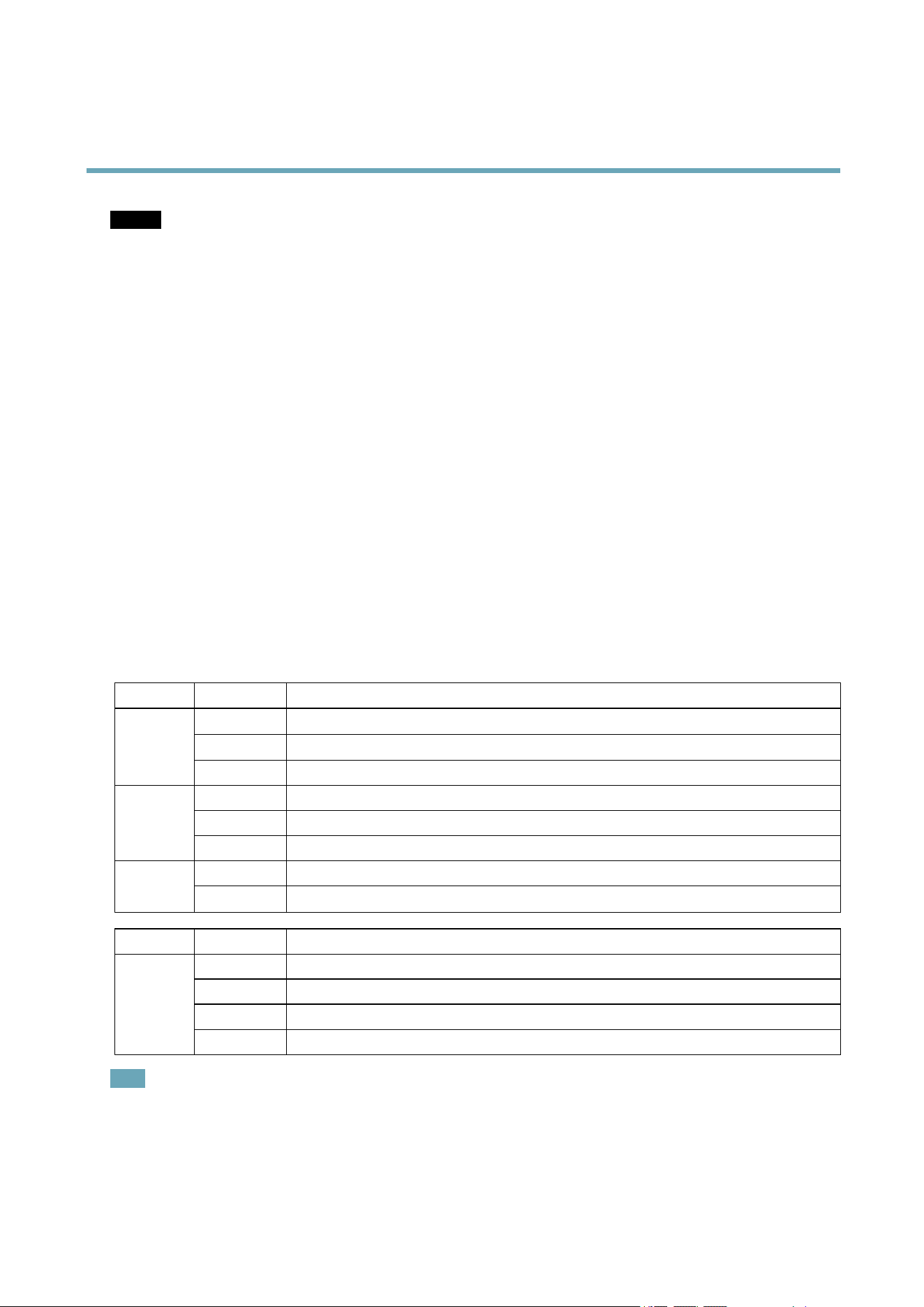
AXISM1004–WNetworkCamera
HardwareOverview
NOTICE NOTICE
NOTICE
Theproductshallbeconnectedusingashieldednetworkcable(STP).Allcablesconnectingtheproducttothenetwork
switchshallbeshielded(STP)andintendedfortheirspecicuse.Makesurethatthenetworkswitchisproperlygrounded.
Seeforregulatoryrequirements.
Controlbutton-Thecontrolbuttonisusedfor:
•ConnectingtoanAXISVideoHostingSystemservice.Seepage40.Toconnect,pressandholdthebuttonfor
about1seconduntiltheStatusLEDashesgreen.
•ConnectingtoAXISInternetDynamicDNSService.Seepage40.Toconnect,pressandholdthebuttonfor
about3seconds.
•Resettingtheproducttofactorydefaultsettings.Seepage50.
WLANpairingbutton-Forconnectingtoanaccesspointthroughpushbuttonconguration(PBC).
I/Oterminalconnector-Useinapplicationsfore.g.motiondetection,eventtriggering,timelapserecordingandalarmnotications.
InadditiontoanauxiliarypowerandaGNDpin,theI/Oterminalconnectorprovidestheinterfaceto:
•Digitaloutput–ForconnectingexternaldevicessuchasrelaysandLEDs.Connecteddevicescanbeactivatedby
theVAPIX®ApplicationProgrammingInterface,outputbuttonsontheLiveViewpageorbyanActionRule.The
outputwillshowasactive(shownunderSystemOptions>Ports&Devices)ifthealarmdeviceisactivated.
•Digitalinput–Analarminputforconnectingdevicesthatcantogglebetweenanopenandclosedcircuit,for
example:PIRs,door/windowcontacts,glassbreakdetectors,etc.Whenasignalisreceivedthestatechangesand
theinputbecomesactive(shownunderSystemOptions>Ports&Devices).
LEDIndicators
LED
Color
Indication
Green
Steadyforconnectiontoa100MBit/snetwork.Flashesfornetworkactivity.
Amber
Steadyforconnectiontoa10MBit/snetwork.Flashesfornetworkactivity.
Network
UnlitNonetworkconnection.
GreenSteadygreenfornormaloperation.
Amber
Steadyduringstartupandwhenrestoringsettings.
Status
Red
Slowashforfailedupgrade.
Green
Normaloperation.
Power
Amber
Flashesgreen/amberduringrmwareupgrade.
LED
Color
Indication
UnlitWiredmode.
GreenSteadyforconnectiontoawirelessnetwork.Flashesfornetworkactivity.
Red
Steadyfornowirelessnetworkconnection.Flasheswhilescanningforwirelessnetworks.
Wireless
Amber
Steadyduringwirelessnetworkpairing.Flashesforwirelessnetworkactivity.
Note
•TheStatusLEDcanbeconguredtobeunlitduringnormaloperation.Tocongure,gotoSetup>SystemOptions>Ports
&Devices>LED.Seetheonlinehelpformoreinformation.
•TheStatusLEDcanbeconguredtoashwhileaneventisactive.
•TheStatusLEDcanbeconguredtoashforidentifyingtheunit.GotoSetup>SystemOptions>Maintenance.
7
Loading ...
Loading ...
Loading ...
