Loading ...
Loading ...
Loading ...
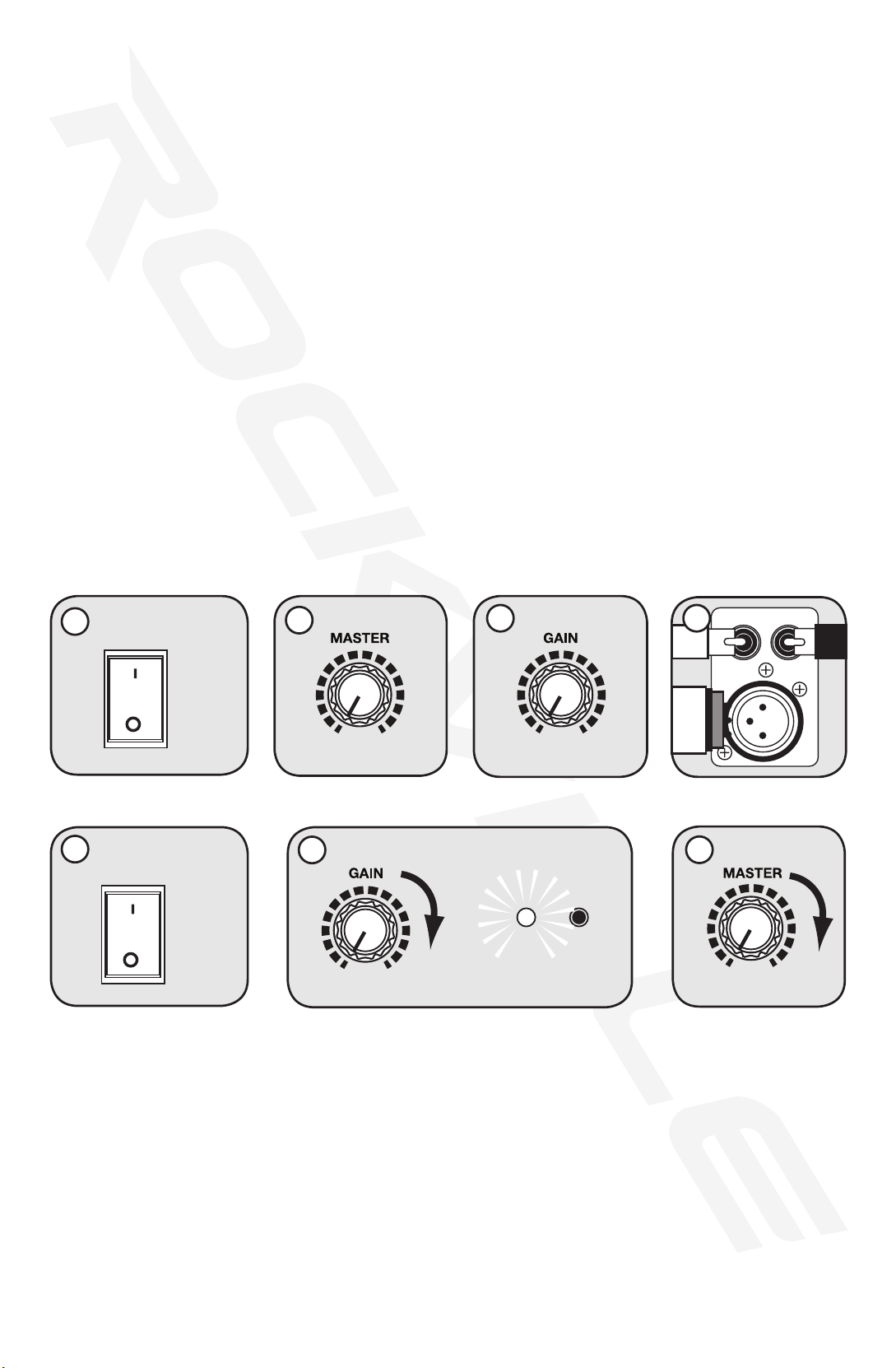
POWER
10
0
CLIP
10
0
POWER
You can use the Line Input function when you wish to hook up an additional stereo signal
source without the use of a mixer console. Mixers, CD players, DVD music players, MP3
players, etc can be plugged directly in to the XLR/RCA jacks labeled LINE IN.
1. Make sure the RPG's power switch is in the OFF position.
2. Turn Master Volume to 0 position.
3. Turn GAIN control to 0 position.
4. Connect the music source to the XLR input or RCA jacks marked LINE IN.
5. Switch ON your RPG unit.
6. Slowly turn the Gain control clockwise until the CLIP LED indicator begins to blink,
then turn it down slightly. This indicates the maximum input voltage gain is matched
and set properly.
7. Turn Master Volume up to achieve proper volume.
Line Input Feature
5
6
7
ON
10
0
10
0
LINE IN
BAL
R L
4
OR
1
2
3
OFF
POWER
Your RPG unit features a blue LED on the cabinet front to the left of the woofer. This LED
is not a clip indicator but a system level meter. You do not have to be concerned if this
LED lights steadily or blinks, it is simply monitoring your musical output and indicating to
you proper function of the RPG unit.
The audio inputs and outputs of the RPG unit are fully balanced. To maximize interference
compensation we recommend establishing balanced connections to other equipment
whenever possible.
Front Side Peak Level Limiter
Balanced use with XLR connectors
Downloaded from www.ManualsFile.com manuals search engine
Loading ...
Loading ...
Loading ...
