Loading ...
Loading ...
Loading ...
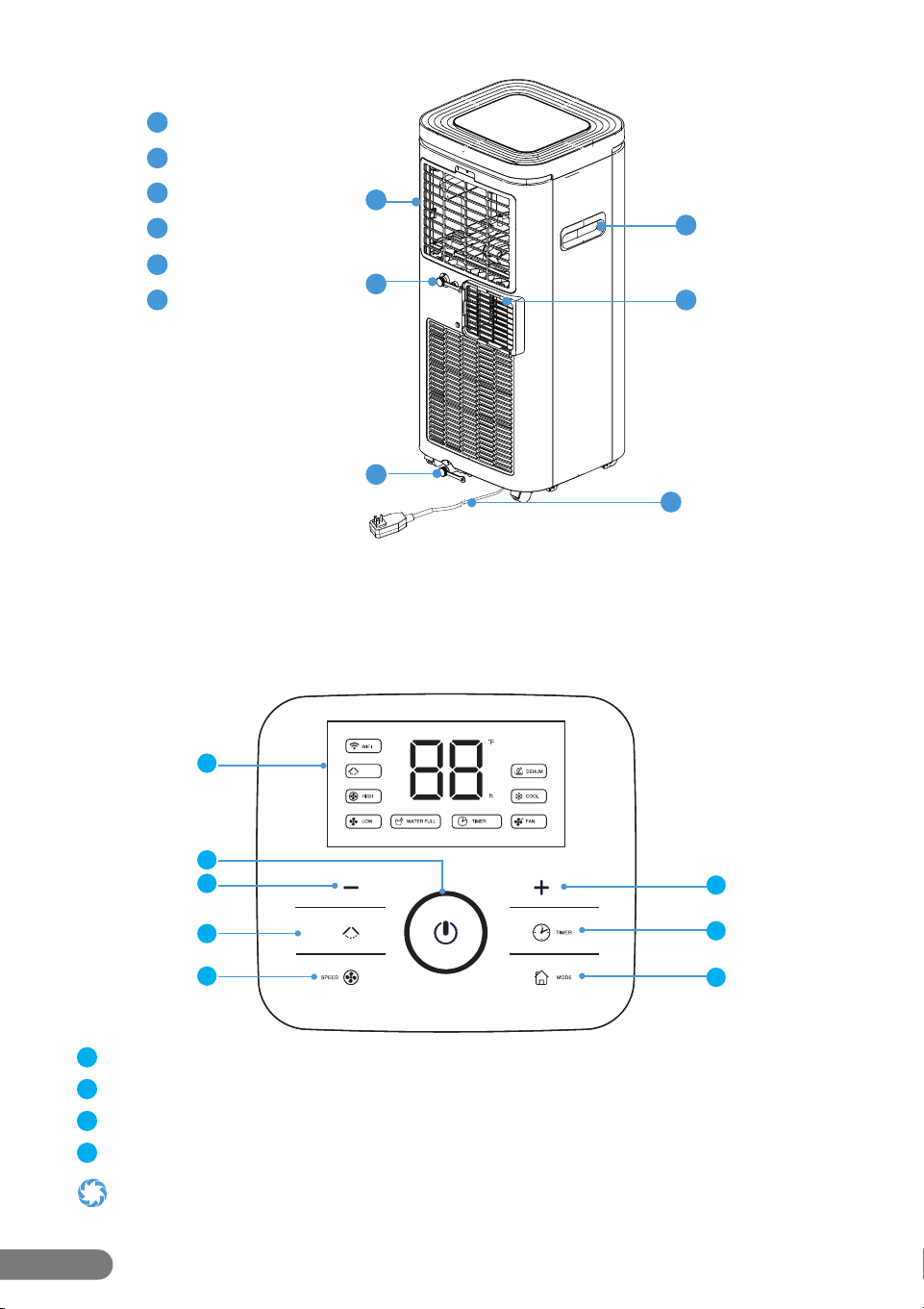
8
RolliBot RolliCOOL 208-20 Portable AC User Manual
2.3 – Control Panel
The 208 features an LED control panel which turns on when the unit turns on and includes on-
screen buttons.
Buttons & Parts
OSCILLATE
OSCILLATE
1
3
2
4
5
6
7
8
1
Display: This section will light up to show temperature and other information.
2
Power Button: Press to turn the unit on or o.
3
Down Button: Press to lower temperature or adjust timer duration.
4
Oscillate Button: Press to turn on or o oscillate function.
Only the inner louvers oscillate (see Section 2.2 - Components Overview, item #5). The outer vents open and close only and are
primarily used for dust protection during storage.
6
7
8
9
11
6
Upper Filter
7
Upper Drainage Opening
8
Lower Drainage Opening
9
Handle
10
Air Vents (Non-Oscillating)
11
Power Cord
10
Loading ...
Loading ...
Loading ...