Loading ...
Loading ...
Loading ...
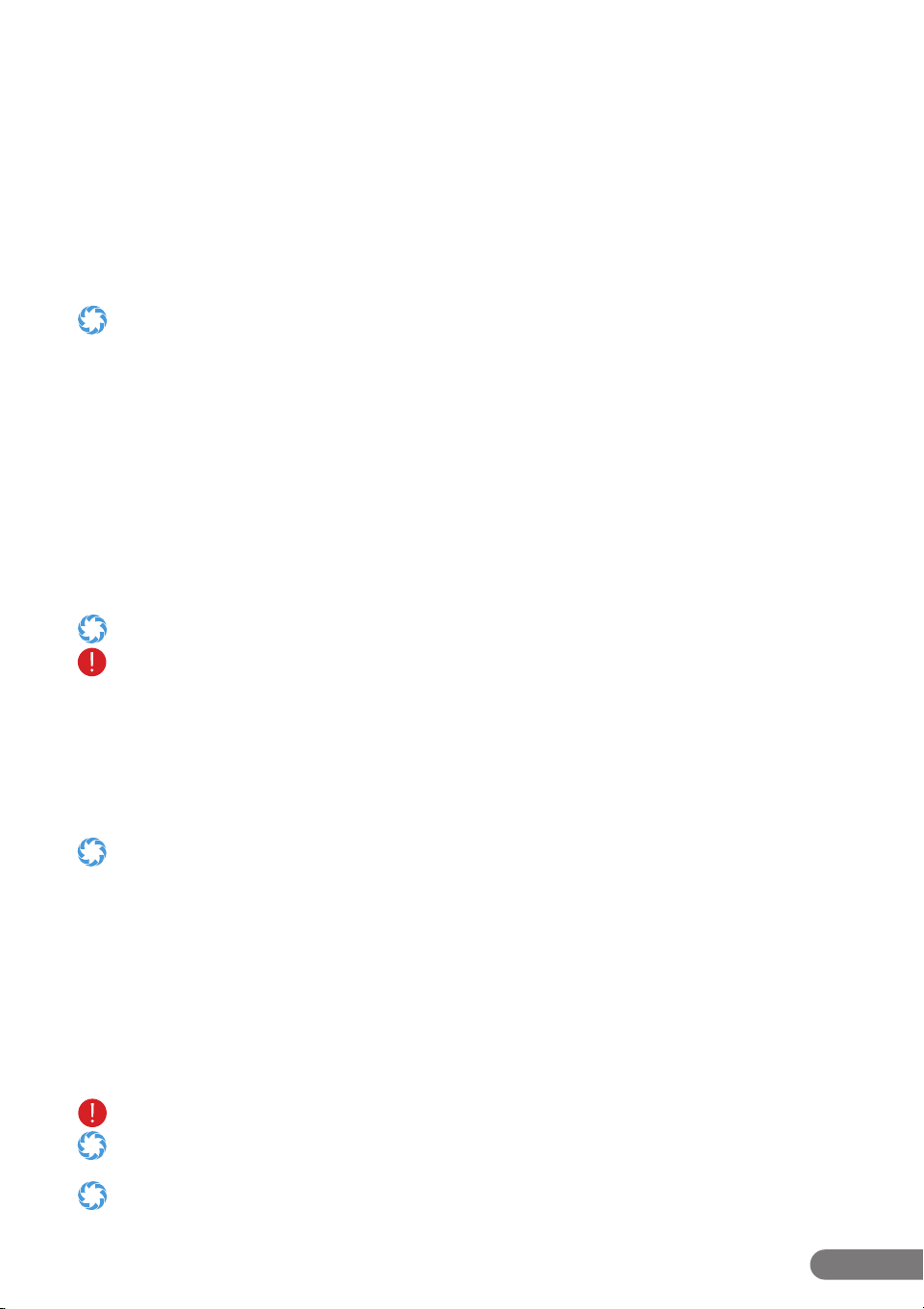
15
RolliBot RolliCOOL 208-20 Portable AC User Manual
4.4 Overcoming Connectivity Issues
Follow the recommendations below if you’re unable to pair the AC unit with the Rollicool app on
your mobile device:
Case 1. Your router broadcasts separate Wi-Fi bands. (The separate bands can have the
same or dierent SSID broadcast name. This is the name that’s displayed when
your devices are trying to connect to your Wi-Fi network. E.g., MyHomeWiFi.)
Option 1. Make sure the mobile device that you’re using for App Pairing is
connected to the 2.4 GHz network. Visit your smartphone’s instructions for
switching Wi-Fi networks.
Some routers/internet providers may attach an identier to the name of your network, designating which is 2.4 GHz and
which is 5 GHz. (E.g., myATT24GHZ and myATT5GHZ) Be sure to select the 2.4 GHz band.
Case 2. Your Internet service provider combines the 2.4 GHz and 5 GHz bands into a single
band with the same SSID broadcasted name).
Option 1. Check your router settings. You may have an option to use dierent
names and passwords for 2.4 GHz and 5 GHz bands. If so:
Step 1. Go into your router settings and select the option to use dierent
names and passwords for 2.4 GHz and 5 GHz bands.
Step 2. Temporarily change the Wi-Fi SSID broadcast name of the 5 GHz
network only. Be sure to use the same password; only change the name.
(Visit the online tech support for your internet provider or your router
manufacturer for step-by-step procedure.)
The SSID name change can be as simple as adding a single letter to the name or changing a single letter.
Any device using your 5 GHz Wi-Fi network will stop working. This is only temporary.
Step 3. Connect the mobile device that you’re using for App Pairing to the
2.4 GHz network.
Step 4. Complete the app pairing steps from section 4.2.
Step 5. Return to your router settings. Select the option to change your
5 GHz Wi-Fi SSID’s broadcasted name (the one you changed in Step 2).
Change the 5GHz back to its original name.
Any device connected to the 5 GHz Wi-Fi Network should begin working again. If not, you may simply need to sign-in to those
devices again.
Step 6. (Optional) De-select the option to use dierent names and
passwords for 2.4 GHz and 5 GHz bands from Step 1.
Option 2. Setup/app-pair using an older mobile device that’s only capable of
connecting to 2.4 GHz Wi-Fi networks.
Step 1. Connect to the 2.4 GHz Wi-Fi Network. If you have a dual-band
network with a single name, the older device should only connect to the
2.4 GHz band.
Step 2. Complete the app pairing steps from section 4.2.
With all options, when the Rollicool has been disconnected for an extended period, you may need to follow these steps again.
For smaller windows, the window kit can be cut down for a better t, using a hacksaw or some other large cutting tool. Do not
use hand scissors, kitchen knives or other small cutting utensils.
Only the inner louvers oscillate (see Section 2.2 - Components Overview, item #5). The outer vents open and close only
and are primarily used for dust protection during storage.
Loading ...
Loading ...
Loading ...
