Loading ...
Loading ...
Loading ...
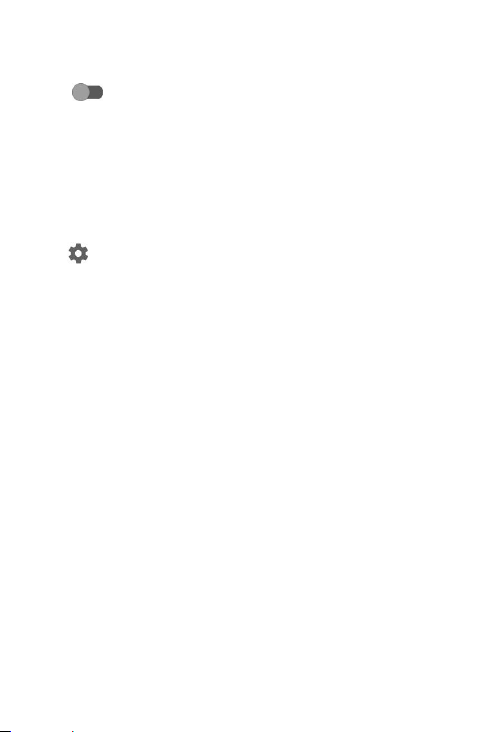
33
To exchange data/connect with a device
To exchange data with another device
1. Swipe up on the home screen, tap Settings > Bluetooth.
2. Tap
to enable Bluetooth. Your device and Pair new
device will show on the screen once your Bluetooth is
activated.
3. Tap on the name of the device to initiate pairing. Tap Pair
to confirm.
4. If the pairing is successful, your tablet will connect to the
device.
To disconnect/unpair from a device
1. Tap
after the device name you want to upair.
2. Tap FORGET to confirm.
7.3 Connecting to a computer .....................
With a USB cable, you can transfer media files and other files
between microSD
TM
card/internal storage and computer.
To connect/disconnect your device to/from the computer:
• Use the USB cable that came with your device to connect
the device to a USB port on your computer. There is a
notification of “Use USB to”. You can choose Charging
this device, Supply power, Transfer files or Transfer
photos(PTP).
• When transfer is complete, use the eject action on your
computer to disconnect your device.
Loading ...
Loading ...
Loading ...
