Loading ...
Loading ...
Loading ...
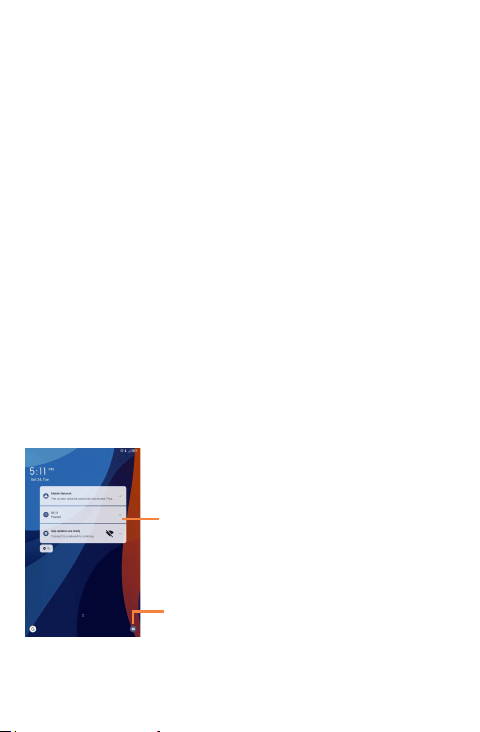
15
2. Hold your tablet 8-20 inches from your face. Position your
face in the square shown on the screen. For best results,
we suggest that the face key is enrolled indoors and away
from direct sunlight.
3. Enable Face unlock when your screen turns on, otherwise
you will have to swipe up on the screen first of all.
1.4.2 Lock/unlock your screen.
Lock: Press the Power/Lock key once to lock the screen.
Unlock: Press the Power/Lock key once to light up the screen,
then swipe up. Enter your Screen unlock key (Pattern, PIN,
Password, Face unlock), if applicable.
1.4.3 Lock screen shortcuts *
• View notifications on your lock screen by double tapping the
notification. Your device will then open that application with
the notification.
• Access the applications Google Assistant, Messages, Camera
or Settings by double tapping on the icons.
NOTE: Before opening the notification or application, your
tablet will prompt the unlock method, if enabled.
Double tap to enter the detailed
screen
SwipeletoenterCamera
*
Modify how notifications appear on your lock screen: Settings >
Notifications > On the lock screen.
Loading ...
Loading ...
Loading ...
