Loading ...
Loading ...
Loading ...
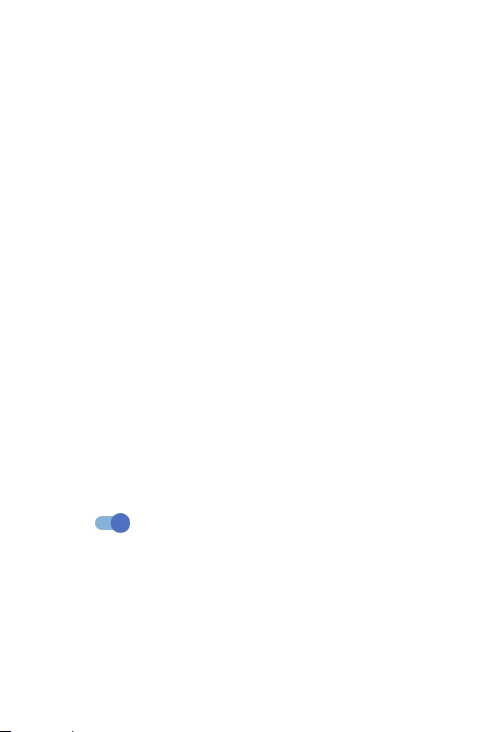
31
7 Getting connected ........................
To connect to the internet with this device, you can use your
cellular network or Wi-Fi, whichever is most convenient.
7.1 Connecting to the Internet ....................
7.1.1 Cellular network
Your mobile data connection can be enabled/disabled
manually. Swipe up on the home screen, tap Settings >
Connections > Data usage and enable/disable Mobile data.
To activate/deactivate data roaming
Connect/disconnect to a data service while roaming
*
.
Swipe up on the home screen, tap Settings > Mobile network
and enable/disable International Data Roaming. When roaming
is disabled, you can still perform data exchange via a Wi-Fi
connection.
7.1.2 Wi-Fi
Using Wi-Fi, you can connect to the Internet when your device
is within range of a wireless network. Wi-Fi can be used on your
device even without a SIM card inserted.
To turn Wi-Fi on and connect to a wireless network
• Tap Settings > Wi-Fi.
• Turn on
.
• Once Wi-Fi is turned on, detected Wi-Fi networks are listed.
• Tap a Wi-Fi network to connect to it. If the network you
selected is secured, you are required to enter a password or
other credentials (you should contact the network operator
for details). When finished, tap CONNECT.
*
Additional rates may apply.
Loading ...
Loading ...
Loading ...
