Loading ...
Loading ...
Loading ...
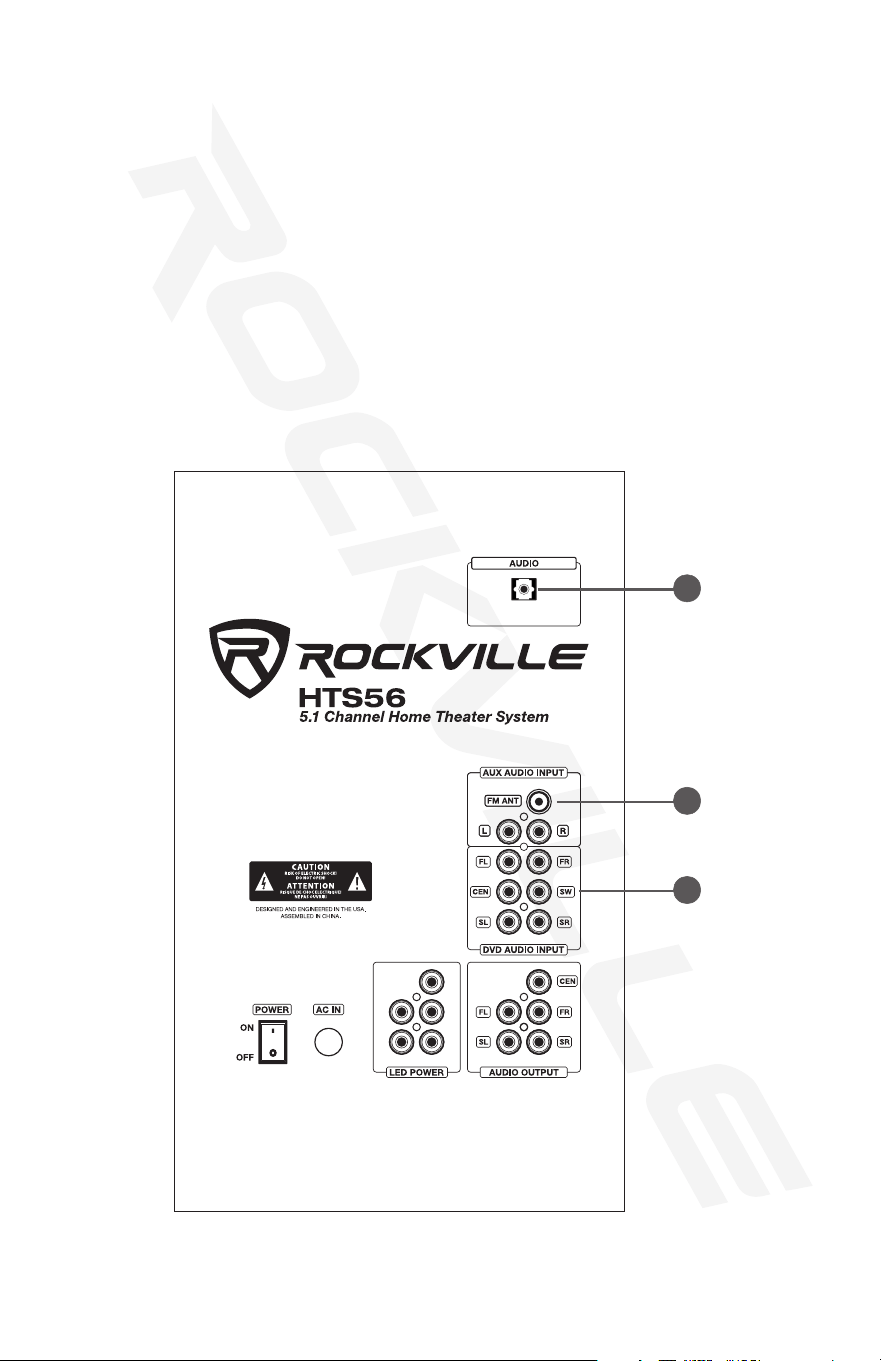
5
1. OPTICAL AUDIO INPUT: Use the optical port to input the sound signal from any 5.1
channel optical output enabled source such as TVs, Digital set-top boxes, game consoles,
DVD players, Blu-ray players, CD players, etc.
Please note: If you are having issues with sound output, follow these steps:
a. Set your TV’s sound output to external speakers.
b. Go into your TV’s audio settings and make sure to deactivate Dolby Pro-Logic,
Dolby ATMOS, etc. and select PCM format.
2. RCA AUX AUDIO INPUT: Use the RCA Auxillary jacks to connect computers, cell-
phones, or any other external sound source with a 3.5mm output. You will need an RCA
to 3.5mm Y cable.
3. DVD AUDIO INPUT: Use these RCA jacks to input the sound signal from any 5.1 channel
output enabled source such as a TV, Digital set-top boxes, game consoles, DVD players,
Blu-ray players, CD players, etc.
COMPONENT CONNECTIONS
2
1
3
OPTICAL AUDIO INPUT
Loading ...
Loading ...
Loading ...
