Loading ...
Loading ...
Loading ...
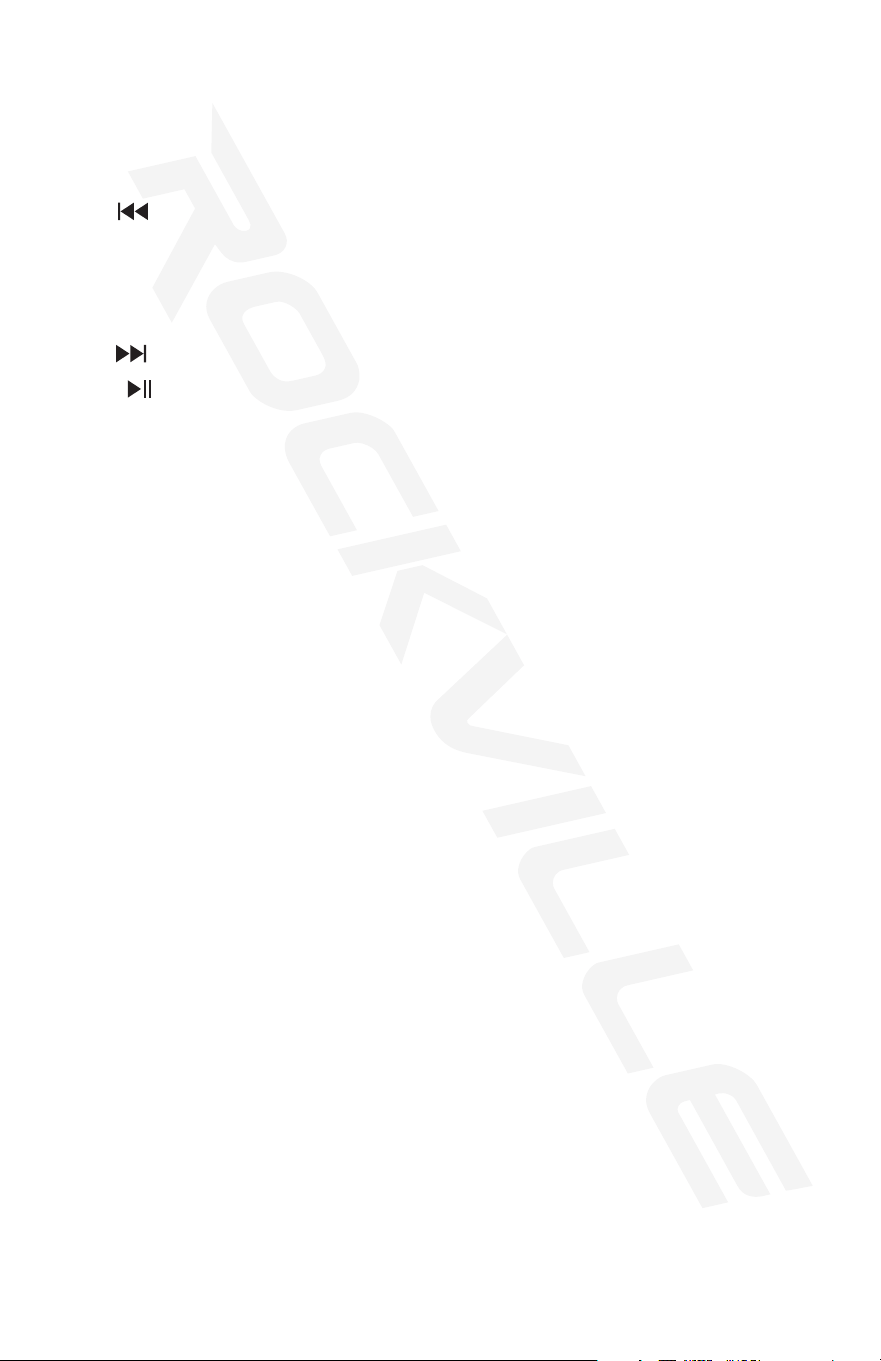
11
REAR PANEL
1. Power input
2. Power switch
3. Optical audio input
4. FM antenna
5. RCA AUX in
6. Front L / R RCA DVD audio input
7. Center / subwoofer RCA DVD audio input
8. Rear L / R RCA DVD audio input
9. Center RCA audio output
10. Front L /R RCA audio output
11. Rear L / R RCA audio output
12. LED power output
1. Input: Use this key to switch between AUX, SD, USB, OPTICAL, and FM modes.
2. Standby: While in AUX/SD/USB/OPT/FM modes, press and hold for 3 seconds to enter
standby.
3. Master volume: turn the knob left or right to increase or decrease the system’s volume.
4. CH– / : Previous FM station/previous track in USB/SD mode.
5. SD card reader
6. USB port
7. Pro-Logic: Pro-logic function key
8. CH+/ : Next FM station / next track in USB/SD mode.
9. AUTO/ : Press and hold for 5 seconds for automatic station search/ Play-pause
function in USB/SD mode.
10. ¼˝ MIC inputs: Use these jacks to connect up to 2 microphones for Karaoke.
FRONT PANEL
Loading ...
Loading ...
Loading ...
