Loading ...
Loading ...
Loading ...
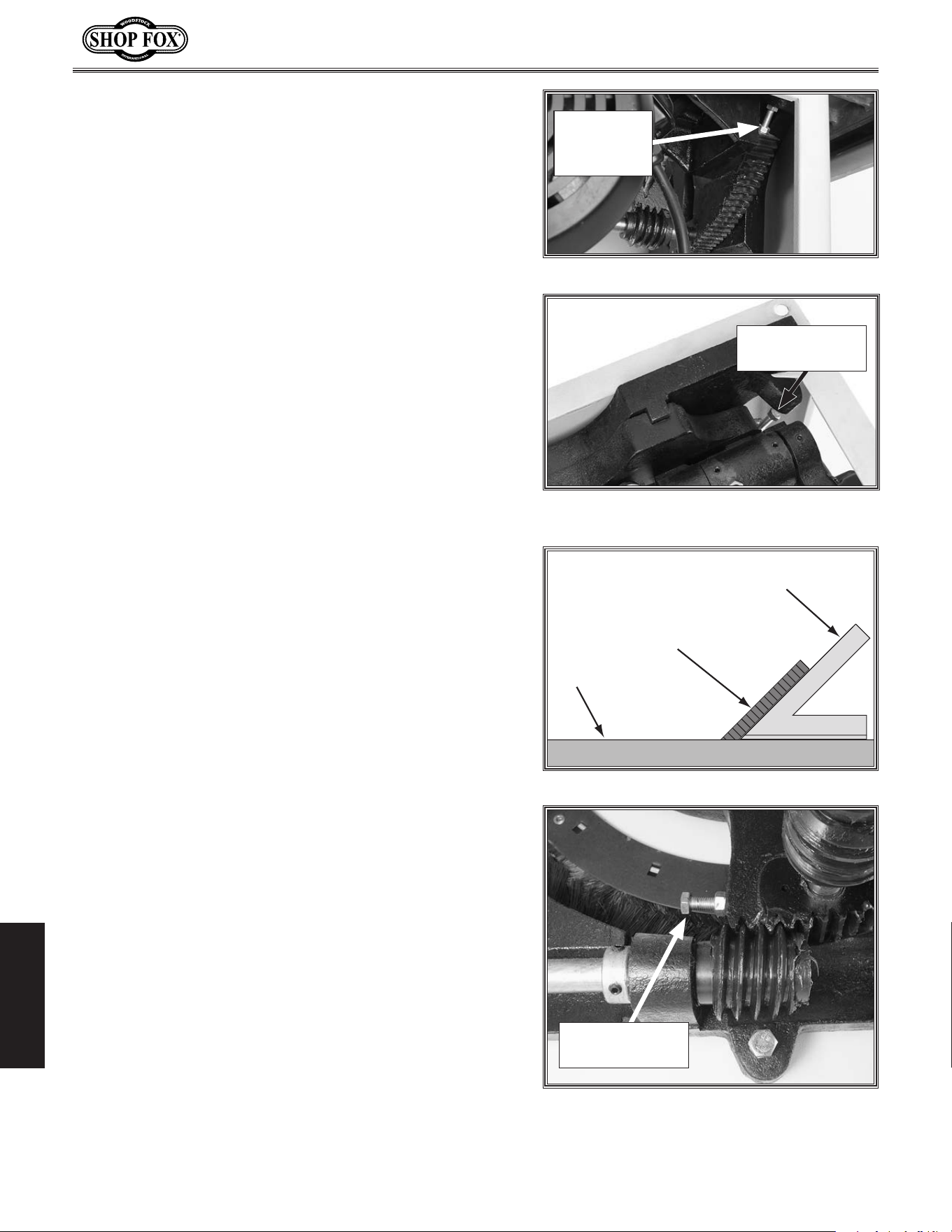
-66-
Model W1819/W1820 (Mfg. Since 09/11)
SERVICE
4. Tilt the blade away from 0° by about 5°, so there is
room for the stop bolt to move.
5. Open the motor access cover, loosen the jam nut
shown in Figures. 96–97, adjust the stop bolt up or
down according to how far off the blade was from
90°. Repeat Step.3 and, if necessary, make additional
adjustments to the stop bolt until the table stops at
90°.
6.. Tighten the jam nut, then close the motor cover.
Figure.96. 90° stop bolt and jam nut.
90° Stop
Bolt & Jam
Nut
Figure.97. 90° stop bolt and jam nut
(table removed for clarity).
90° Stop Bolt &
Jam Nut
Figure.98..Checking blade at 45°.
Blade
45° Square
Table
Setting.45°.Stop.Bolt
1.. DISCONNECT THE SAW FROM POWER!
2. Raise the blade as high as it will go, then tilt it
towards 45° until it stops and cannot be tilted any
more.
3.. Place a 45° square against the table and blade so
it contacts the blade evenly from bottom to top, as
shown in Figure.98. Make sure a blade tooth does not
obstruct the placement of the square.
— If the blade is 45° to the table, then adjustments
do not need to be made.
— If the blade is not 45° to the table, you will need
to adjust the 45° stop screw. Proceed to the next
step.
4. Tilt the blade to 15°, so there is room for the stop
bolt to move, then remove the dust port to access the
stop bolt.
5. Loosen the jam nut on the 45° stop bolt (see Figure.
99) with a 13mm wrench, adjust the stop bolt up or
down according to how far off the blade was from
45°.
6. Continue adjusting the stop bolt until it contacts the
cabinet when the blade is at 45°, then tighten the
jam nut.
7. Close the dust port.
Figure.99. 45° stop bolt and jam nut.
45° Stop Bolt &
Jam Nut
Loading ...
Loading ...
Loading ...