Loading ...
Loading ...
Loading ...
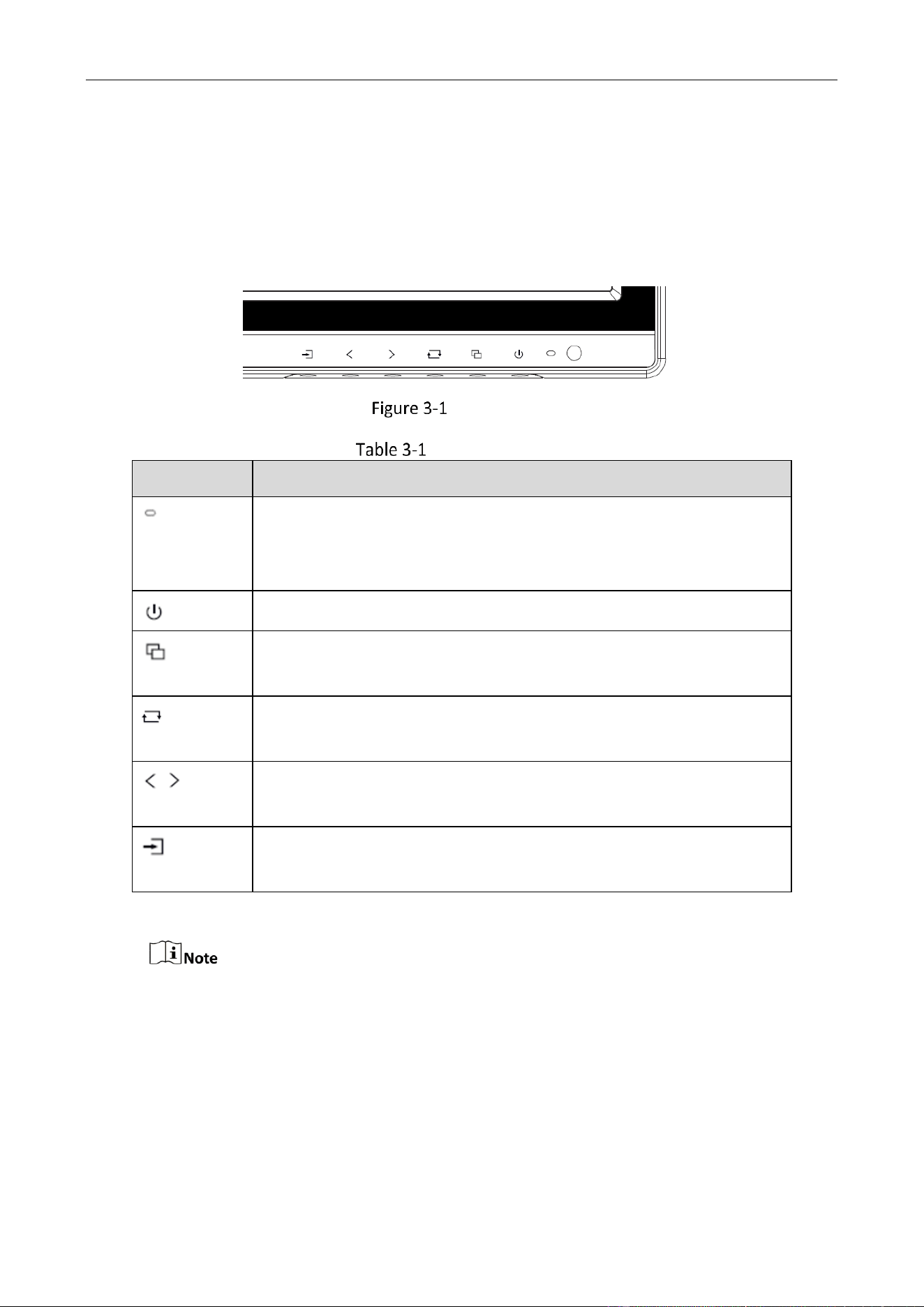
22-Inch & 24-Inch Monitor • User Manual
3
Chapter 3 Panel Buttons
The buttons at the bottom-right corner of the front panel are shown as follows.
Panel Buttons
Button Description
Button
Description
Power indicator.
Green: Power on.
Red: In standby.
Power On/Off
Menu page, source page, and volume page: Exit the current page.
Other pages: Display main menu page.
Display the current input source.
All the menu pages: OK
Second-level page: Add/Reduce
Volume page: Volume up/down
Display all the input sources.
All the menu pages: Switch to next one.
Only devices with audio feature supports audio control.
Loading ...
Loading ...
Loading ...
