Loading ...
Loading ...
Loading ...
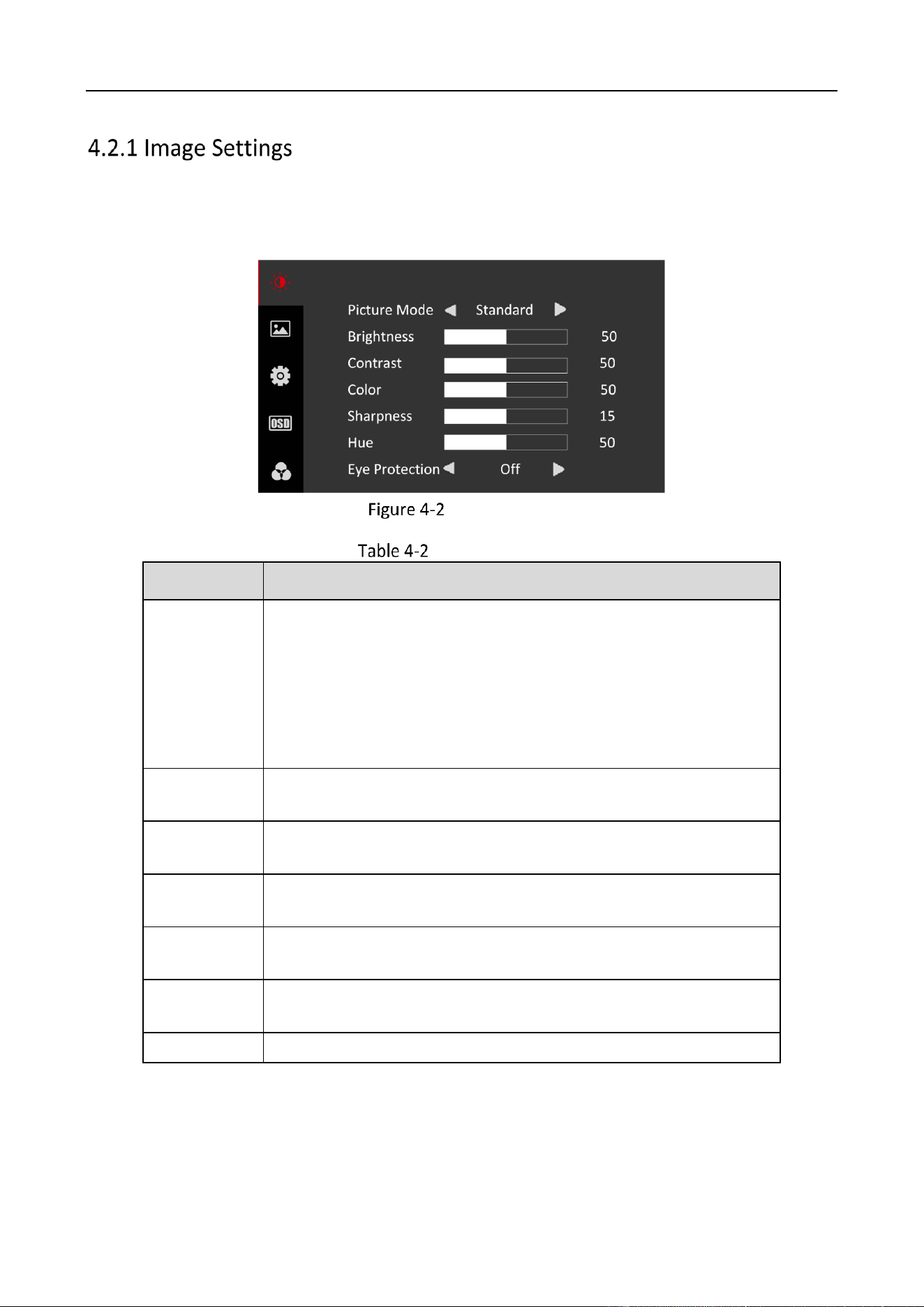
22-Inch & 24-Inch Monitor • User Manual
5
You can switch picture modes and adjust image parameters including contrast, brightness, color,
sharpness, and hue. The adjustable parameters will change when you switch from a picture mode
to another.
Image Settings
Image Parameters
Parameter
Description
Picture Mode
Standard: Suitable for a normal environment. It is set as the
default picture mode.
Soft: Suitable for a dark room.
Dynamic: Suitable for a bright room.
Custom: Set the brightness, contrast, color, sharpness or hue to
adjust display effect.
Brightness
Ranges from 0 to 100. The higher the value is, the brighter the
display will be.
Contrast
Ranges from 0 to 100. The higher the value is, the clearer the image
will be
Color
Ranges from 0 to 100. The higher the value is, the more colorful
the image will be.
Sharpness
Ranges from 0 to 30. Rise the value up to make the image more
vivid.
Hue
Ranges from 0 to 100. It determines the contrast degree between
the bright and dark.
Eye Protect
Off/Weak/Medium/Strong
Loading ...
Loading ...
Loading ...
