Loading ...
Loading ...
Loading ...
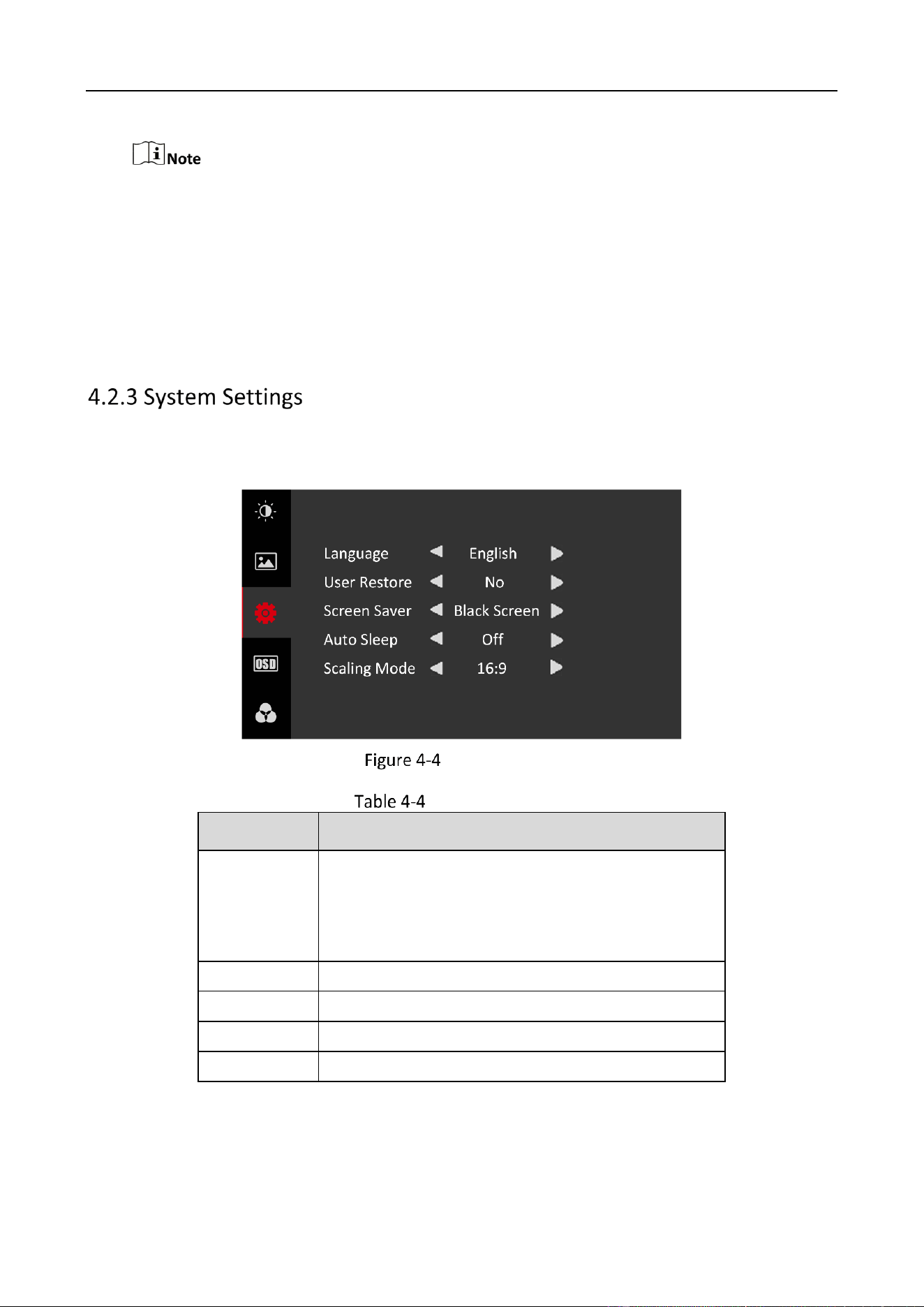
22-Inch & 24-Inch Monitor • User Manual
7
Adjusting the value of H-Position and V-Position will change the image position in a large
extent, while Phase and Clock in a slight extent.
Change the value of Clock will stretch or narrow the image.
If Auto Adjust is enabled, the related parameters will self-adjust under the following 3
circumstances: The device is restarted, a VGA input source is accessed, and the input
source is switched to VGA.
VGA parameters cannot be changed when Auto Adjust is disabled.
You can change the settings of language, screen saver, volume, and other parameters on the page
of system setting. Volume settings is only available to part of the models.
System Settings
System Parameters
Parameter
Description
Language
中文
/English/Русский/Deutsch/Italiano/Français/
Nederlands/Português/Español/Tiếng Việt/
Български/Magyar/Ελληνικά/Čeština/Slovenčina/
Polski/Română/Dansk/Svenska/Norsk/Suomi
User Restore
No/Yes
Screen Saver
Black Screen/Blue Screen
Auto Sleep
Off/30 S/1 Min/5 Min/10 Min/30 Min/1 H
Scaling Mode
16:9/4:3
Loading ...
Loading ...
Loading ...
