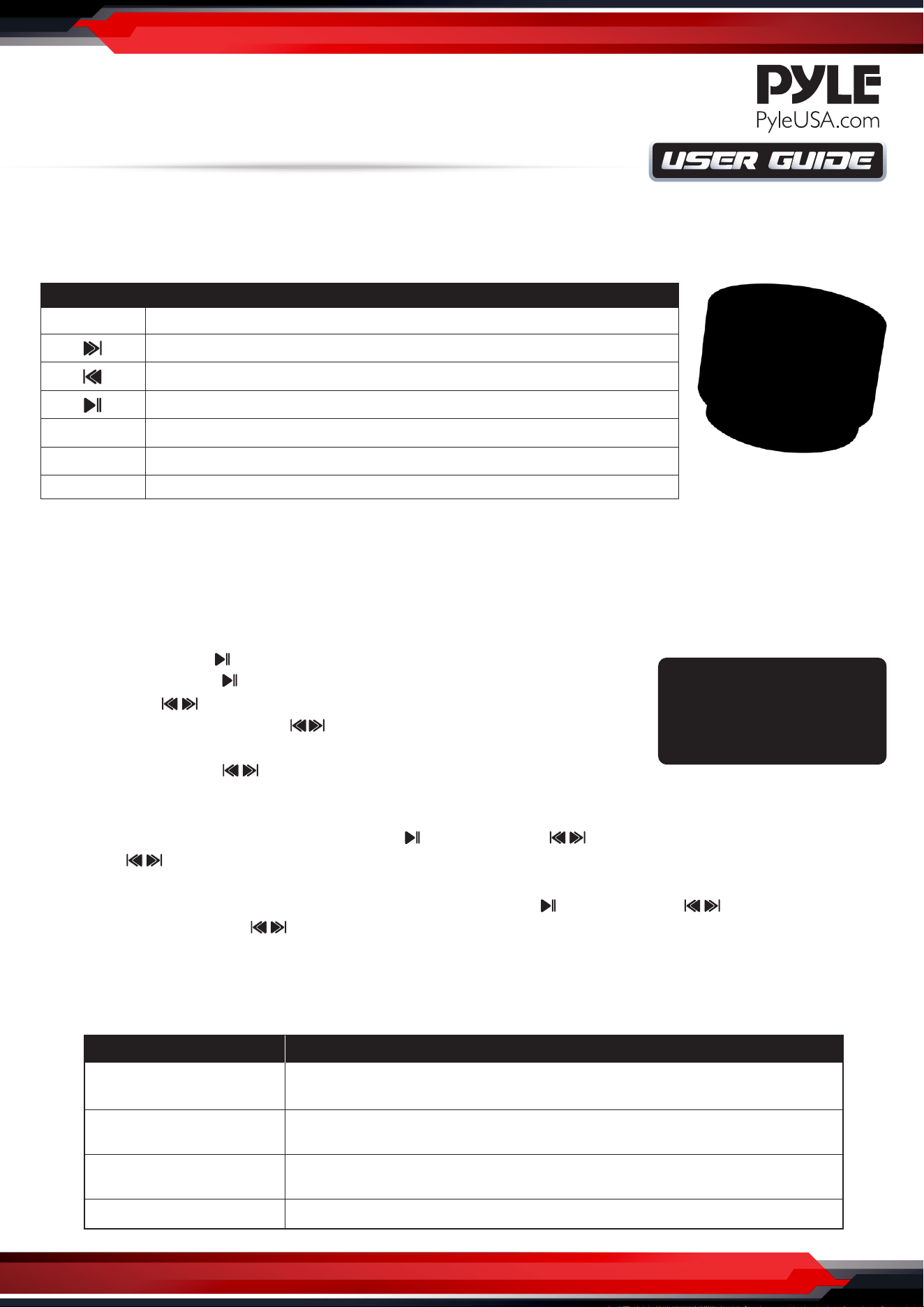
www.PyleUSA.com
PPSPKR131
Wireless BT Streaming Mini Speaker
In order to have a better experience of the product, please read this manual carefully before
using our product.
Function Description
Instructions for use
1. Wireless BT Streaming Connection
Turn on the speaker (ON/OFF); search for the Wireless BT name on the device: BT SPEAKER, after the pair is successful,
you can use it. If you need to connect a new device, rst disconnect the paired device and econnect the new device.
2. Wireless BT Playback
1. Turn the machine ON/OFF
2. Play pause Setting
When playing, press to select play/pause.
3. Volume +/-
When playing, press and hold to increase or decreasse the volume level.
4. Up and down song
When playing, press to select the previous/next song.
3. AUX Input
Use the Android interface to connect the Wireless BT speaker, the USB and 3.5 audio interface to connect to the
computer to enter the external AUX mode, press pause/play, press to select previous/next songs, and press
and hold to adjust the volume.
4. Micro SD/USB
Insert Micro SD/USB, enter Micro SD/USB mode automatically, press pause/play, press to select previous/
next songs, press and hold to adjust volume.
5. MODE
Press the MODE button, followed by Wireless BT, USB, Micro SD, AUX.
Troubleshooting
FUNCTION KEY DESCRIPTION
MODE Mode switch
Volume+/next song
Volume-/previous song
Play pause/double-click to switch between Chinese and English prompts
DC/5V AUX
Micro-USB charging port/external audio input port
USB
USB music player
MicroSD/TF Micro SD music player
Questions? Issues?
We are here to help!
Phone: (1) 718-535-1800
Email: suppor[email protected]om
COMMON PROBLEM
Multiple connection and
unsuccessful pairing
SOLUTION
1. Whether the speaker is in search state, turn it on and restart.
2. Turn o other Wireless BT devices around.
Volume is weak/No sound
1. Turn ON the speaker volume.
2. Speaker battery is low.
Music Intermittent
1. The eective connection distance exceeded.
2. There are obstacles in the speaker.
Pilot lamp does not shine The Wireless BT speaker has insucient power. Please recharge and try again.

