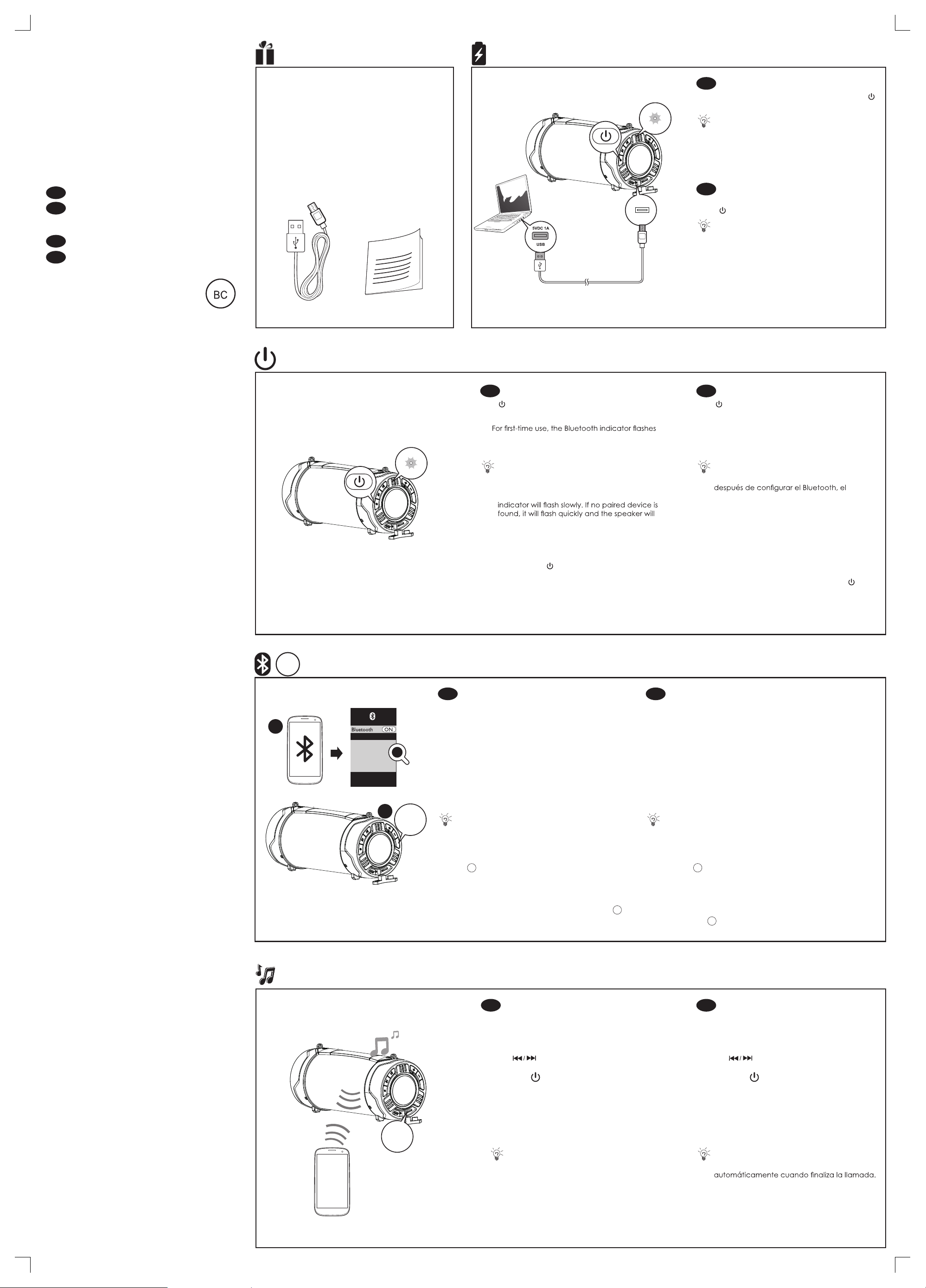
M
M
M
M
M
M
reproducción de música.
EN
Charge the speaker until the LED light beside the
button turns solid red.
Tips:
ES
Cargue el altavoz hasta que la luz LED al lado del
botón
se vuelva a color rojo sólido.
Consejos:
EN
Press to power on. short press two times to get
Light off or on.
blue quickly, indicating that the speaker is in
pairing mode.
Tips:
When you power on the speaker again after
Bluetooth setup, the speaker will search for the
previously paired device and the Bluetooth
enter pairing mode.
If there is no power to the speaker after
you press the power button, check that the
speaker is connected to AC power or the
battery is fully charged.
You can hold
again to power off.
To save power, the speaker turns off
automatically after 15 minutes of inactivity.
ES
Pulse para encender presione brevemente dos
veces para encender o apagar la luz.
Cuando vaya a usarlo por primera vez, el
indicador de Bluetooth parpadea rápidamente
en azul, lo que indica que el altavoz está en
modo de sincronización.
de
Consejos:
Cuando vuelva a encender el altavoz
altavoz buscará el dispositivo sincronizado
y el indicador de Bluetooth parpadeará
lentamente. Si no se encuentra ningún
dispositivo sincronizado, parpadeará
rápidamente y el altavoz pasará a modo de
sincronización.
Si el altavoz no se enciende tras pulsar el
botón de encendido, compruebe que el
altavoz está conectado a la fuente de CA o
que la batería está totalmente cargada.
Puede mantener presionado el botón
nuevo para apagar.
Para ahorrar energía, el altavoz se apaga
automáticamente después de 15 minutos de
inactividad.
Boss Audio
Systems Tube
Boss Audio
Systems Tube
All registered and unregistered trademarks are
www.bossaudio.com
property of their respective owners.
BOSS INTERNATIONAL GROUP
BOSS AUDIO SYSTEMS TUBE
All rights reserved.
QUG-Boss Audio Systems Tube-V1.0
Quick Start Guide
Guía de inicio rápido
Portable Bluetooth Speaker
Altavoz Bluetooth portátil
ES
EN
ES
EN
Boss Audio Systems Tube- QUG_V1.0.indd 1-4 3:57:56 PM
LED Light flashes when battery
voltage below 3.6V,when voltage
below 3.3V will be automatic
shutdown.When plug USB cable,red
LED light keeps on,light will go off when
fully charged.Fully charged voltage
is 4.2V.
La luz LED parpadea cuando
la batería voltaje debajo de
3.6V, cuando el voltaje
debajo de 3.3V será
automático apagado.
Cuando se conecta el cable
USB,LED rojo la luz sigue
encendida, la luz se apagará
cuando completamente
cargado. Voltaje
completamente cargado es
4.2V.
EN
1
Make sure that the speaker is in pairing mode.
2
Enable Bluetooth on your device to be paired
with the speaker.
Select ‘Boss Audio Systems Tube ’ from the
available devices (enter the password ‘0000’
if necessary) to start pairing and connection with
the speaker.
4
3
After successful connection, the Bluetooth
indicator turns solid blue and the speaker
beeps.
Tips:
This speaker supports automatic
connection with a previously paired device
after power-off and power-on again.
ES
1
Asegúrese de que el altavoz está en modo de
sincronización.
2
Active la opción Bluetooth en su dispositivo
para sincronizarlo con el altavoz.
Seleccione ‘Boss Audio Systems Tube’ entre los
dispositivos disponibles (introduzca la
contraseña “0000” si es necesario) para iniciar
la sincronización y la conexión con el altavoz.
3
Cuando se ha conectado, el indicador
Bluetooth se vuelve de color azul sin parpadear
y el altavoz emite un pitido.
Consejos:
Este altavoz permite realizar
una conexión automática con un dispositivo
previamente sincronizado tras apagarlo y
volverlo a encender.
EN
Play music on your device paired and connected
with the speaker.
During music play:
•
Press +/- to adjust volume.
•
Press to skip to the previous or next
song.
•
•
Short press to pause or resume music play.
There has a SD card socket to insert memory card.
This mean no necessary to connect with devices and
directly play music from SD card.
Tiene un zócalo de tarjeta SD para insertar la
tarjeta de memoria. Esto significa que no es
necesario conectarse con dispositivos y reproducir
música directamente desde la tarjeta SD.
Tips:
Music play is paused during a call
and resumed automatically when the call
ends.
ES
Reproduzca música en su dispositivo sincronizado y
conectado con el altavoz.
Durante la reproducción de música:
•
Pulse +/- para ajustar el volumen.
•
Pulse para pasar a la canción anterior
o la siguiente.
•
•
Pulse corta para pausar o reanudar la
Consejos:
La reproducción de música
se pausa durante una llamada y se reanuda
Boss Audio
Systems Tube
2
4
4
Press M to choose mode. long press it to disconnect
BT or back BT connection.
There has SD card play music mode,bluetooth
pairing mode and FM mode for option.
If did not insert SD card ,after power on speaker,
voice prompts “ready to pair”,then short press M
to enter into FM mode,its voice prompts “FM
Mode”and search FM stations automatically.
Presione M para elegir el modo. manténgalo presionado
para desconectarlo BT o una conexión BT de respaldo.
Tiene modo de reproducción de tarjeta SD, bluetooth
modo de sincronización y modo FM para la opción.
Si no insertó la tarjeta SD, después de encender el altavoz,
la voz indica "listo para emparejar", luego presiona
brevemente M para entrar en el modo FM, su voz indica
"FM Modo "y busque estaciones de FM automáticamente.
M
SD
socket
FM
M
M
Loading ...

