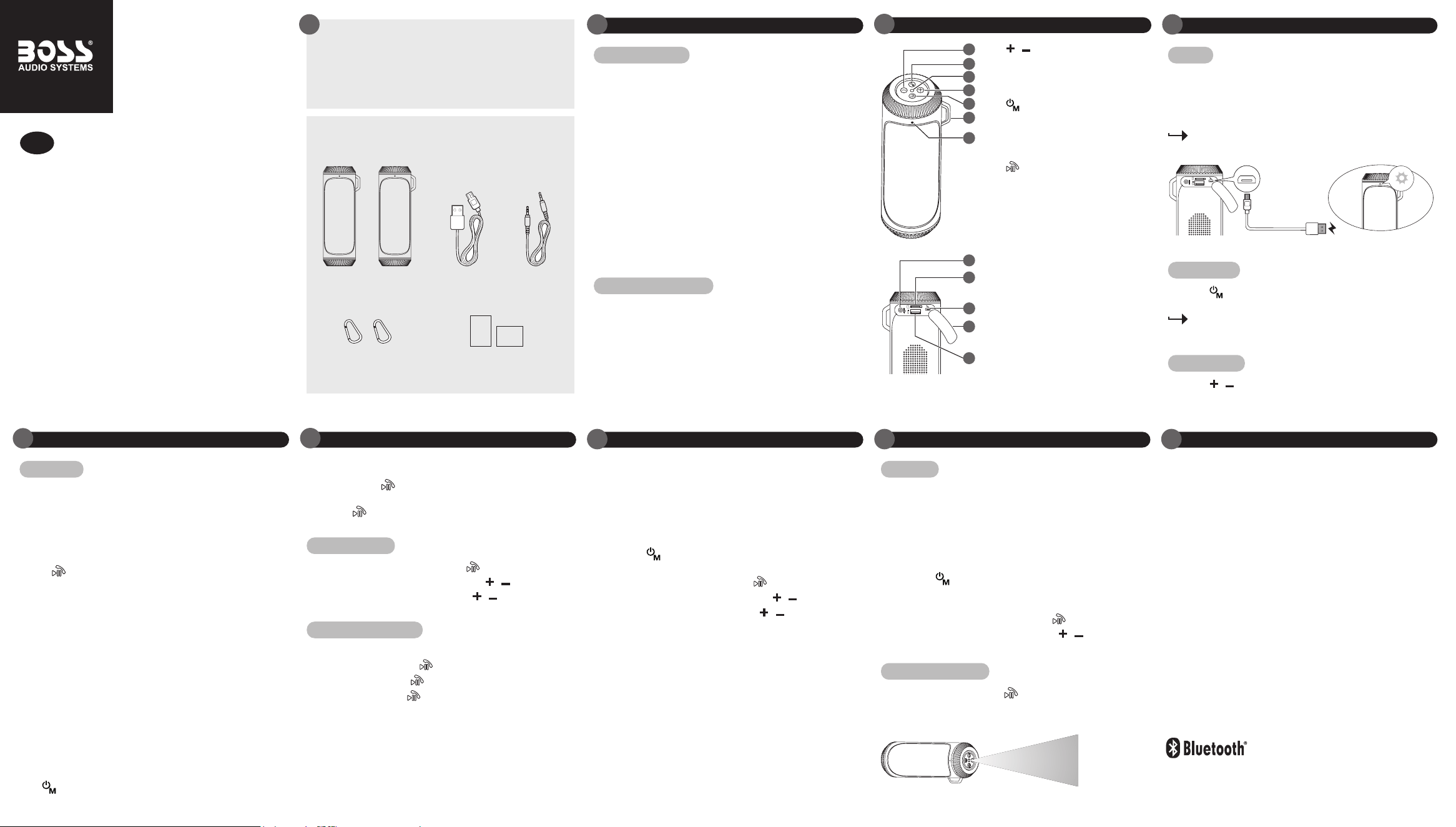
Thank you for choosing our product!
Please read the instructions carefully so that you will know how to
operate this product properly.
After you have nished reading the instructions, keep the
document in a safe place for future reference.
Important
Safety Instructions
• Do not disassemble the product.
• Handle the product carefully. Jolts, impacts or a fall even from a low
height may damage the product.
• Use original or certied cables only.
• Do not place the product near bare ames or other heat sources.
• Protect the product from extreme temperatures, and direct sunlight.
• The product contains built-in batteries that are non-replaceable. Never
attempt to remove the batteries yourself.
• Do not expose the product to excessive heat. Do not expose the product
to temperature above 60°C, or dispose of in re or water.
• Servicing must only be carried out by a technician. Contact our technical
support for any service questions.
• Clean the product with a dry, bre-free cloth. Do not use any corrosive
cleaning agent.
• The product is resistant against splashing water. Do not submerge.
Care of the Environment
Do not throw away the product with normal household waste at the end of
its life. Follow your local laws if/when disposing of electronic products.
Only remove the built-in batteries when you intend to dispose of the
product. Have the batteries removed by trained professionals, and dispose
of the batteries correctly.
21
This Package Contains
2x Portable
Bluetooth Speakers
2x Micro
USB Cables
2x 3.5mm
AUX Cables
USER MANUAL
WARRANTY
2x Carabiner Clips User Manual + Warranty Card
Getting to Know Your Product
3
Getting Started
Charge
Charge your speaker when you hear a voice prompt of low battery, or the
speaker cannot power on.
• Using the supplied Micro USB cable, connect the charging port on the
speaker to the USB port on your computer or a power adapter (not
included).
When charging, the LED indicator on the speaker turns red. When
fully charged, the red indicator turns off.
Power On/Off
Long press to power on or off. When powered on, the LED indicator
turns blue.
To save power, the speaker powers off automatically after nine
minutes of inactivity (unless 3.5mm audio cable is inserted).
Adjust Volume
Long press
/
to increase or decrease volume.
4
10
9
11
7
8
1
2
1
5
6
3
4
1
/
• Long press to adjust volume.
• Short press to select the previous or next
music le.
2
• Long press to power on or off.
• Short press to select a mode.
3
Built-in Emergency Flashlight
4
• Short press to answer or end a Bluetooth
phone call.
• Long press to turn on or off ashlight.
5
Carabiner Clip Hook
6
Bluetooth/Charging LED Indicator
7
3.5mm AUX Input (from a MP3 player or
mobile phone)
8
Micro SD Card Slot (for music playback)
9
Micro USB Charging Port
10
Rubber Connector Cover
11
USB-A Port (for music playback)
Bluetooth
TWS Usage
The product comes in pair to let you enjoy true wireless stereo (TWS) sound
via Bluetooth streaming.
Perform pairing before you use TWS function for the rst time.
Step 1: Pair two speakers with each other (TWS connection)
• Power on both speakers. The LEDs on both speakers ash blue,
indicating two speaker are in paring mode.
• Press twice on either speaker to set up True Wireless connection.
The two speakers will pair with each other after ve to ten seconds.
Once paired, both speakers will automatically connect when powered on.
Step 2: Pair to a mobile phone
• On your mobile phone, enable Bluetooth and select "
BOSS AUDIO
SYSTEMS BOLT
". Then the main speaker will pair with your mobile
phone, indicated by a voice prompt.
The LED indicator on the main speaker will also turn solid blue.
Step 3: Play music from your mobile phone
• Music from the mobile phone will play on both speakers in True Wireless
Stereo. One speaker is left channel, the other speaker is right channel.
TIP: The speaker automatically connects to the previously paired device
when powered on. If no paired device is found, the LED on the speaker will
ash slowly for nine minutes before powering off automatically.
Connect with a different device in TWS mode
Press twice on the main speaker to disconnect the currently connected
device, then pair a different mobile phone with the speaker.
5
Bluetooth
Switch between standalone and TWS mode
In TWS mode, press twice on either speaker. The two speakers will
disconnect with each other to become standalone. To switch back to TWS
mode, press twice on the main speaker (with solid blue LED).
Playback Control
• To pause or resume playback, short press .
• To select the next or previous track, short press
/
.
• To increase or decrease volume, long press
/ .
Hands-free Phone Calls
When a phone call is received, music playback will pause.
• To answer a call, short press .
• To reject a call, long press .
• To end a call, short press .
NOTE: If the speaker fails to function normally, reset the speaker. Use a
non-metal pin to press the button inside the 3.5mm AUX input, and then the
speaker will be reset.
6
USB/ Micro SD Card Playback
When switching to USB, Micro SD card or AUX mode, the two speakers will
disconnect with each other to work independently.
When switching back to Bluetooth mode, the two speakers will automatically
re-connect with each other to work as TWS.
• Insert a USB ash drive or Micro SD card to the USB-A port or Micro SD
card slot on the speaker.
• Short press to select USB mode or SD card mode. Mode selection
will be indicated by a voice prompt.
• To pause or resume playback, short press .
• To select the next or previous track, short press
/
.
• To increase or decrease volume, long press
/ .
7
AUX/ Emergency Flashlight
AUX Input
1.
Connect the 3.5mm AUX input on the speaker to the headphone jack on
your mobile phone (or MP3 player), using the following cable.
• For a mobile phone with 3.5mm headphone jack, use the supplied
3.5mm audio cable.
• For a mobile phone with a USB-C port, use a USB-C to 3.5mm plug
adapter (not included).
• For an iPhone, use a lightning to 3.5mm plug adapter (not included).
2.
Short press to select AUX Input mode, indicated by a voice prompt.
3.
Start playback on the connected device and audio will play on the
connected speaker.
• To pause or resume playback, short press .
• To increase or decrease volume, long press
/ .
Emergency Flashlight
Power on the speaker
.
Long press on the speaker to turn on or off the
ashlight.
Attention. Do not look directly into the beam!
Specications
Power input ............................. 5 VDC, 1A
Micro USB charging port
Battery .................................... 3.7V, 1200mAh
Lithium-ion, built in, rechargeable
Speaker drivers (Ø) ................2 x 45mm (each speaker)
Signal-to-noise ratio .................>70dB
THD+D ...................................<10%
Playtime ..................................Up to 12 hours
USB/Micro SD card ................Up to 32GB
Wireless ..................................Bluetooth 5.0 + EDR
Bluetooth proles ....................HFP, A2DP, AVRCP
Ingress protection rating .........IPX4
Dimensions (Ø x W x H) .........2.72" x 3.11" x 8.35" (69 x 79 x 212 mm)
Weight ....................................0.93 lbs/ 0.42 kg (each speaker)
8 9
BOLT
User Manual
TWS Bluetooth Speaker
EN
BOSS Audio Systems
3451 Lunar Court Oxnard, CA 93030
www.bossaudio.com
805-751-4853 Customer Service
Tech Support: www.bossaudio.com/support
0923
Specications are subject to change without notice.
The Bluetooth
®
word mark and logos are registered trademarks owned by Bluetooth
SIG, Inc. and any use of such marks by BOSS Audio Systems are under license.
Other trademarks and trade names are those of their respective owners.

