Loading ...
Loading ...
Loading ...
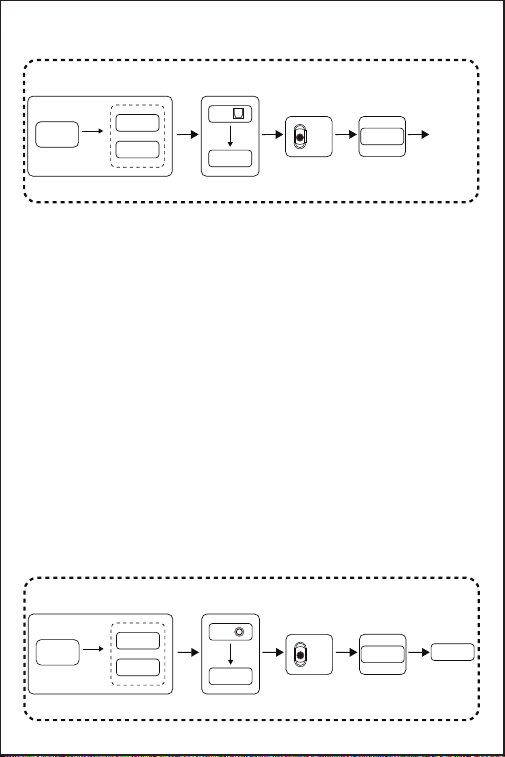
Coaxial for example
Prepare:
Q4, AC adapter, Micro-USB cable, Coaxial device (TV for
example), Coaxial cable (no include).
Step 1: Connect the Micro-USB cable to the AC adapter, then
connect the Micro-USB cable to the Q4;
Step 2: Connect the TV to Q4's coaxial interface via the coaxial
cable;
Step 3: Adjust the input selection button to select coaxial mode;
Step 4: Set the TV's coaxial output sound to RAW/PCM;
(
NOTE: Due to different TV types, some TVs default Dolby
or DTS sound output, Q4 DOES NOT support Dolby and
DTS sound, please select RAW/PCM sound, otherwise you
will hear a lot of noise or no sound output.)
Step 5: Open the audio application, play and enjoy!
Optical for example
Step 2Step 1
Step 3
Step 4
Micro-USB
cable
AC adapte
Q4
RAW/PCM
OPT
TV
OPT
Coaxial for example
Step 2Step 1
Step 3
Step 4
Micro-USB
cable
AC adapte
Q4
Enjoy it!
RAW/PCM
COA
TV
COA
Loading ...
Loading ...
Loading ...
