Loading ...
Loading ...
Loading ...
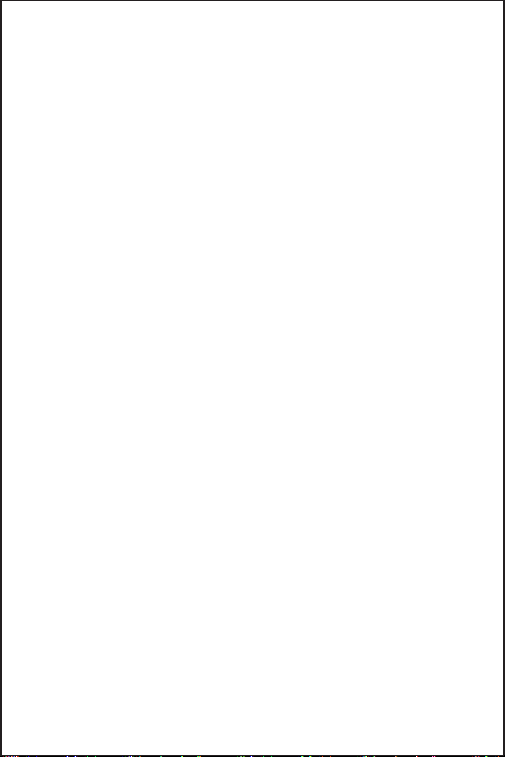
Package Contents
Fosi Audio DAC-Q4 ×1
5V USB Power Supply Cable ×1
PC-USB Cable ×1
Optical Cable ×1
User’s Manual ×1
Quick Setup
PC-Windows for example
Prepare:
Q4, PC, AC adapter, PC-USB cable, Micro-USB cable,
Headphones.
Step 1: Connect the Micro-USB cable to the AC adapter, then
connect the Micro-USB cable to the Q4;
Step 2: Connect the Q4 to the PC via the PC-USB cable;
Step 3: Turn down the volume control to lowest level(turn off the
power switch)and connect the headphones to the 3.5mm
headphone jack;
Step 4: Adjust input mode selection key to select USB input mode;
Step 5: Turn on the power switch (turn up the volume);
(
Note: The power switch is also the volume control knob.
Turn on: Turn the volume knob clockwise to the right;
Turn off: Turn the volume knob counterclockwise to the left
and adjust the volume to minimum.
)
Step 6: Left click on the computer desktop sound icon and select
Device: “Fosi Audio Q4”(Digital HiFi Audio);
Step 7: Open the audio application, play and enjoy!
(
Note: Before connecting the power supply, please turn down the
volume control to the lowest level, to avoid your hearing
from damage.
)
Loading ...
Loading ...
Loading ...
