Loading ...
Loading ...
Loading ...
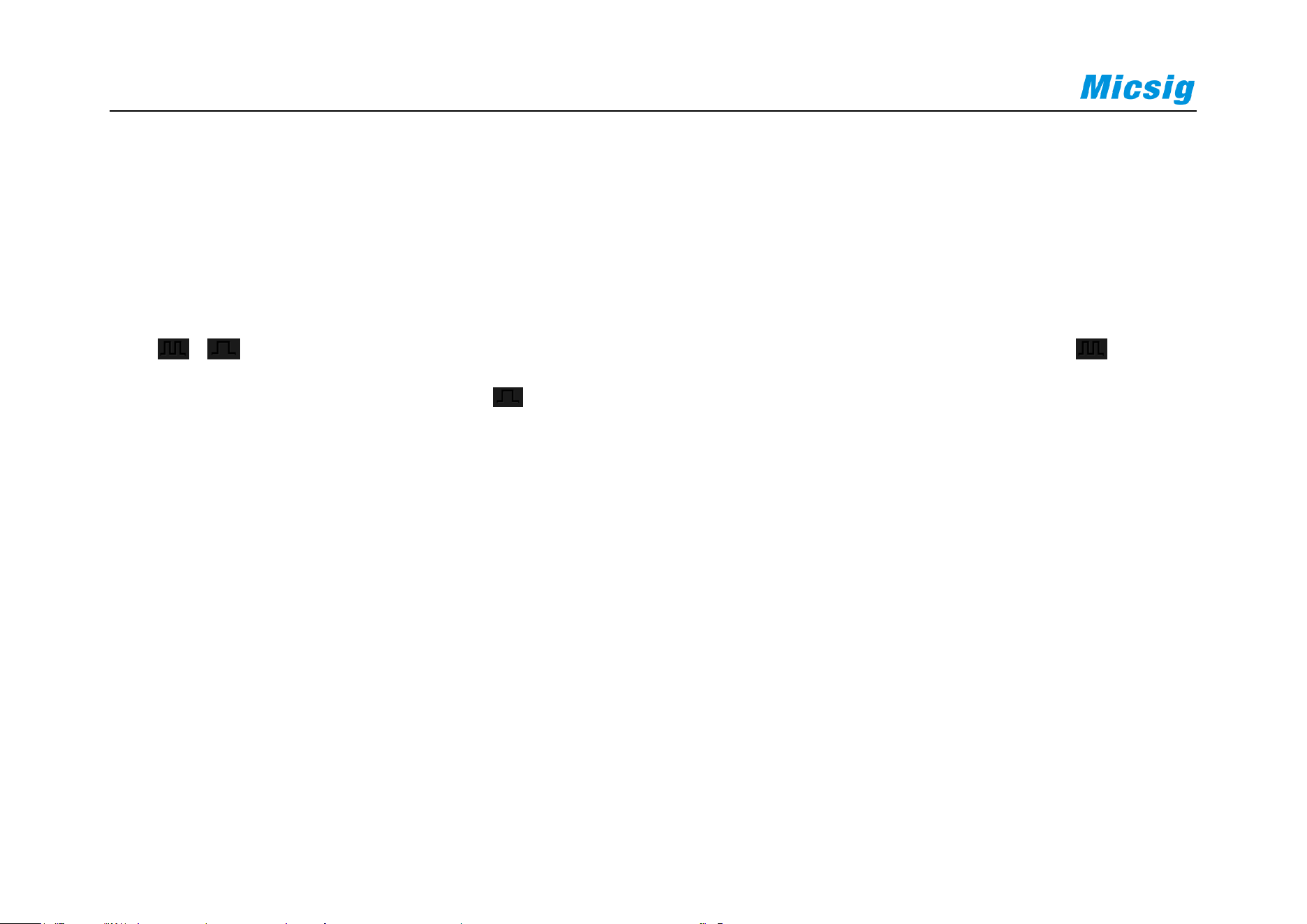
52
Figure 3-2 Move the Waveform Horizontally on the Screen
3.2 Adjust the Horizontal Time Base (time/div)
Method 1: Soft Keys
Tap , buttons to adjust the horizontal time base of all analog channels (current channels). Tap button
to increase the horizontal time base; tap button to zoom out the horizontal time base (see Figure 3-3 Adjust the
Horizontal Time Base). The horizontal time base is stepped in 1-2-5, while the waveform changes as the time base
changes.
Loading ...
Loading ...
Loading ...
