Loading ...
Loading ...
Loading ...
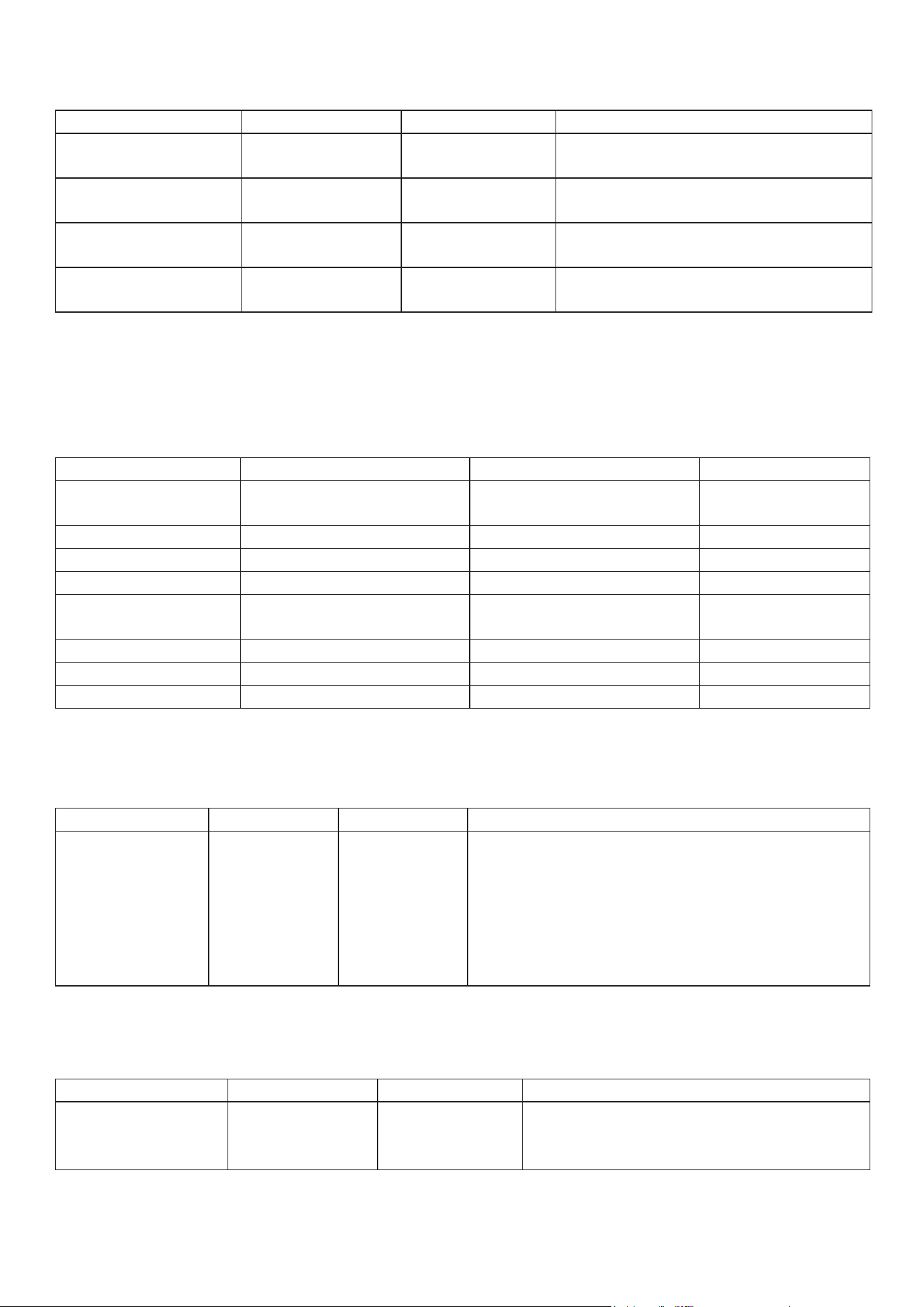
– 20 –
2) Automatically recoverable errors
Error Description POWER Lamp ERROR Lamp Recovery Conditions
Cover open error On On Automatically recovered aer the printer
cover is closed.
Power cord disconnec-
tion error
Flashes at 0.5-sec-
ond intervals *1
Flashes at 0.5-sec-
ond intervals *1
Automatically recovered aer the power
cord is plugged into an AC outlet.
Head high tempera-
ture detection
Flashes at 0.5-sec-
ond intervals
O Automatically recovered aer the print
head has cooled.
Board high tempera-
ture detection
Flashes at 2-sec-
ond intervals
O Automatically recovered aer the printer
cover is closed.
*1: e POWER and ERROR lamps blink alternately. If the VM and VCC voltage errors oc-
curred simultaneously, the power cord disconnection error will be displayed even though
the cable is connected to an outlet. In such cases, disconnect the power cord from the out-
let, then reconnect it. en connect the USB cable to the PC when it power.
3) Non-recoverable errors
Error Description POWER Lamp ERROR Lamp Recovery Conditions
Head thermistor error Flashes at 0.5-second inter-
vals
Flashes at 0.5-second inter-
vals
Non-recoverable
Board thermistor error Flashes at 2-second intervals Flashes at 2-second intervals Non-recoverable
VM voltage error O Flashes at 1-second intervals Non-recoverable
VCC voltage error Flashes at 1-second intervals Flashes at 1-second intervals Non-recoverable
Nonvolatile memory
error
Flashes at 0.25-second inter-
vals
Flashes at 0.25-second inter-
vals
Non-recoverable
USB error Flashes at 5-second intervals Flashes at 5-second intervals Non-recoverable
CPU error O O Non-recoverable
RAM error O On Non-recoverable
Note: 1) If a non-recoverable error occurs, turn the power OFF immediately.
2) If a non-recoverable error occurs, please consult the dealer for repairs.
4) Paper cut error
Error Description POWER Lamp ERROR Lamp Recovery Conditions
Paper cut error O Flashes at
0.125-second
intervals
For rmware version 1.1 or later:
Open the printer cover.Remove the cause
(jammed paper) of the error, and close the
printer cover.en, the printer will be recovered.
For rmware version 1.0 or if the printer cover
cannot be opened because of the cutter lock:
Follow the steps described in section 7-3.
Note: If the cutter does not return to its home position or does not perform the initial move-
ment, it will result in a non-recoverable error.
5) Paper out error
Error Description POWER Lamp ERROR Lamp Recovery Conditions
Paper out error On Flashes at 0.5-sec-
ond intervals
Automatically recovered by loading a
new paper roll, then closing the printer
cover.
Loading ...
Loading ...
Loading ...
