Loading ...
Loading ...
Loading ...
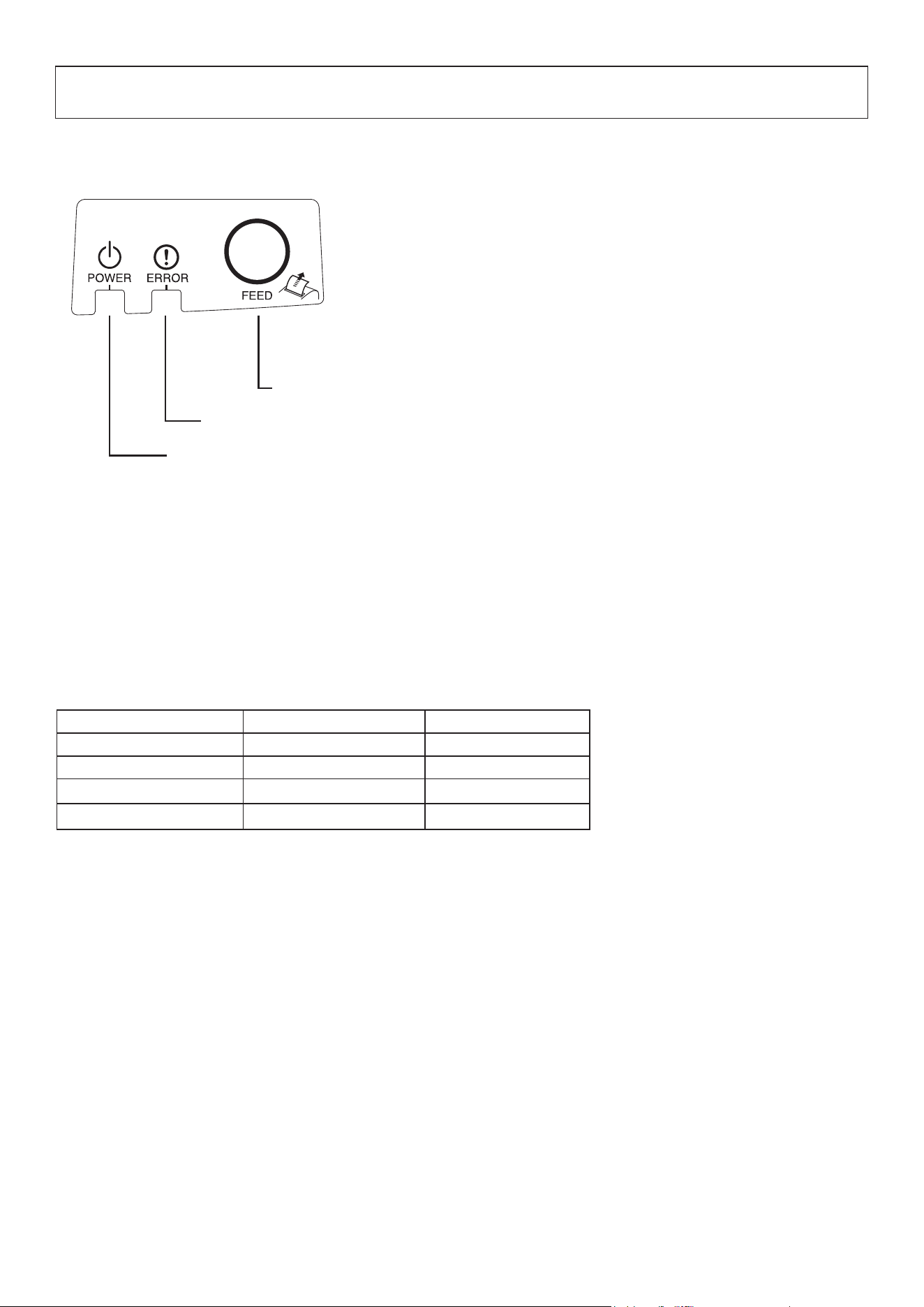
– 19 –
6. Control Panel and Other Functions
6-1. Control Panel
1
POWER lamp (Green LED)
3
FEED button
2
ERROR lamp (Red LED)
6-2. Lamp Indicator
1) Printer Status
Status POWER Lamp ERROR Lamp
Printing On O
Print Ready On O
System O
O O
Errors
Refer to next page.
Refer to next page.
Note: Depending on the USB port used, it may take a short time for the printer to enter the
system o mode aer the computer is turned o.
1
POWER lamp (Green LED)
Lights when the power is ON.
Important:
is printer is not equipped with a power
switch. Aer plugging the power cord into
an AC outlet, the printer power will be
turned on for the rst time when the USB
cable is connected to a computer that is
turned on.
2
ERROR lamp (Red LED)
Indicates various errors in combination
with POWER lamp.
3
FEED button
Press the FEED button to feed roll paper.
Loading ...
Loading ...
Loading ...
