Loading ...
Loading ...
Loading ...
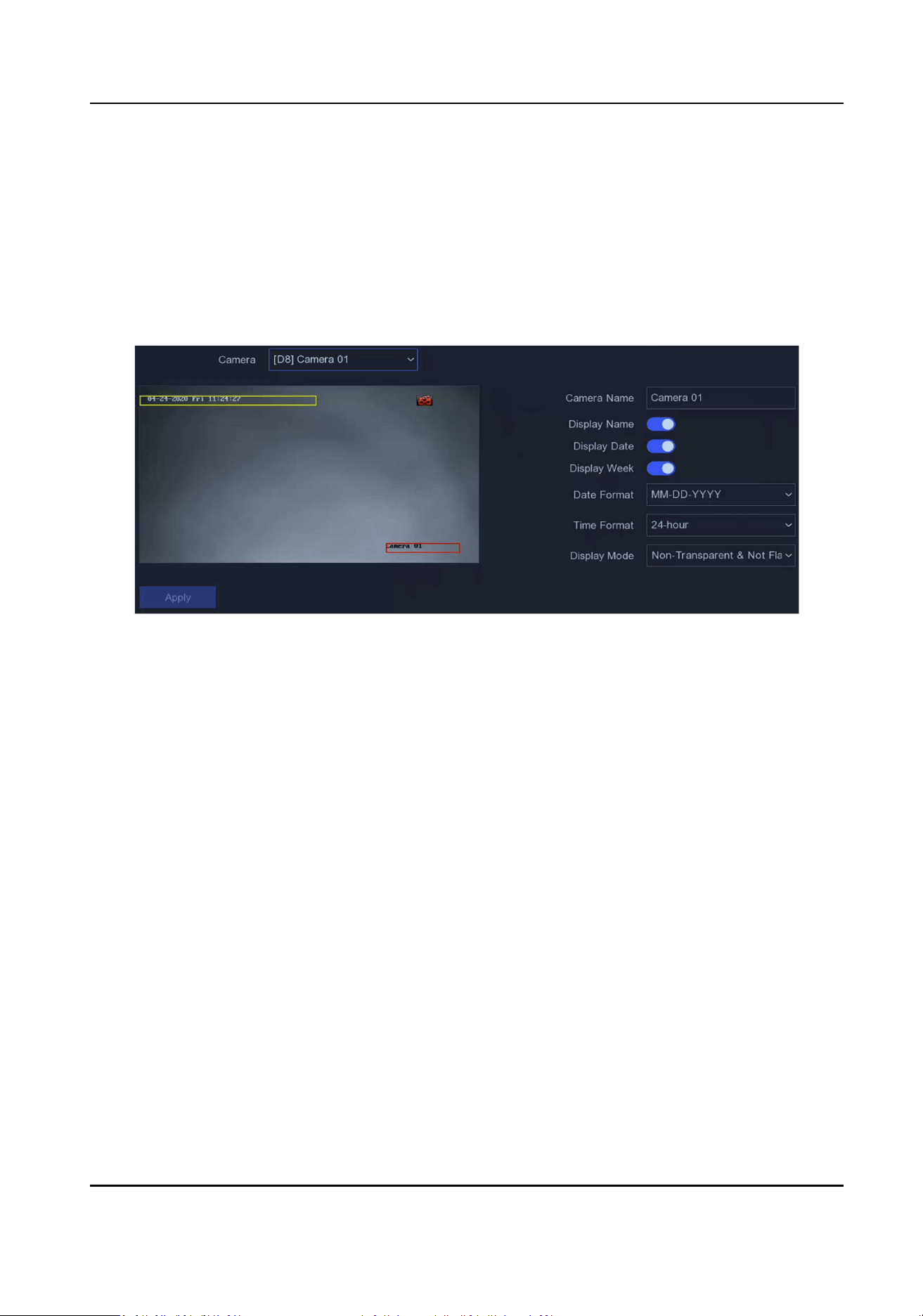
5.3.3 OSD Sengs
Congure OSD (On-Screen Display) sengs for the camera, including date format, camera name,
etc.
Steps
1.
Go to Conguraon → Camera → OSD .
2.
Select a camera.
Figure 5-8 OSD
3.
Set parameters as your desire.
4.
Drag the text frames on the preview window to adjust the OSD posion.
5.
Click Apply.
5.4 Congure Alarm Linkage Acon
Alarm linkage acons will be acvated when an alarm or excepon occurs.
Steps
1.
Click Linkage Acon.
Digital Video Recorder User Manual
28
Loading ...
Loading ...
Loading ...
