Loading ...
Loading ...
Loading ...
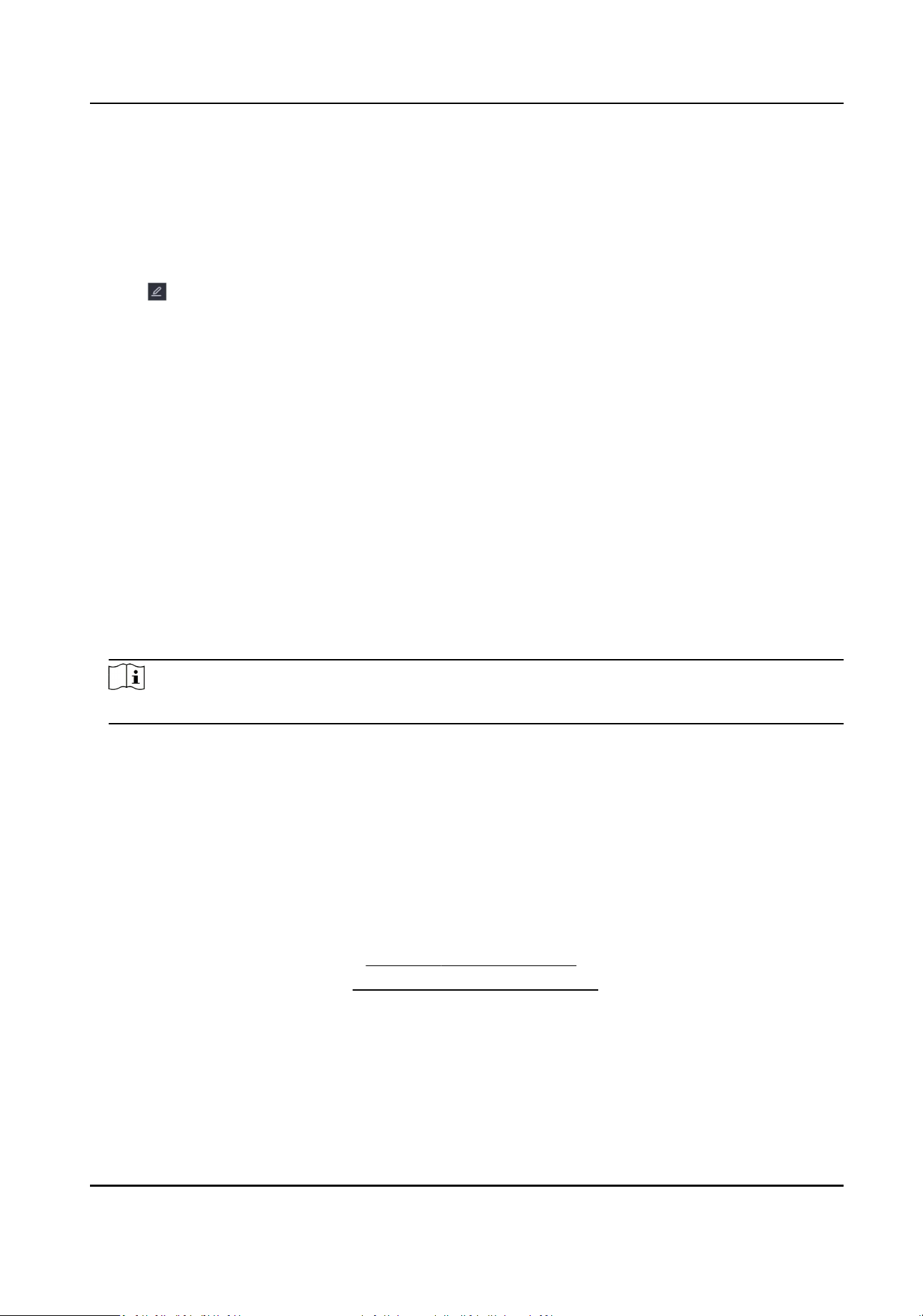
Edit Connected Network Camera
You can edit the IP address, protocol and other parameters of the added network cameras.
Steps
1.
Go to Conguraon → Camera → IP Camera .
2.
Click to edit the selected camera.
Channel Port
If the connected device is an encoding device with mulple channels, you can select the
channel port No. to choose a connecng channel.
3.
Click OK.
5.3.2 Moon
Moon enables the video recorder to detect the moving objects in the monitored area and trigger
alarms.
Steps
1.
Go to Conguraon → Camera → Moon .
2.
Select a camera.
3.
Check Enable.
4.
Set the moon area:Click Draw Area or Clear to draw or clear areas.
Note
The operaon may dier according to dierent models.
5.
Adjust Sensivity. Sensivity allows you to calibrate how readily movement triggers the alarm. A
higher value results in the more readily to triggers moon.
6.
Set analysis mode as AI or PIR.
AI
The moon event will be analyzed by your device.
PIR
The moon event will be analyzed by certain analog PIR cameras.
7.
Oponal: Set Detecon Target as Human or Vehicle to discard alarms which are not triggered
by human or vehicle.
8.
Set the arming schedule. Refer to Congure Arming Schedule for details.
9.
Set the linkage acons. Refer to Congure Alarm Linkage Acon for details.
10.
Click Apply.
Digital Video Recorder User Manual
27
Loading ...
Loading ...
Loading ...
