Loading ...
Loading ...
Loading ...
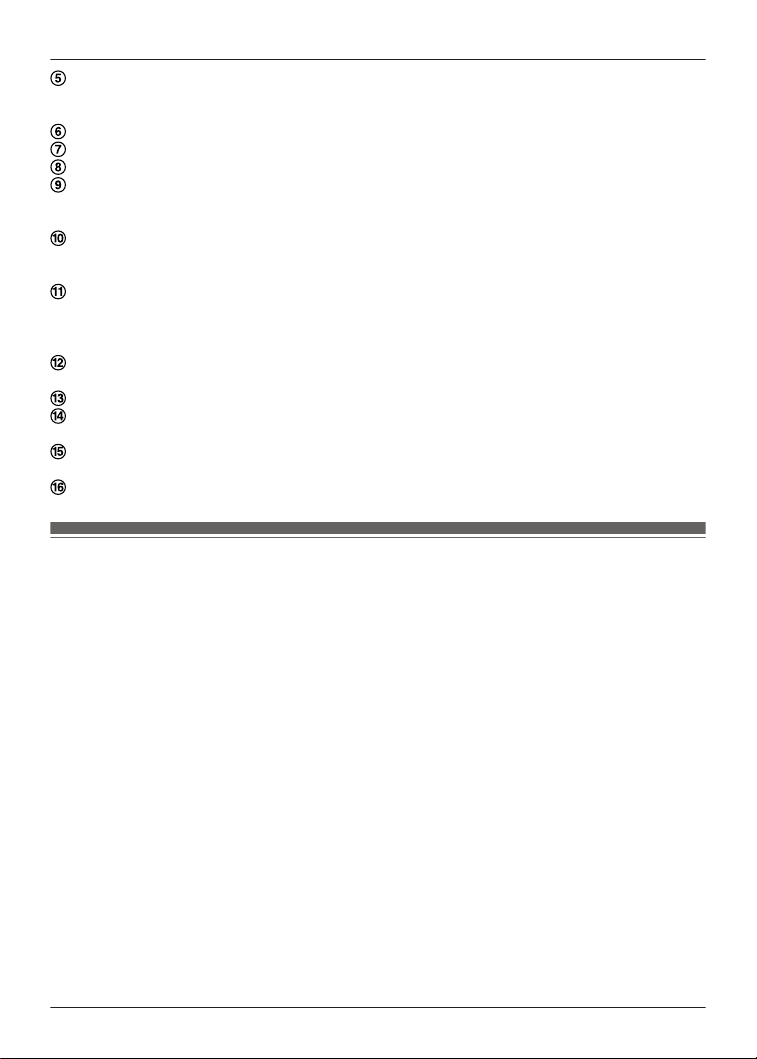
Note
R Displayed when there is a notification (such as an update). You can tap it to view the
notifications.
Connected headphones
Remaining earphone charge
Remaining charging cradle charge
External sound control setting
R You can tap it to set external sound control.
“Set external sound control”, Page 34
Sound enhancement setting
R You can tap it to set the sound enhancement.
“Set sound enhancement”, Page 35
Use to find your lost headphones.
R You must set in advance.
“Play a sound to find the headphones”, Page 36
“Use location services to find the headphones”, Page 37
You can check the voice transmitted to the other party.
“Check JustMyVoice”, Page 37
Displays the home screen.
Displays the setting screen for external sound control.
“Set external sound control”, Page 34
Displays the setting screen for sound enhancement.
“Set sound enhancement”, Page 35
Displays the setting screen.
Set external sound control
1 In the home screen of the [Technics Audio Connect] app, tap [AMBIENT].
R When setting external sound control for the first time, tap [Adjust] and pre-adjust noise
cancelling.
“Optimize noise cancelling”, Page 42
2 Select and tap an external sound control mode.
R [Ambient Sound] has Transparent and Attention modes.
34
Convenient Function
Loading ...
Loading ...
Loading ...
