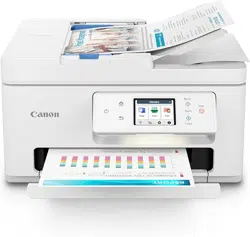Loading ...
Loading ...
Loading ...
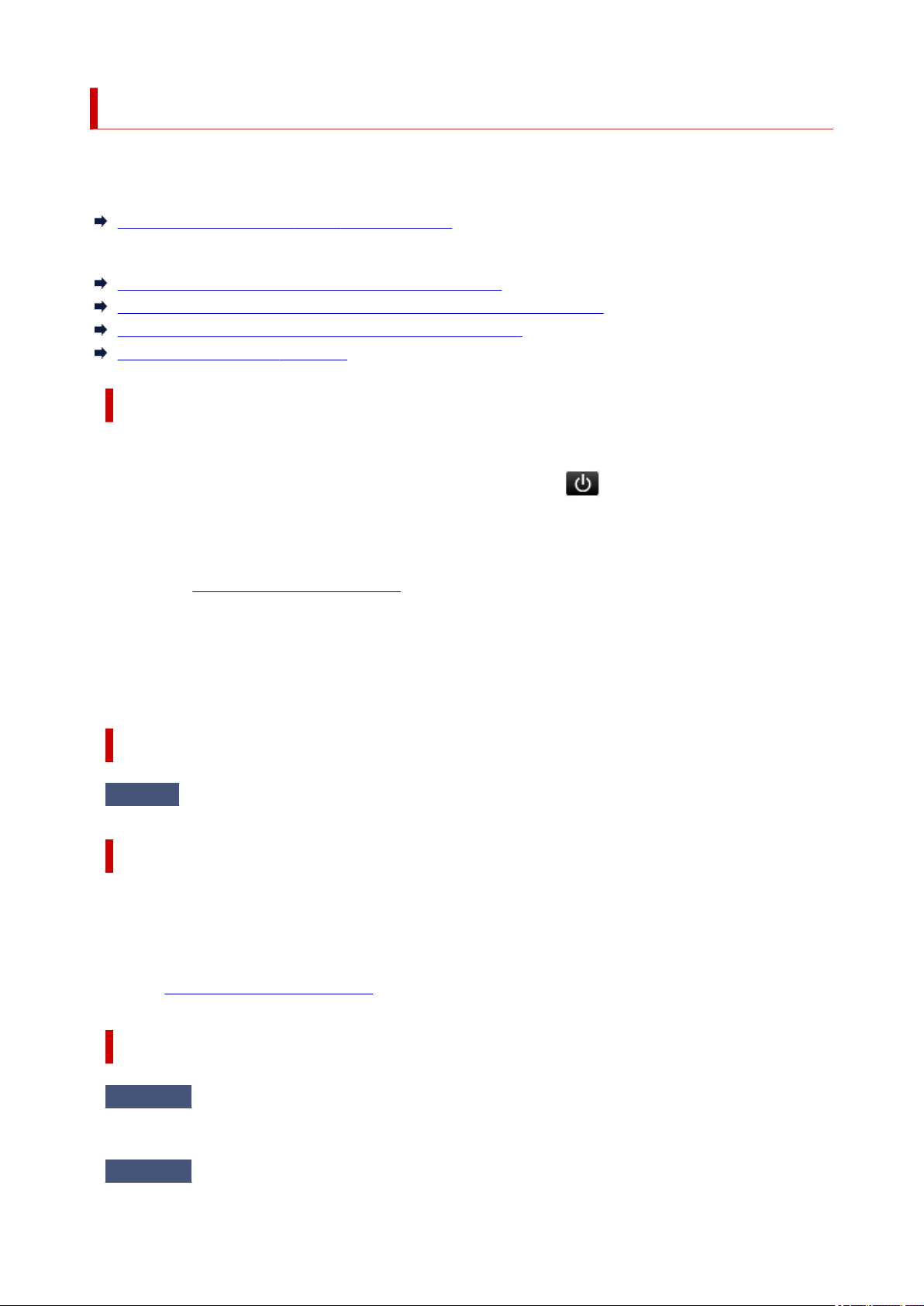
Message Is Displayed
This section describes some of the messages.
If a message is displayed on the printer's touch screen, see below.
Message Is Displayed on Printer's Touch Screen
If a message is displayed on the computer, see below.
Error Regarding Automatic 2-sided Printing Is Displayed
Error Regarding Power Cord Being Unplugged Is Displayed (Windows)
Writing Error/Output Error/Communication Error (Windows)
Other Error Messages (Windows)
Message Is Displayed on Printer's Touch Screen
Check the message and take appropriate action.
• Power was not turned off correctly the last time. Press the button when turning power off.•
The printer may have been unplugged while the power was still on.
Select OK on the printer's touch screen to cancel the error.
Refer to Turning the Printer On and Off for the correct way to turn the power off.
• Cannot connect to the server. Please wait a while and try again.•
The printer cannot connect to the server due to a communication error.
Select OK on the printer's touch screen to cancel the error and try again after a while.
Error Regarding Automatic 2-sided Printing Is Displayed
Check
See Automatic 2-sided Printing Problems and take the appropriate action.
Error Regarding Power Cord Being Unplugged Is Displayed (Windows)
The printer may have been unplugged while it was on.
Check the error message displayed on the computer and click OK.
The printer starts printing.
Refer to
Turning the Printer On and Off for the correct way to turn the power off.
Writing Error/Output Error/Communication Error (Windows)
Check 1
If the printer is not turn on, make sure it is connected to the power supply and
turn it on.
Check 2
Make sure printer is properly connected to computer.
486
Loading ...
Loading ...
Loading ...