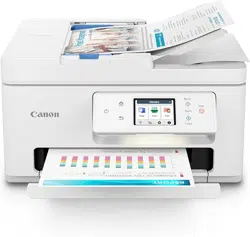Loading ...
Loading ...
Loading ...
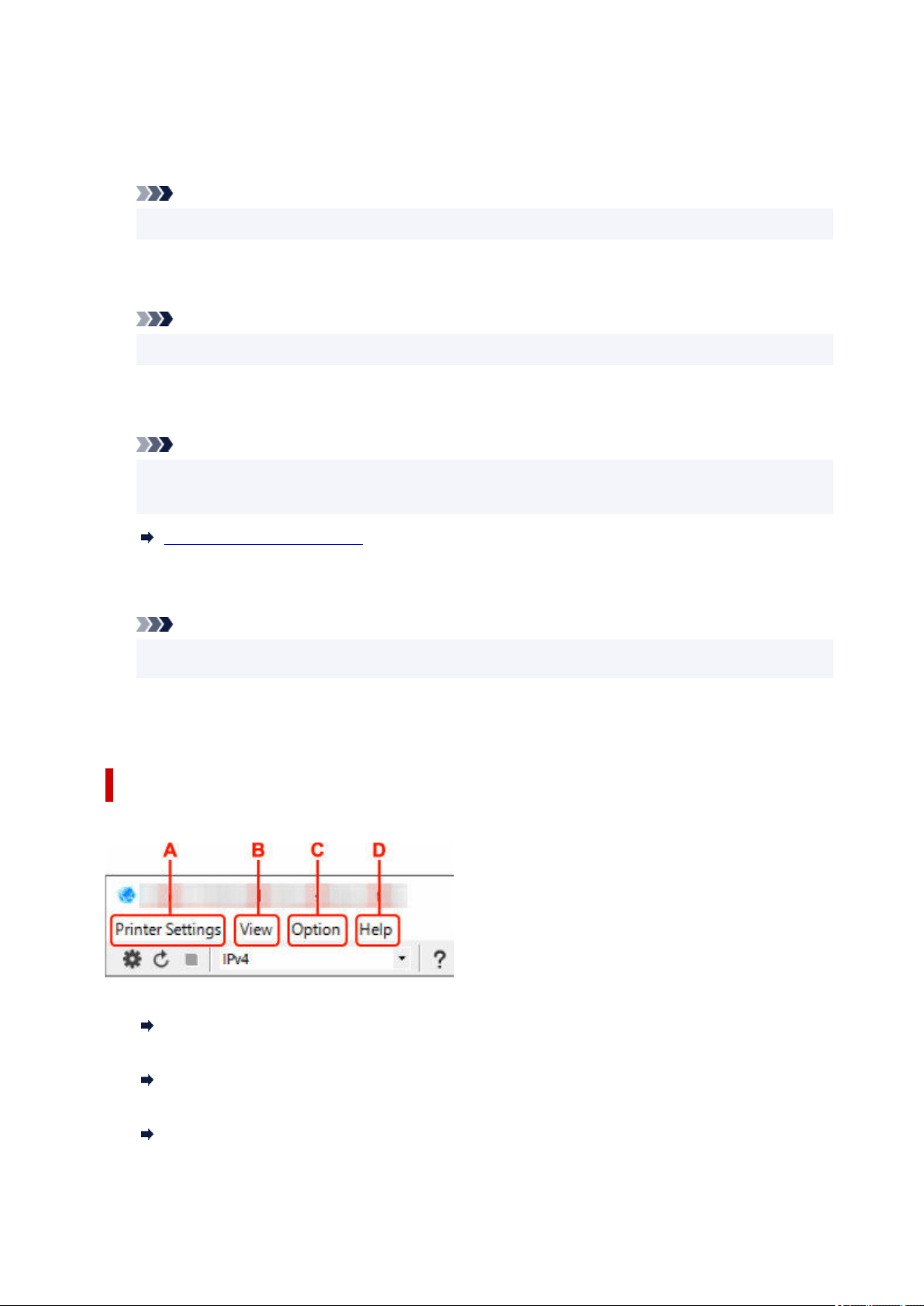
Appears if the printer is used by IP address specified automatically.
• Manual•
Appears if the printer is used by IP address specified manually.
Note
• If USB is selected from the pulldown menu on the toolbar, "-" is displayed.
H: MAC Address
Displays the MAC address of the detected printer.
Note
• If USB is selected from the pulldown menu on the toolbar, "-" is displayed.
I: Device Name
Displays the printer device name if it is registered.
Note
• If USB is selected from the pulldown menu on the toolbar, nothing is displayed.
• The printer with Requires Setup displayed on Status is not displayed.
Assigning Printer Information
J: IPv6
On appears when an IPv6 address is assigned for the printer.
Note
• If USB is selected from the pulldown menu on the toolbar, "-" is displayed.•
K: Displays the printer status and operation guides.
Selecting a printer from the printer list displays its current status and what to do next.
Menus on Canon Wi-Fi Connection Assistant Screen
This section describes menus on Canon Wi-Fi Connection Assistant screen.
A: Printer Settings menu
Printer Settings Menu
B: View menu
View Menu
C: Option menu
Option Menu
108
Loading ...
Loading ...
Loading ...