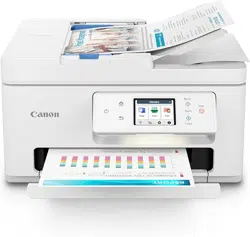Loading ...
Loading ...
Loading ...
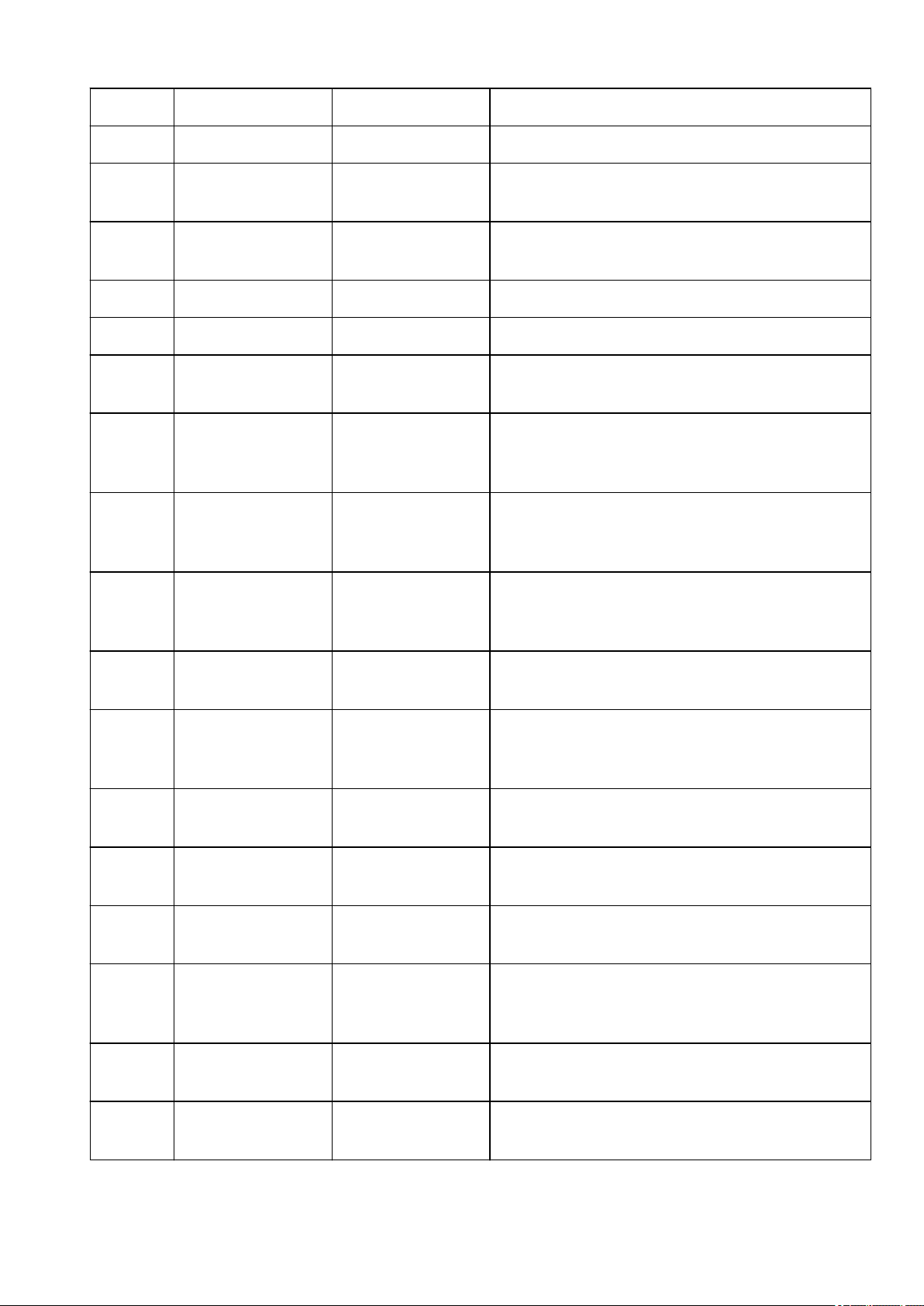
Restrict SNMP port Restrict SNMP port Enable/Disable
9-4 Authentication Authentication function –
9-4-1 Authentication policy Authentication opera-
tional policy
–
Prohibit guest users
from using the printer
Prohibit guest users
from using the device
Enable/Disable
Force auto logout Force auto logout Enable/Disable
Logout period Time Until Logout xx sec
9-4-2 Pwd operation policy Password operational
policy
–
Prohibit caching of
password for external
servers
Prohibit caching of
password for external
servers
Enable/Disable
Display warning when
default password is in
use
Display warning when
default password is in
use
Enable/Disable
Prohibit use of default
password for remote
access
Prohibit use of default
password for remote
access
Enable/Disable
9-4-3 Password settings poli-
cy
Password settings poli-
cy
–
Minimum number of
characters for pass-
word
Set minimum number
of characters for pass-
word
Enable/Disable
characters (1 - 32) Set minimum number of
characters
1~32 (characters)
Password validity peri-
od
Set password validity
period
Enable/Disable
days (1 - 180) Validity period for pass-
word
1-180 days
Prohibit use of 3 or
more identical consecu-
tive characters
Prohibit use of 3 or
more identical consecu-
tive characters
Enable/Disable
Require use of at least
1 uppercase character
Force use of at least 1
uppercase character
Enable/Disable
Require use of at least
1 lowercase character
Force use of at least 1
lowercase character
Enable/Disable
423
Loading ...
Loading ...
Loading ...