Loading ...
Loading ...
Loading ...
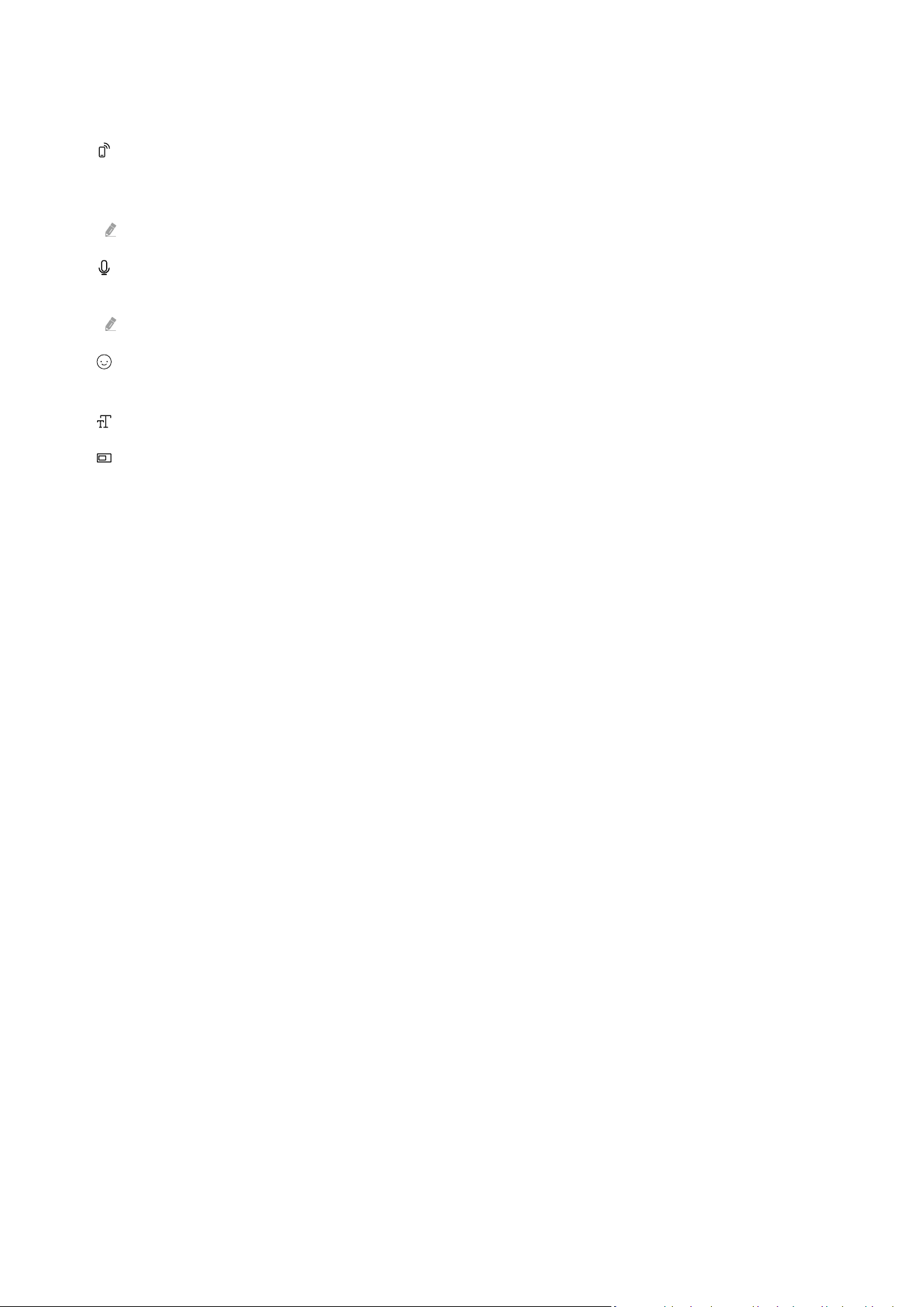
Using the chat option
The following icons are displayed in the chat option:
–
: Go into a chat room from your mobile device. Using your mobile device, scan the QR code or access the
website, and enter your authentication code. If you are logged in with the same account as the TV, you can view
pop-ups from your Galaxy device.
This feature is supported on Galaxy devices running Android 12, One UI 4.0 and higher.
– : If you press the voice button on the remote control and speak, your speech is automatically converted to text,
with which you can write a message. Voice chat is available after Bixby settings are complete.
This function may not be supported depending on the model or geographical area.
– : Have a chat by using emojis. TV program-related recommended phrases are shown, which can be used when
you chat.
– : Adjust the font size of the chat window.
– : Change the screen mode of the chat window.
– Profile and Settings: Manage your Samsung account that will participate in chats, or change settings related to
live chatting, such as Notification Settings and AI chat filter.
- 96 -
Loading ...
Loading ...
Loading ...
