Loading ...
Loading ...
Loading ...
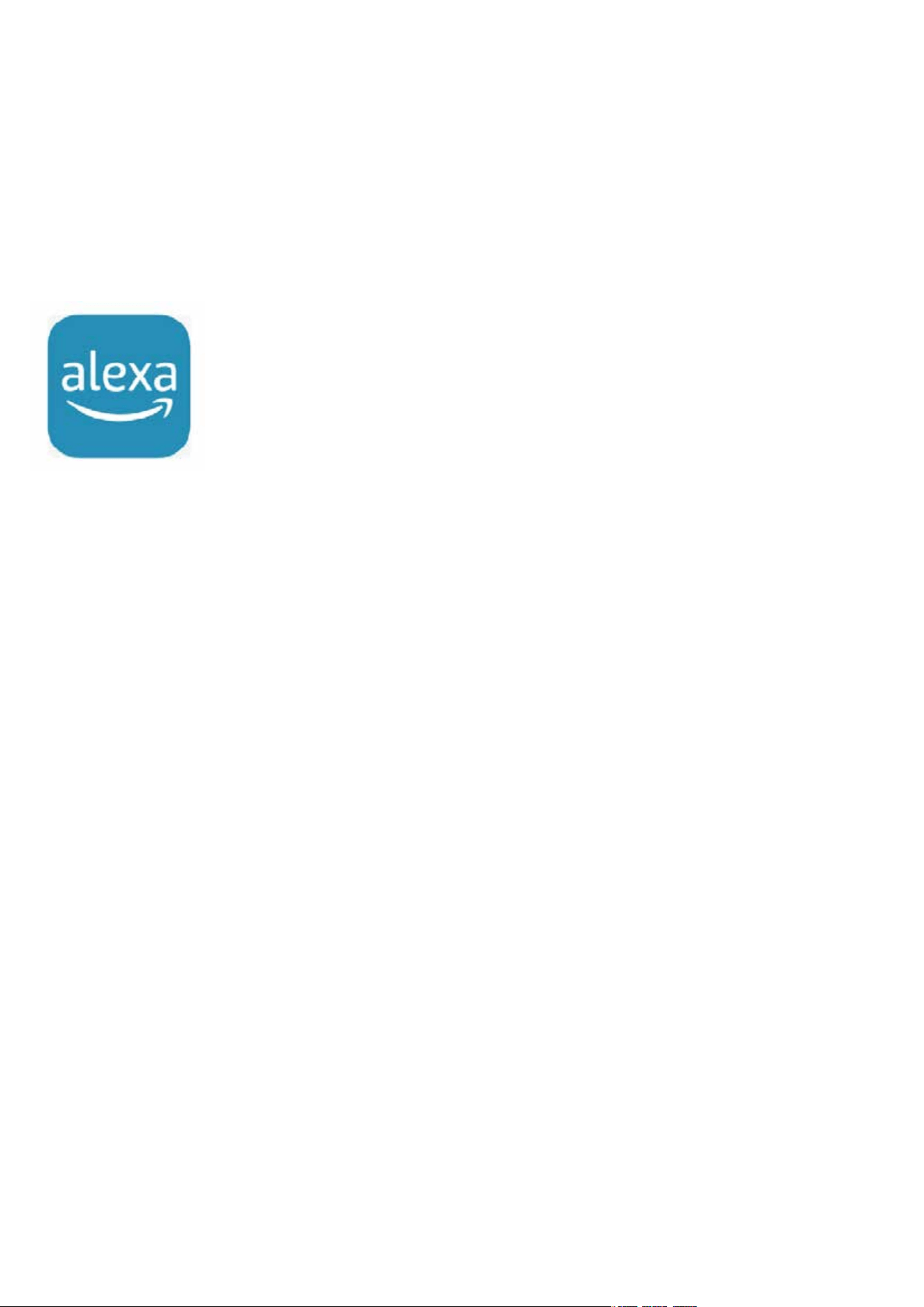
App: Amazon Alexa
Devices: Echo speakers with built-in Zigbee hub, Echo 4th Gen, Echo Plus
1st & 2nd Gen, Echo Studio
Ask Alexa to check for updates before pairing.
Install the batteries. Press and hold the reset button for 5 seconds
to factory reset the sensor, the LED light will turn red and flash,
indicating entering Zigbee pairing mode. It will exit Zigbee pairing
mode after 3 min if not paired.
Tab "+" in the Alexa App, choose "Other" and "Zigbee" to add
device, the Garage Door Tilt Sensor will be added.
You can create routines with the device.
1.
2.
3.
4.
Pairing with Amazon Echo
Pairing steps:
09
Loading ...
Loading ...
Loading ...
