Loading ...
Loading ...
Loading ...
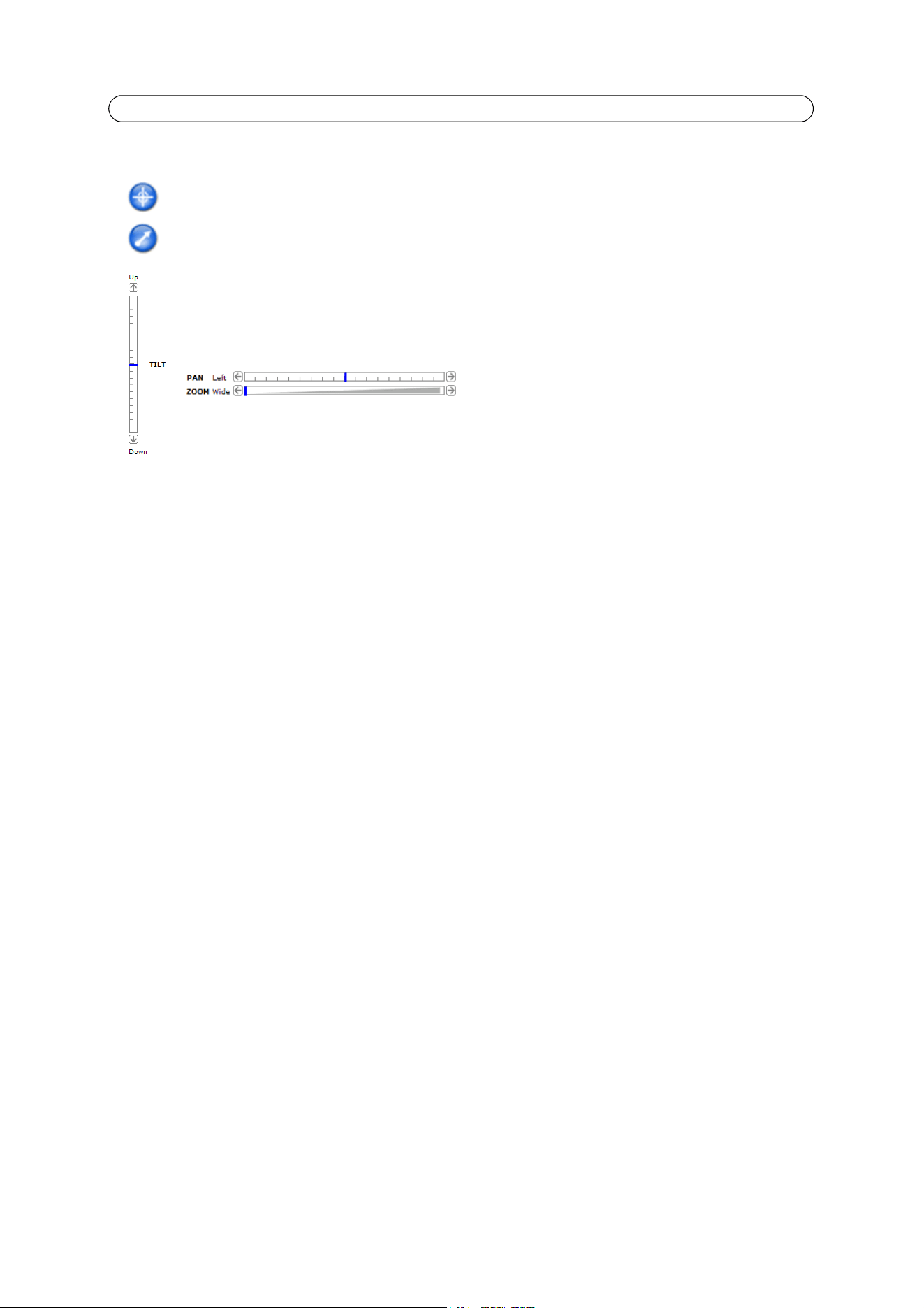
11
AXIS P33 Series - The Live View page
Pan/Tilt/Zoom controls
Click the Center mode button and click on a position in the image to center the camera view on that posi-
tion.
Click the Emulate joystick mode button and click in the image to move the camera view in the direction of
the mouse pointer.
Pan and Tilt bars – Click a position directly on the bar to steer the camera view directly to the new position
in one smooth movement or click on the arrows at the ends of the bars to steer the camera in steps.
Zoom bar – Click a position directly on the zoom bar to zoom all the way to the new position in one move-
ment or click the arrows at the ends of the bar to zoom in steps.
Loading ...
Loading ...
Loading ...
