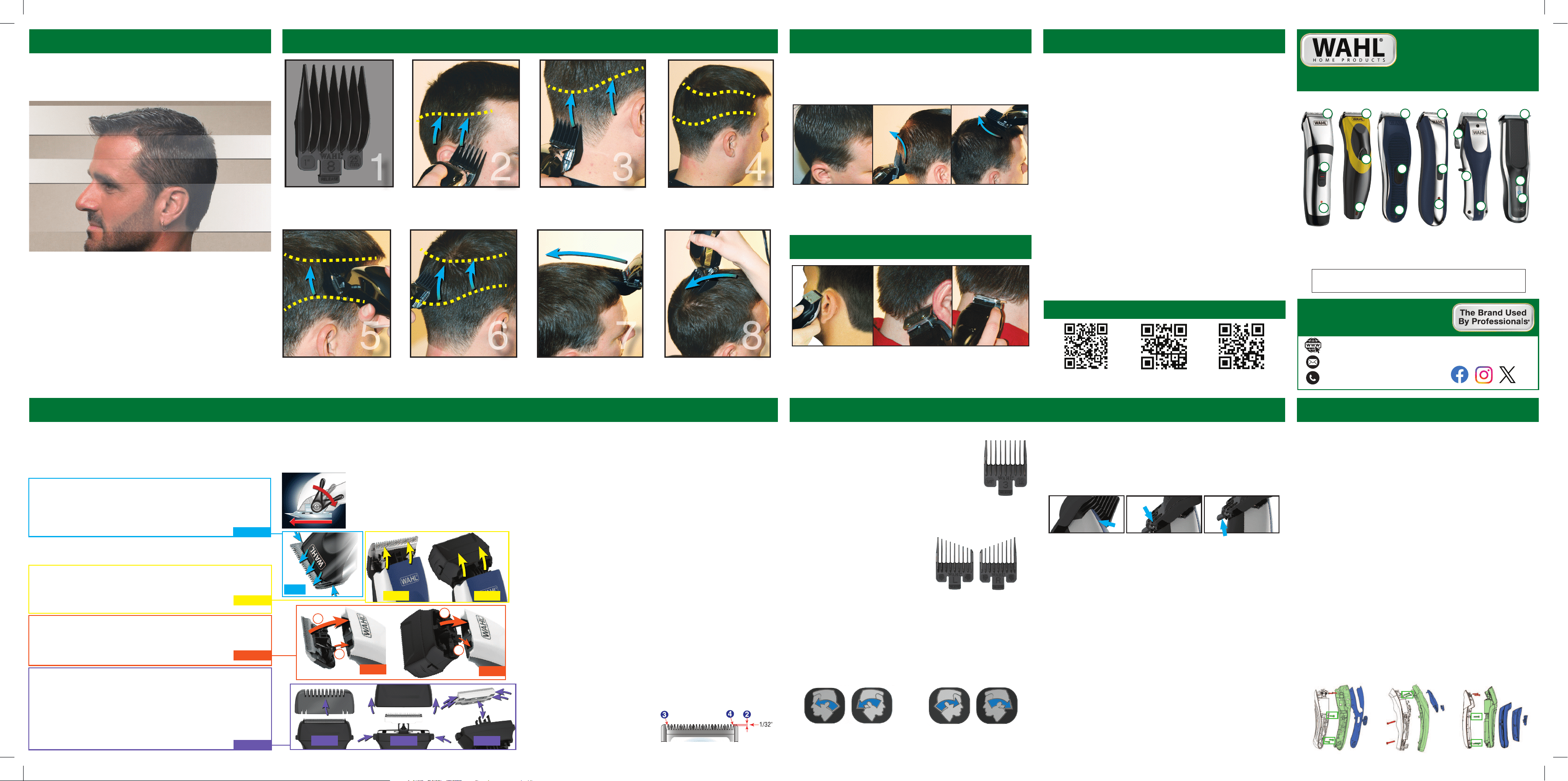
Middle
1
2
3
4
7
8
5
6
4
4
4
4
4
4
1 1
2 2 2 2
3
6
6
6 6
6
5
5-YEAR LIMITED WARRANTY
9649, 9649LP, 9179LP, 6245LP, 6275LP, and 2240LP Units Only
Valid in U.S.A. Only. If your Wahl product fails to operate satisfactorily within five (5) years
from the date of original purchase or receipt as a gift, Wahl will, at our option, repair or replace
the product and return it to you FREE OF CHARGE.
HOW TO GET WARRANTY SERVICE
Do not return this product to store where
purchased. Products needing repair under
this warranty should be returned with
postage prepaid to the address provided. Or
call 1-800-767-9245 for assistance.
When you want to blend from one section to the next, you will need to practice
moving the clipper in an upward rocking motion. This motion will leave the hair
slightly longer where the clipper pulls away from the scalp, enabling you to blend
between the sections and achieve a smooth transition from one length of hair to the
next. This technique will enhance the appearance of your haircuts.
1. Blend out any cut lines.
Lines may form where you
change guard sizes. Use the
same guard used in step 3
3. Using the guard used in
step 8 repeat blending the
top outline as needed.
2. Using a rocking
motion, blend out the
middle cut line.
ATTACHMENT GUARDS: Not all kits include the guards shown
Attachment guards help you cut hair to a desired length by keeping the
blades at set distance from the skin, helping ensure an even hair length
after cutting hair. For easy reference, each guard is numbered and lists what
length the hair will be after being cut using the noted size guard. Always
start with a longer length guard (you can always use a shorter length guard
if the length is not short enough). The first time you cut hair, cut only a
small amount of hair until you become accustomed to the length of hair
each attachment guard provides. To achieve an even “tapered” cut around
the ears, use the LEFT and RIGHT tapered attachment guards. Before adding or removing
guards from clipper, make sure the on/off switch is turned off (or in “0” position). Not all kits
may include all the different size and style of guards listed in this instruction sheet.
ALIGNING CLIPPER BLADES:
2240LP and 6245LP Only
Blades may need to be realigned if they have been bumped. To determine if realignment is
necessary, compare your clipper blades with image below.
1.) If your clipper has a taper lever, position the lever in the closest cut (up) position.
2.) End of top blade teeth should be approximately 1/32-inch (.64mm) back from bottom blade.
3.) Extreme left-hand tooth of top blade must be covering or to the left of the first small tooth of
bottom blade.
4.) Extreme right-hand tooth of top blade must be touching the big tooth on the bottom blade.
If blade alignment is incorrect, add a few drops
of Wahl Clipper Oil to the blades, turn clipper
“ON” for a few moments, turn “OFF” and
unplug. Loosen screws slightly and adjust.
Tighten screws after blades are aligned.
Use clipper or battery trimmer (not all kits include a trimmer).
CLEANING CLIPPER BLADES:
Use the cleaning brush provided to remove excess hair and debris.
• 2240LP, 6245LP: Clipper and blades are NOT rinseable.
• 9639, 9649, 9649LP, 9655N, 9179LP, 6275LP: Detachable blades are rinseable, clipper
IS NOT. After cleaning blades, oil blades as noted.
CLEANING FOIL SHAVER:
Not all kits include a shaver head.
• Remove cap; Press two buttons on side of shaver attachment and pull off foil head.
• Use small cleaning brush to remove excess hair. Don’t use brush on foils or cutting bars.
• Foil attachment is rinseable, clipper is NOT rinseable.
• Replace Foil Head: Carefully re-attach onto attachment until you hear a click.
• If needed to clean or replace, remove cutting bars. Hold ends of cutting bar and gently lift-up
to remove.
• Replacing cutting bars: Hold ends of cutting bar and gently press back into place until you
hear a snap.
TAPER LEVER:
2240LP and 6245LP Only
TRAVEL LOCK: 9179LP and 6275LP Only
LITHIUM BATTERY REPLACEMENT & DISPOSAL
2240LP, 6245LP, 6275LP,
9179LP, 9649LP Only
• For battery replacement send the entire, intact clipper unit to: Wahl Annex 3001
North Locust, P.O. Box 578, Sterling, IL 61081
• Do not attempt to remove the battery. Lithium-Ion batteries can explode, catch
fire, and/or cause burns if disassembled, damaged, or exposed to water or
high temperatures.
• If you choose not to replace the battery, the entire clipper unit must be disposed.
• Do not attempt to remove the battery for disposal. Lithium-Ion batteries may
be subject to local disposal regulations. Many locations prohibit disposal in
standard waste receptacles. Check your local laws and regulations.
• For recycling contact a government recycling agency, waste disposal service,
retailer, or visit online recycling sources, such as www.batteryrecycling.com or
www.rbrc.org.
NiMH BATTERY REMOVAL & DISPOSAL 9639, 9649, 9655N Only
At the end of its life, when it can no longer take a full charge, it cannot be replaced.
The clipper must be discarded, but first the battery must be removed & recycled properly. To do
so, follow these steps.
Make sure the on/off switch is in the “O” or “OFF” position and the charging cord is not plugged
into the clipper.
• Remove the blade or shaver attachment (see “Detachable Clipper Blade & Shaver
Head” instructions).
• Remove visible screws [Red]; Remove lid inserts as needed. [Blue]
• Remove other screws after removing lid inserts as noted above. [Green]
Remove lid to expose internal parts. [Light Green]
• Pull out battery and circuit board and cut off wires to remove from unit.
• Apply tape to both ends of battery before recycling or properly disposing of it,
discard the entire clipper.
CHARGING:
1) Before clipper is used for the first time, it should be fully charged.
2) Connect the charging device (USB or charger) to the clipper
3) Plug-in the charging device...
a.
Using a Charger: Plug into any convenient electrical outlet at the correct voltage.
b. Using a USB Cord: Attach to certified device such as a computer, receptacle, lamp,
class 2 power supply, or automotive adapter. WARNING: Never use an unapproved USB
source.
4) After initial charge, clipper can be “Quick Charger” for 15 minutes. This should allow enough
power for about one haircut.
5) CHARGE INDICATORS:
a.
9639, 9649, 9655N Only:
The indicator light will not turn off or change color after
clipper is fully charged. The power indicator light illuminates to show when the charger
is properly connected to the clipper and plugged in. Light will NOT indicate when the
clipper is fully charged or needs to be recharged.
b. 2240LP, 6245LP, 6275LP, 9179LP, 9649LP Only: The indicator light will be red
while charging and blue or green when fully charged or when running. The light will flash red
when the battery is low.
6) When the clipper is low in power, it should be connected to the power supply unit and
plugged into an outlet to assure maximum power is available when it is used next. This power
supply unit is designed to completely charge the battery without overcharging. Never attempt to
remove power supply plug prongs while the appliance is charging.
a.
When using a Charger: OK to use clipper while it is charging.
b. When using a USB Cord: Don’t use clipper while it is charging.
1. Comb hair and remove tangles.
Add the largest attachment guard
to the clipper.
2. Start at hairline on side of head
and cut up to middle of head. Note:
If cut hair is too long, repeat
with next smaller guard.
3. Continue around head repeating
step 2.
4. You are now ready to cut the
middle portion of the hair.
5. Use the attachment guard with the
next highest number than in step 3.
Example: If you used a #6 guard in
step 3, select guard #7.
6. Continue cutting around middle
portion of head as in steps 2
and 3.
7. For cutting top of head, use the
attachment guard with the next
highest number than in step 6. Start
at front bang area.
8. Cut across top of head. Comb hair
on entire head to assess if further
cutting is necessary.
ADDING:
While holding at a slight angle, place the
attachment guard onto the clipper so the tips
of the blade rests into the slots of the guard
fingers. (fig A)
Using your thumb, push down on the guard,
where the guard size number is located, until
you hear a “SNAP”. (fig B)
REMOVING:
While holding the top of attachment guard,
place your thumb on the underside of the
attachment guard tab. Push up on tab to
remove guard from clipper. (fig C)
CLIPPER TROUBLESHOOTING:
If your clipper does not seem to take a charge, check the following before returning it for repair:
1) Check outlet operation by plugging in another appliance.
2) Make sure the outlet is not connected to a switch which turns the power at the outlet off.
3) Be sure the clipper is properly connected to the charging cord, all connections are secure
and the switch on the clipper is turned “OFF - 0.”
4) If your electricity is connected to a master power switch, the clipper should be
disconnected from the charging cord anytime the master switch is off. Leaving the unit
plugged into a dead outlet or an unplugged charger will drain the battery.
5) If clipper does not run and it is completely charged, turn the unit “ON - I” and pinch
or push the blades manually. (Oil may have dried out between the blades, so they may be
temporarily stuck together.)
6) If using model 6245LP or 9179LP with a push button on/off and unit will not turn on when
button is pushed, make sure the travel lock feature is deactivated. See TRAVEL LOCK
section for instructions.
CLIPPER STORAGE:
1) The charger or USB cord should be removed from the clipper when not charging. Leaving
the cord connected to the clipper without being plugged in may cause the battery to drain.
2) The charger or USB cord should not be used to pull the clipper. Care should be used to keep
untwisted and unobstructed. When stored, the charger or USB cord should be coiled and
unit placed in original box or storage case (if provided) and away from children.
3) Do not expose or store the clipper at temperatures below 0°C (32°F) or above 45°C (113°F).
Avoid direct exposure to sunlight.
The cutting length of the ear taper guards
ranges from 3/16” (#1-1/2) to 1/4” (#4).
CLIPPER OPERATION AND MAINTENANCE
EASY-TO-USE ATTACHMENT GUARDS
Cordless
Home
Haircutting
BLENDING
Find us on social media:
@WAHLGROOMING
Clipper 101
How-To Info
Clipper Replacement
Parts & Accessories
Digital Copy of
Instruction Book
wahlUSA.com
1.800.767.9245
help@wahlclipper.com
(fig B) (fig C)(fig A)
Model
9179LP
Models
9649 +
9649LP
Models
2240LP +
6245LP
Model
6275LP
Model
9639
Model
9655N
Model 9639Model 9649 Model 9655N
WARRANTY
DISPOSAL & RECYCLING
ONLINE LINKS
Blade (1) Detachable Blade (2) Taper Lever (3) Charge Indicator (4)
On/Off Switch (5) On/Off Button (6)
Model number can be found on the underside of the clipper.
For Household Use Only
© 2024 WAHL CLIPPER CORPORATION
P.O. Box 578, Sterling, Illinois 61081 USA
Art #56527-700 v.2024.02
1. No attachments needed.
Start with the sideburns.
2. Continue around ear
as shown.
3. Trim neckline as shown.
DETAILING / OUTLINING
STEP-BY-STEP GUIDE FOR CUTTING HAIRTIPS & TECHNIQUES
When you cut your hair, you should visualize the head as if it were divided into
four sections. Image below shows the different sections. Using proper techniques
when moving from one section to the next will help you blend the sections
together for professional looking results.
Section 2:
Under the rim
of the head
Section 4:
Top of the head
Section 1:
The neckline
Section 3:
The rim or side
Remove:
• Before removing blade or shaver head, make sure clipper is turned to the OFF position.
• Hold the clipper in both hands. Using both thumbs, push the blade or shaver head away
from the front of the clipper as shown.
• The blade and shaver heads will both come off in one piece.
SHAVER TIPS:
Not all kits include a foil shaver head.
• Use shaver before washing your face or top of head.
• Always hold the shaver at a 90° right angle to your skin.
• Shave against the direction of hair growth and stretch your skin as tight as possible.
Attach:
• Before adding blade or shaver, make sure the on/off switch is turned to the OFF position.
• To add attachment, place the tab on bottom of the blade or shaver into the notch found on
the bottom of the clipper housing.
• Secure by pivoting attachment toward the clipper until you hear a click.
OIL BLADES:
The blades on your clipper should be oiled every few haircuts.
When oiling your clipper, turn the clipper ON hold the unit with the blades facing DOWN
and squeeze three drops across the front of the blade and one drop on each side on the
heel of the blade. Wipe off excess oil with soft cloth.
NOTICE—DO NOT OVER OIL!
DETACHABLE CLIPPER BLADE & SHAVER HEAD:
9639, 9649, 9649LP, 9655N, 9179LP, 6275LP Units Only
Not all kits include a clipper blade or shaver head.
Excessive oiling or application of liquids will cause damage if allowed to seep back into
motor.
DO NOT USE HAIR OIL, GREASE, OR ANY OIL MIXED WITH KEROSENE OR ANY SOLVENT.
Should the blades become jammed with hair, move the taper
lever up and down several times to help free up the blades.
“Up” Position = Closest Cut | “Down” Position = Longest Cut
The taper lever adds versatility to your clipper by allowing you to
gradually change the closeness of your cut, ideal for blending & fading.
Clipper models noted above have a push button on/off. The unit has as travel lock feature to
prevent accidental activation during shipment and travel. To activate or deactivate the travel
lock feature, press and hold the on/off button for 3-5 seconds. Indicator light will flash green
or blue 3 times when lock is deactivated and will flash red when lock is activated.
NOTE: Plugging in power cord while locked will deactivate the travel lock.
WHAT THIS WARRANTY DOES NOT COVER
This warranty does not cover products damaged by: (1) Modification or repair by anyone other
than Wahl Clipper Corporation or a Wahl authorized service center; (2) Commercial (non-
consumer) use or unreasonable use.
This warranty gives you specific legal rights, and you may also have other rights which vary
from state to state. No other written express warranty is given. No responsibility is assumed
for incidental or consequential damages of any type or for the use of unauthorized attachments.
Some states may not allow the exclusion or limitation of incidental or consequential damages,
so the limitation may not apply to you. Warranty valid in U.S.A. only. Outside U.S.A., check
with store for Wahl authorized distributor’s warranty.
Wahl Clipper Corp.
Attn: Repair Department
3001 Locust Street
Sterling, Illinois 61081
MAIL
TO
When mailing, please include a note describing the defect and the date of original purchase or
receipt as a gift. Product out of warranty will be repaired at our standard repair charges.
1
1
2
2
g. 1
See g. 1
See g. 2
See g. 3
See g. 4
g. 3a
g. 4a
g. 4c
g. 4b
g. 3b
g. 2bg. 2a
• The first time you cut hair, cut only a small amount of hair until you become accustomed to the
length of hair each attachment guard provides.
• For best results, when cutting hair, go through hair at a slow, even speed. Don’t force the clipper
through the hair.
• For best results, go through the hair against the direction of your hair’s growth, so you can catch
more hair with the guard.
• The blades on your new clipper should be oiled every few haircuts.
(0.64 mm)
3-YEAR LIMITED WARRANTY
9639 and 9655N Units Only
Valid in U.S.A. Only. If your Wahl product fails to operate satisfactorily within three (3) years
from the date of original purchase or receipt as a gift, Wahl will, at our option, repair or replace
the product and return it to you FREE OF CHARGE.
EAR TAPER GUARDS:
Not all kits include the guards shown
Attach the “R” RIGHT or “L” LEFT attachment guard to the clipper.
Fig. A for (L) left guard and Fig. C for (R) right guard:
Starting BEHIND the ear (so shorter portion of guard fingers are closest to the ear), move the
clipper upward and around towards the front side of the ear repeating as necessary.
Fig B for (L) left guard, Fig D for (R) right guard:
Starting on the FRONT SIDE of the opposite ear (so shorter portion of guard fingers are closest
to the ear), move the clipper upward and around towards the back side of the ear repeating as
necessary.
fig. A
fig. C
fig. B
fig. D
“L” Left Guard
“R” Right Guard
Loading ...
