Loading ...
Loading ...
Loading ...
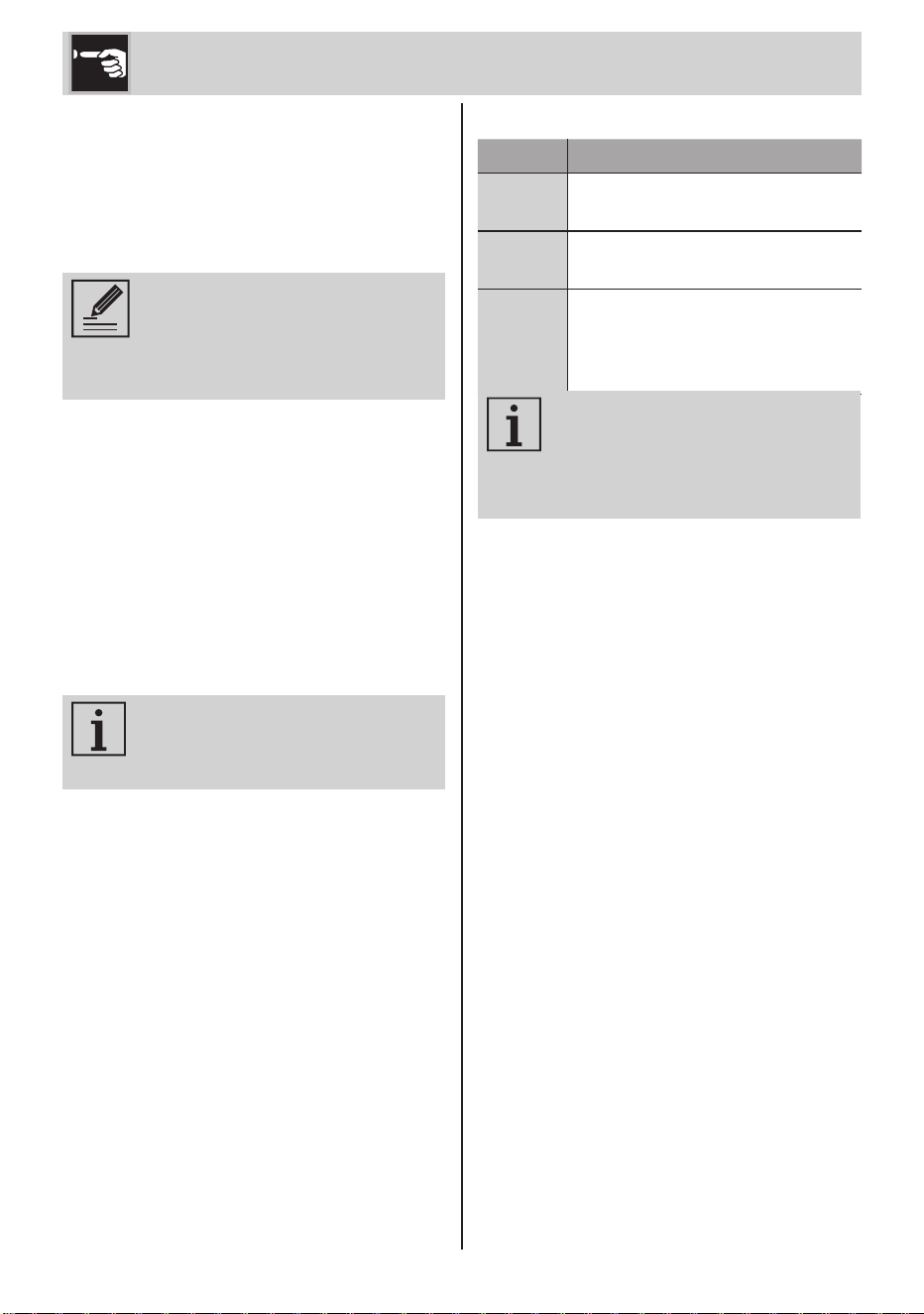
EN - 14
7 User menu
You can set the individual parameters of the
appliance by using the user menu.
• Access the user menu by simultaneously
holding down the buttons (5) and (9) for
4 seconds.
The operation can only be
performed when the hob is
switched on and no program,
function or timer is active.
• Use the buttons (6) and (8) to scroll through
menu items; The letter identifying the
selected item is shown on the left side of
the display.
• Use the slider (7) to change the value of the
selected item; The number that identies
the value is shown on the right side of the
display.
• To exit the menu and confirm the new
settings, press and hold the button (4) for 2
seconds.
After 30 seconds of inactivity,
the device switches off
automatically.
User menu legend
Item Meaning Value
a
Button volume
0:
OFF buttons volume
1:
ON buttons volume
b
Acoustic signals
volume
0:
OFF signals volume
1:
ON signals volume
c
Display brightness
Scale 0 - 9
0: Min. brightness
9: Max.
brightness
Even with button volume set to
"OFF", it is not possible to turn
off the button tone (4).
Use
Loading ...
Loading ...
Loading ...