Loading ...
Loading ...
Loading ...
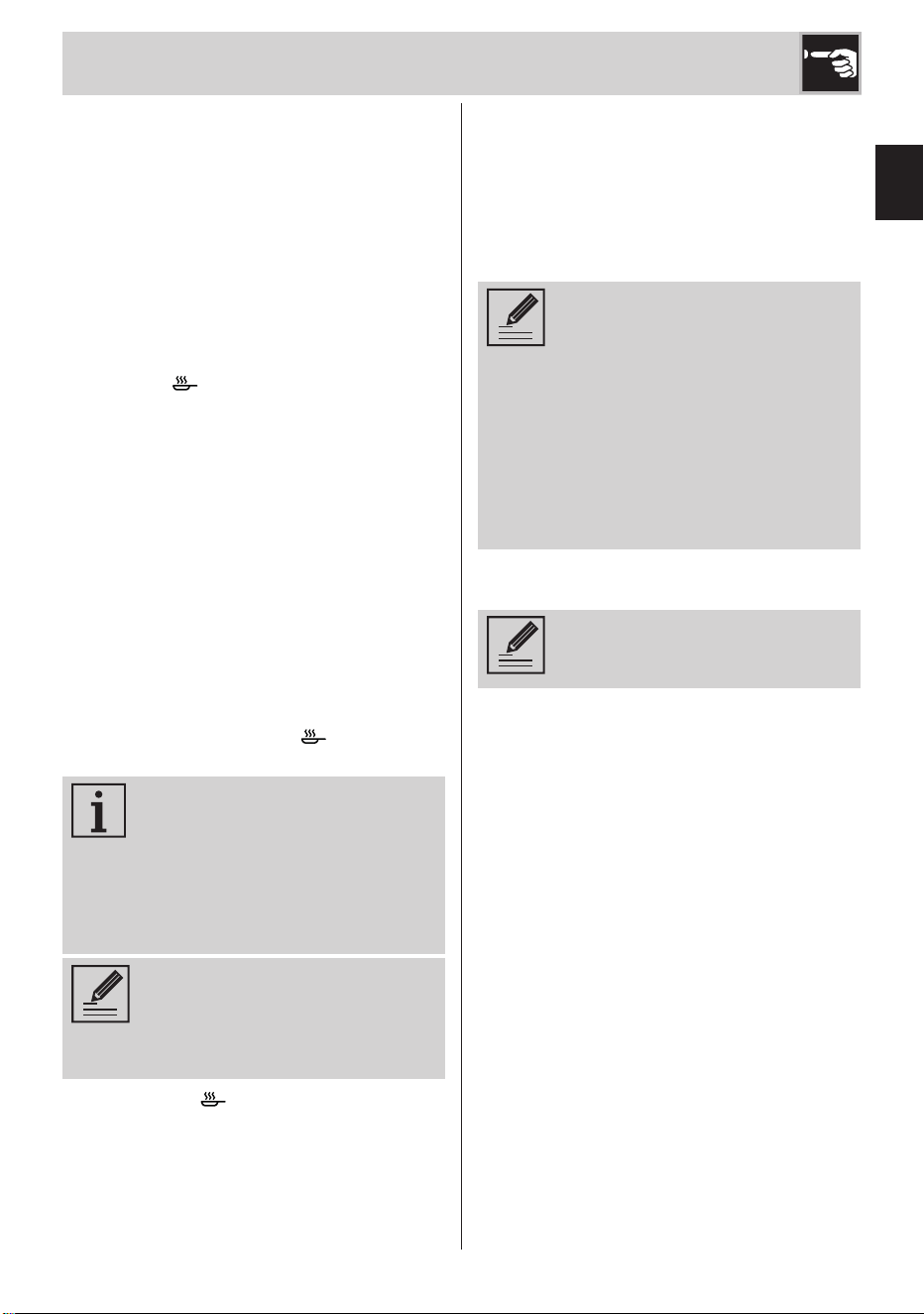
EN - 11
EN
5.3 "Fry" program
The program allows you to fry fresh foods,
frozen foods and sweets with dedicated
cooking settings. Depending on the food
that the user wants to fry, it is possible to
select a different fry program with dedicated
cooking powers and times.
• Place the pot containing the oil on the hob
and press the button (5) in sequence until
the icon " ” lights up; the icon ashes.
• Use the buttons (6) and (8), or the slider (7),
to select the type of Fry program you want.
The display shows the name of the selected
program:
“F1" - Fresh food fry program.
"F2" - Frozen food fry program.
"F3" - Sweets fry program.
• At the start of each program, the
preheating phase is activated, during
which the hob and the oil in the pot
heat up to reach the optimal cooking
temperature.
During this phase, the " " icon ashes
until the timer expires.
The warm up phase of each
program has a timer and a
power set by the manufacturer.
These default settings cannot be
changed.
During warm up it is possible to
go directly to the cooking phase
by pressing the button (8).
• When the " " icon remains xed, it
means that the preheating is nished and
that the oil in the pot has reached the
required cooking temperature.
• Position the food in the pot, the hob will
cook the food with the power level set.
• During cooking it is possible to set a stop
timer, following the instructions provided
in the cooking tables at the end of this
manual. To set the timer refer to the "Timer"
point in the paragraph "4.3 Pause and
timer setting".
You can set the cooking timer
even during the preheating
phase, waiting for it to start later
at the end of this phase. In this
case the LED (11) blinks with a
reduced frequency.
When the warm up phase is
over, the countdown begins and
the LED (11) remains xed.
• The power level can be changed also
while cooking.
Only power levels from 6 to 9
can be selected.
Use
Loading ...
Loading ...
Loading ...