Loading ...
Loading ...
Loading ...
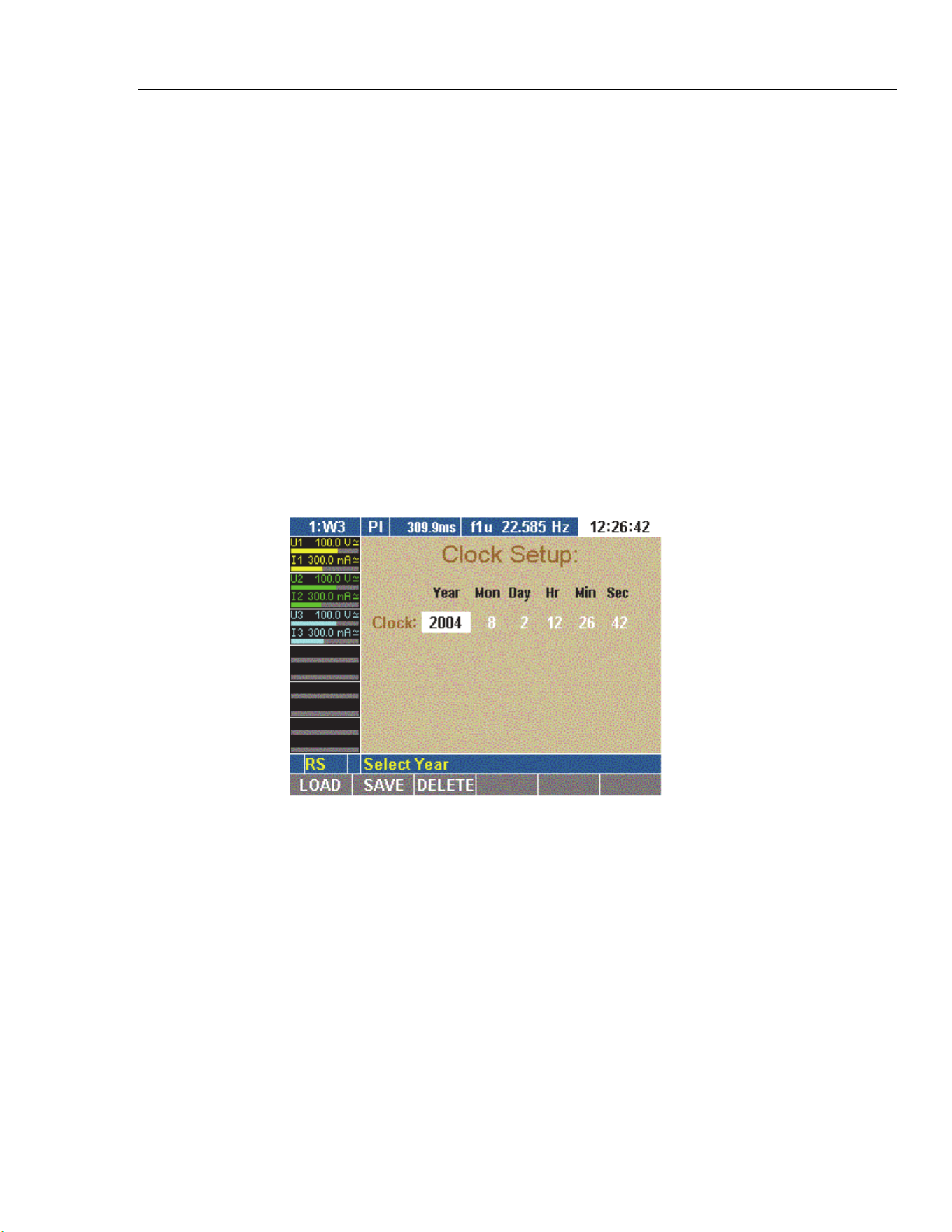
Configuration
Adjust Date and Time 7
7-13
Note
The synchronization output is connected at the Sync-BNC plug on the
backside of the unit. The output signal is a TTL pulse with 5 Volt.
Note
The BNC can be used either as input or output. As soon as the BNC plug is
switched to input (EXT sync source or OFF selected), the sync output menu
is automatically switched to OFF (disabled).
Adjust Date and Time
Note
Normally, date and time must be set only once, as they do not change with
different configurations.
Adjust date and time with these steps:
1. Move the cursor to menu item Clock Setup and press Enter.
The Clock Setup menu is displayed. The value in column Year is highlighted.
esn022.gif
2. Press Enter, select a year and confirm with Enter.
The selected year is displayed.
3. Move the cursor to the next field and repeat the above step until the correct date
and time are shown.
The menu field Clock Setup shows the time in hours, minutes and seconds.
Configure Current and Voltage Channels
Prior to each measurement, you must configure the device inputs (channels). The
following example explains the configuration procedure for current channel I1: The other
current and voltage channels can be configured in the same way.
1.888.610.7664 sales@GlobalTestSupply.com
Fluke-Direct.com
Loading ...
Loading ...
Loading ...
