Loading ...
Loading ...
Loading ...
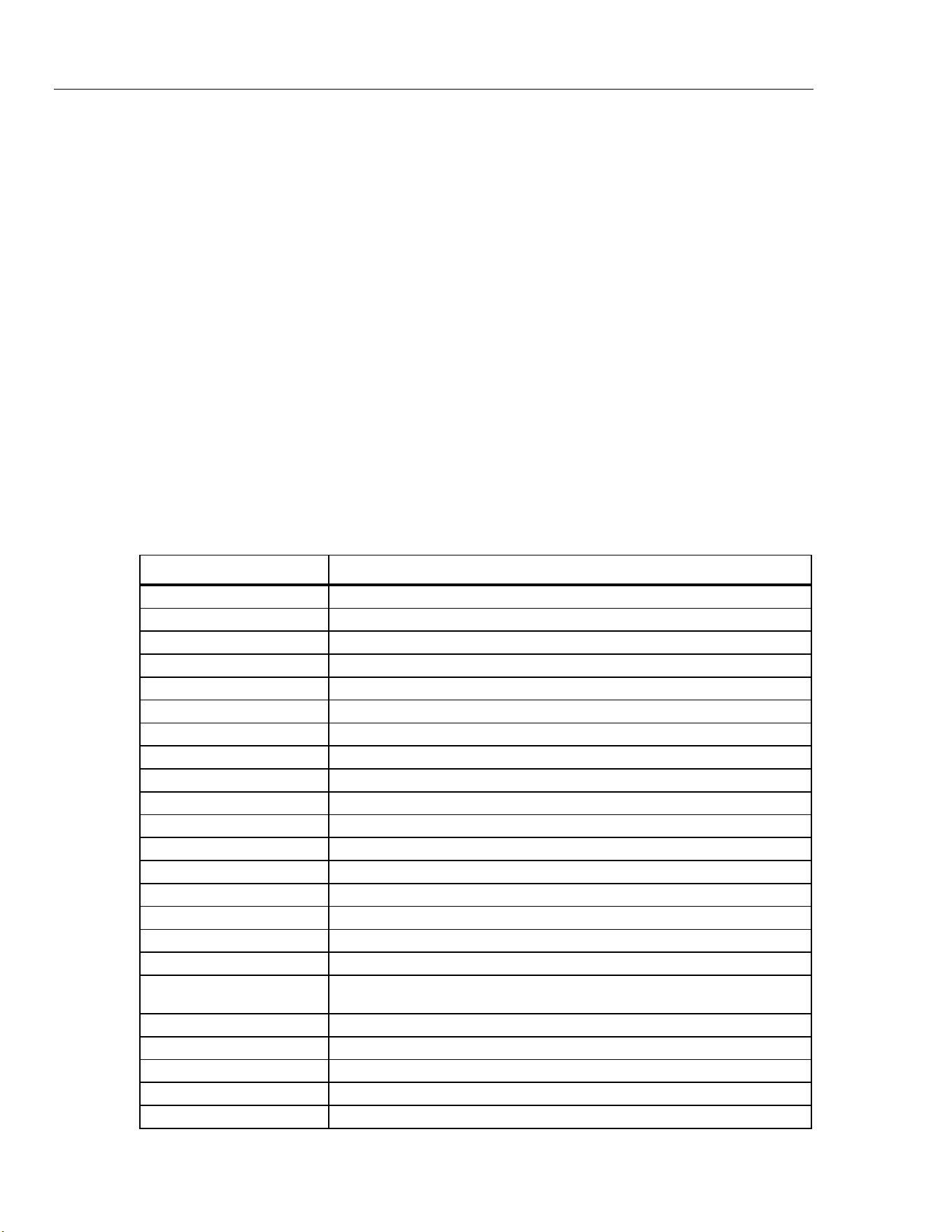
NORMA 4000/5000
Operators Manual
3-6
Navigation through Display
1. Use the navigation keys (6) and (27) to navigate through the display and the
menus.
The active menu item, display, or entry field in which your cursor is located is
backlit.
2. Press Esc (26) to cancel an entry without saving or to go to the next higher menu
level.
3. Press Enter (14) to call up a menu or to confirm an entry made in a menu.
4. Press the measuring keys (7) and (15) to (25) to select the display mode and the
save or output functions for measured values.
The assignment of the function keys (9) varies, depending on the current menu.
The current key assignment is shown on the assignment bar (10) located above
the function keys.
Overview of Function Keys
Table 3-5 is a list of the function keys. The assignment of the function keys varies
depending on the display or menu you have selected.
Table 3-5. Function Keys
Name Function
Default Scale axes automatically
DELETE Delete configuration
Detail View details of a measured value
Freq Set frequency analysis filter
Info… View system information and version number of unit firmware
LCD - Reduce brightness of display
LCD + Increase brightness of display
lin/log View linear/logarithmic scale
LOAD Load configuration
mode View table with harmonics
Offset Adjust zero (with cursor keys)
rms/h01 View rms values or H01 fundamental
SAVE Save configuration
Scale Adjust scales of axes (with cursor keys)
scroll Scroll through display
Set all Adopt configuration or set value for all channels
tab/gra View measured values in table/graph
U/I Switch between voltage channel configuration and current channel
configuration (in General Setup)
zoom Adjust scales of axes (with cursor keys)
View electrical work reference power or recuperated power
Clear Set electrical work integration to zero
∫ Start Start electrical work integration
Stop Stop electrical work integration
1.888.610.7664 sales@GlobalTestSupply.com
Fluke-Direct.com
Loading ...
Loading ...
Loading ...
