Loading ...
Loading ...
Loading ...
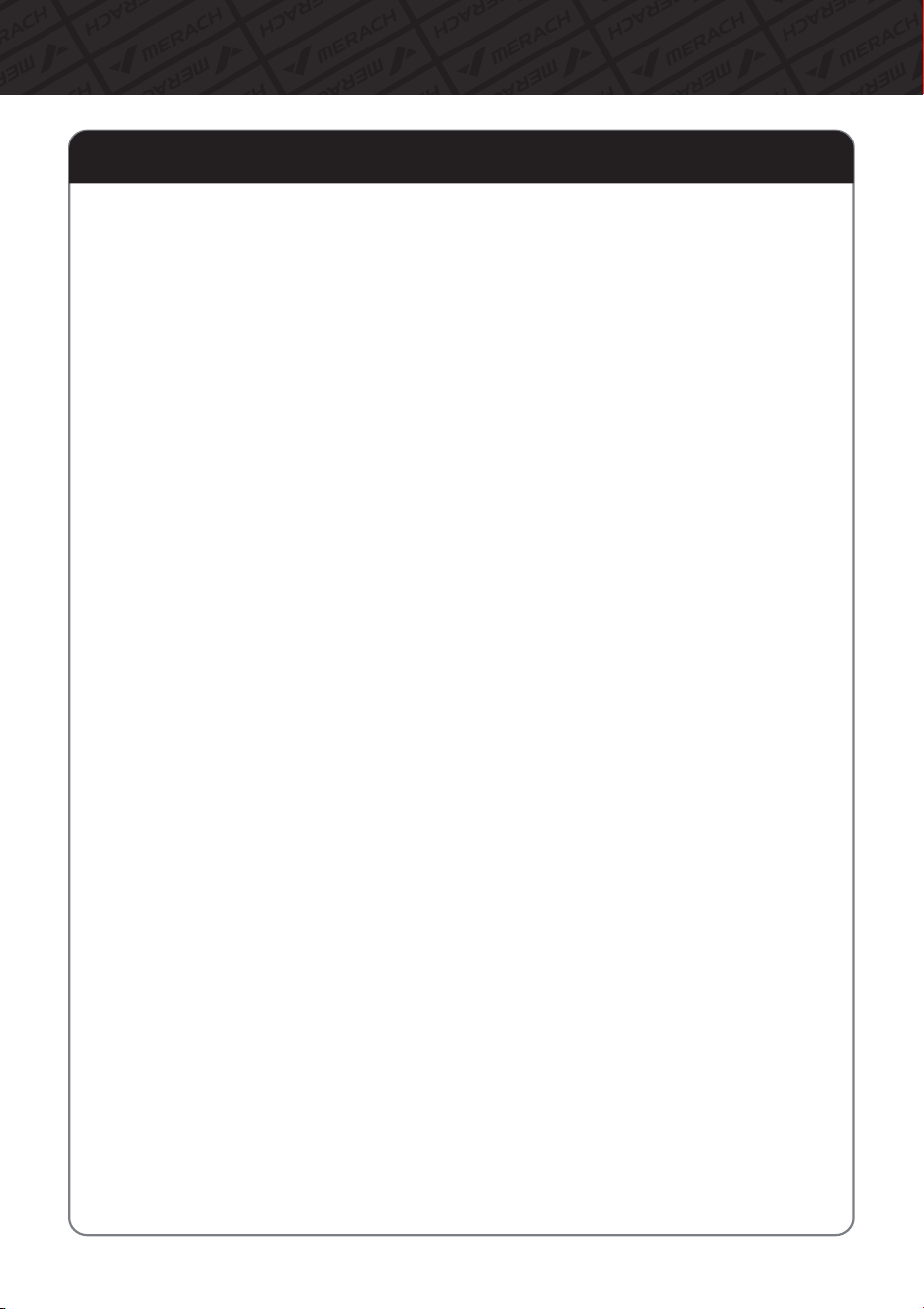
18
2.OperationInstruction
Figure1 Figure2 Figure3
Figure4 Figure5 Figure6
1.Themainwindowdefaultdisplayscarouselnumbersinthefollowingorder:"Time,"
"Speed,""Distance,""Calories,""Power,""Cadence"(Figures 1,2,3,4,5,6),switching
every3seconds.
2.Byusingtheshuttleknobtotheleft/right,youcanfixthedisplayofthecorresponding
functioniteminthefollowingorder:Carousel->Time->Speed->Distance->Calories->
Power->Cadence.
3.Incarouselmode,therespectivefunctionindicatoriconswillflash.Infixeddisplaymode,
thecorrespondingfunctionindicatoriconswillremainsteady.
4.Inanystate,holdingdownthetouchbuttonfor2secondswillresetthedatatozeroand
enterthesettingsmode.
5.Inthesettingsmode,ashortpressofthetouchbuttonwillswitchbetweensettingitems,
androtatingtheshuttleknobwillsetthetargetvalues.
6.Goalmode:Whentargetvaluesareset,thecontrolpaneloperatesingoalmode.
7.Freemode:Whennotargetvaluesareset,thecontrolpaneloperatesinfreemode.
8.Note:Toreturnthecontrolpaneltofreemode,itisnecessarytoresetalltargetvaluesto
zerointhesettingsmode.Otherwise,itwillcontinuetooperateingoalmode.
MonitorInstructions
Loading ...
Loading ...
Loading ...
