Loading ...
Loading ...
Loading ...
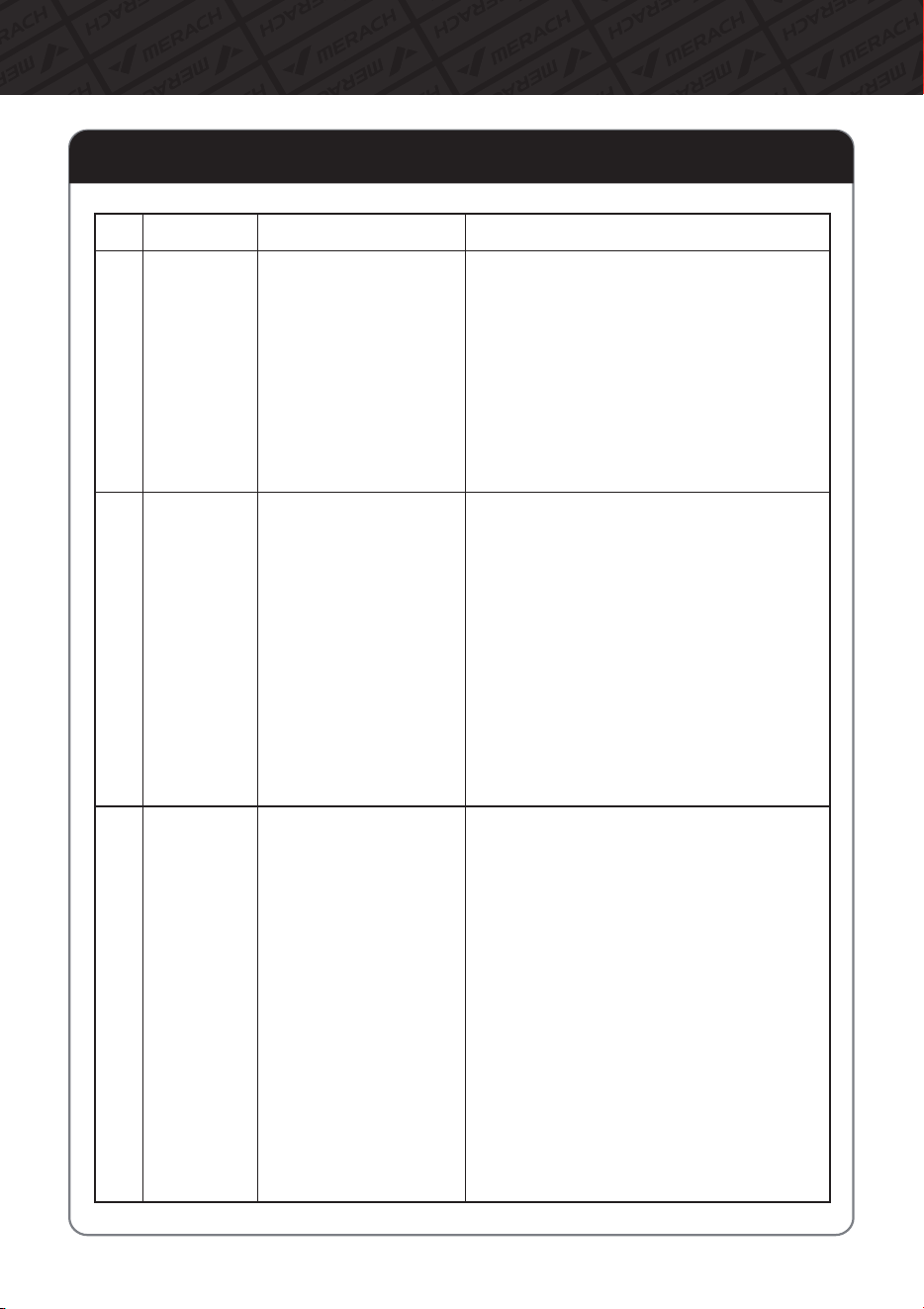
16
MonitorInstructions
1.MainDisplayInstruction
NO.
Project Display Description
1
Display
Button
Instruction
TargetMode
2
3
1.Displayexercisedata:"Time,""Speed,"
"Distance,""Calories,""Power,""Cadence.
2.DisplayBluetoothconnectionstatus.
3.Displayinbothmetricandimperialunits.
4.Thepaneltouchbuttonservesasthesettings
function.
5.Theshuttleknobfunctionstoswitchdisplay
modesduringoperationandtoadjustsettings
whenneeded.
1.TouchButton:
a)Shortpresstocyclethroughdifferentfunction
displays.
b)Longpressfor2secondstocleardataand
enterthesettingsmode.
c)Inthesettingsmode,shortpresstotoggle
betweendifferentsettingitems.
2.ShuttleKnob:
a)Inthesettingsmode,itisusedtoadjustthe
targetvaluesforvariousitems.
b)Intheworkingmode,ittogglesthedisplay
ofdifferentitems.
1.Afterpoweringonthebattery,it
automaticallyentersthesettingsmode.
2.Inastationarystate,pressthetouchbutton
for2secondstoenterthesettingsmode.
3.Short-pressthetouchbuttontotoggle
betweensettingitems,androtatetheshuttle
knobtoadjustthesettingvalues.
4.Inthesettingsmode,thecorrespondingitem
willflashtoindicateit'sselected.
5.Thesequenceforsettingsisasfollows:
Time->Distance->Calories.
6.Thetimesettingvalueis1minute,the
distancesettingvalueis0.5kilometers,and
thecaloriesettingvalueis1calorie.
7.Oncethegoalisset,startingexercisewill
directlyenterthegoalmode.Ifnogoalisset,
startingexercisewillenterfreemode.
Loading ...
Loading ...
Loading ...
