Loading ...
Loading ...
Loading ...
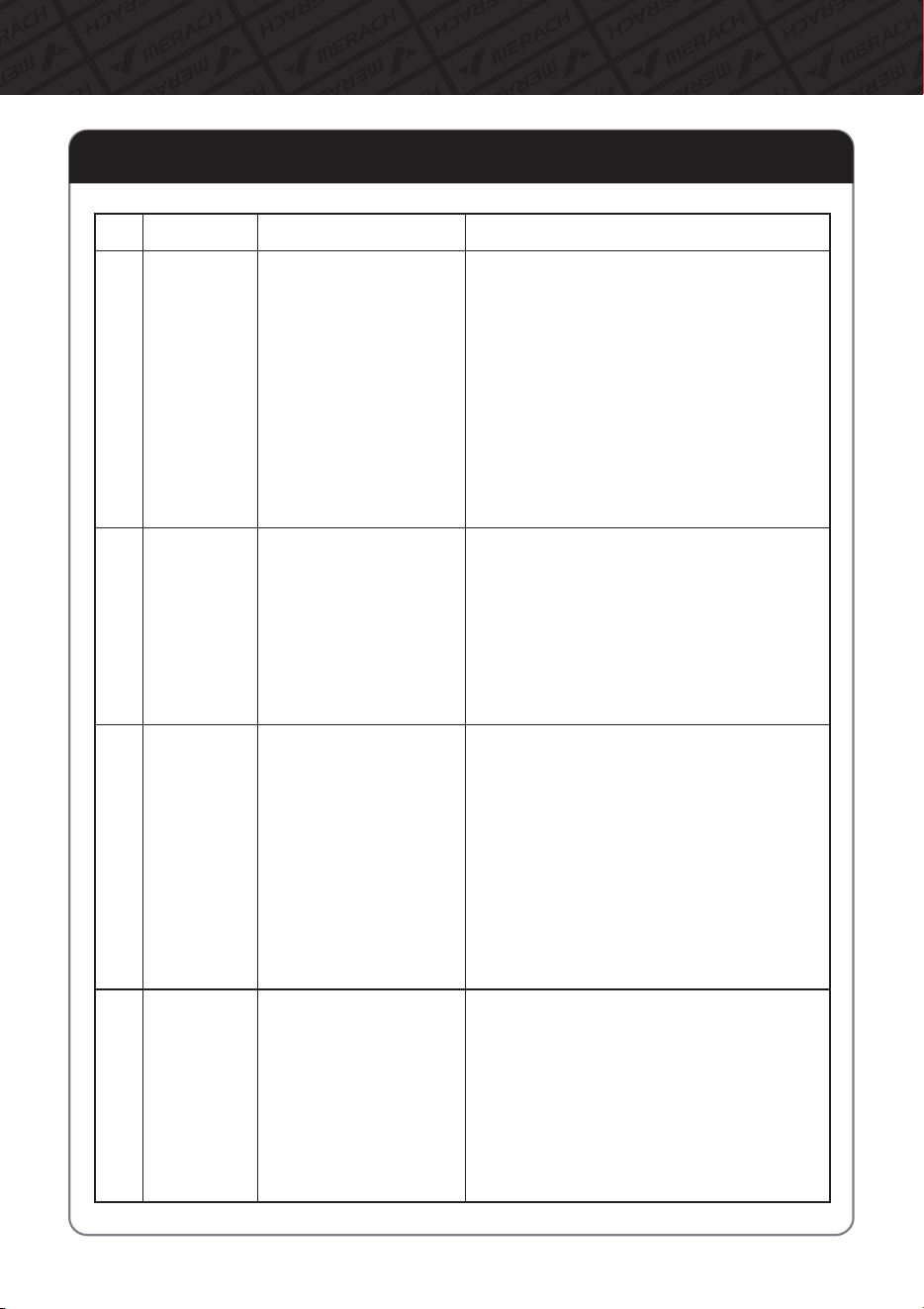
17
MonitorInstructions
1.MainDisplayInstruction
NO.
Project Display Description
Switch
Mode
Lock
Mode
Sleep
Mode
4
6
1.Eachdataitemrotatesevery3seconds.
2.Iconsflashtoindicatedisplaychanges.
3.Themainwindowdisplaysnumbersina
carouselfor"Time,""Speed,""Distance,"
"Calories,""Power,"and"Cadence."
4.TheBluetoothindicatorlightshowsthe
Bluetoothconnectionstatus,withitbeinglit
whenconnectedandoffwhendisconnected.
1.Rotatetheshuttleknobleftorrighttoswitch
betweendisplaymodesandlockinthedatayou
need.
2.Themainwindowcanbelockedtodisplay
"Time,""Speed,""Distance,""Calories,""Power,"
and"Cadence."
3.Atthispoint,theiconsremainfixedonthe
display.
4.TheBluetoothindicatorlightshowsthe
Bluetoothconnectionstatus,beinglitwhen
connectedandoffwhendisconnected.
8.Inthegoalmode,thesetitemsworkina
positivecountmanner.Whenthegoalvalueis
reached,therewillbea"DIDI"soundalert,and
itwillautomaticallystop.
9.Afterstoppingexerciseingoalmode,a
2-secondtouchisrequiredtoresetthedatato
zerobeforestartingexerciseagain.
10.Ifthegoalvaluesarenotcleared,thecontrol
panelwillcontinuetooperateingoalmode
indefinitely.
11.Ifthetargetvalueisnotcleared,thecomputer
willkeeprunningintargetmode.
1.After3minutesofinactivity,thesystem
entersasleepmodewiththedisplayturnedoff.
2.Detectionofmotionorrotationoftheknob
canbothwakeitup.
5
Loading ...
Loading ...
Loading ...
