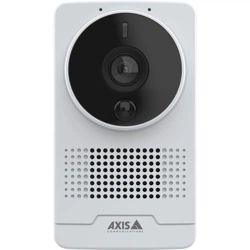Loading ...
Loading ...
Loading ...

AXISM1075-LBoxCamera
Configureyourdevice
Configureyourdevice
Basicsettings
Setthepowerlinefrequency
1.GotoVideo>Installation>Powerlinefrequency.
2.SelectapowerlinefrequencyandclickSaveandrestart.
Settheorientation
1.GotoVideo>Installation>Rotate.
2.Select0,90,180or270degrees.
SeealsoMonitorlongandnarrowareasonpage7.
Adjusttheimage
Thissectionincludesinstructionsaboutconguringyourdevice.Ifyouwanttolearnmoreabouthowcertainfeatureswork,go
toLearnmoreonpage47.
Handlesceneswithstrongbacklight
Dynamicrangeisthedifferenceinlightlevelsinanimage.Insomecasesthedifferencebetweenthedarkestandthebrightest
areascanbesignicant.Theresultisoftenanimagewhereeitherthedarkorthebrightareasarevisible.Widedynamicrange
(WDR)makesbothdarkandbrightareasoftheimagevisible.
ImagewithoutWDR.
ImagewithWDR.
6
Loading ...
Loading ...
Loading ...