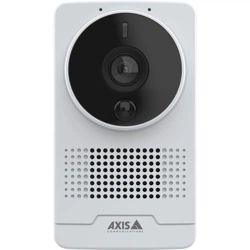Loading ...
Loading ...
Loading ...

AXISM1075-LBoxCamera
Thedeviceinterface
•Streamingindicator:Selecttoshowananimationsuperimposedoverthevideostream.Theanimation
indicatesthatthevideostreamislive,evenifthescenedoesn’tcontainanymotion.
-Appearance:Selecttheanimationcolorandbackgroundcolor,forexample,redanimationonatransparent
background(default).
-Size:Selectthedesiredfontsize.
-
:Selectthepositionoftheoverlayintheimage.
Viewareas
:Clicktocreateaviewarea.
Clicktheviewareatoaccesssettings.
Name:Enteranamefortheviewarea.Themaximumlengthis64characters.
Aspectratio:Selectdesiredaspectratio.Theresolutionadjustsautomatically.
PTZ:Turnontousepan,tilt,andzoomfunctionalityintheviewarea.
Privacymasks
:Clicktocreateanewprivacymask.Themaximumnumberofmasksdependonthecomplexityofallmaskscombined.
Eachmaskcanhavemaximum10anchorpoints.
Privacymasks:Clicktochangethecolorofallprivacymasks,ortodeleteallprivacymaskspermanently.
Maskx:Clicktorename,disable,orpermanentlydeletethemask.
Audio
Devicesettings
Input:Turnonoroffaudioinput.Showsthetypeofinput.
Allowstreamextraction:Turnontoallowstreamextraction.
Inputtype:Selectthetypeofinput,forinstanceifit’samicrophoneorline-in.
Powertype:Selectpowertypeforyourinput.
Applychanges:Clicktoapplyyourselection.
Separategaincontrols
:Turnontoadjustthegainseparatelyforthedifferentinputtypes.
Automaticgaincontrol
:Turnontodynamicallyadaptthegaintochangesinthesound.
Gain:Usetheslidertochangethegain.Clickthemicrophoneicontomuteorunmute.
22
Loading ...
Loading ...
Loading ...