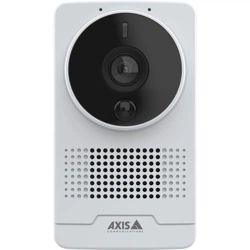Loading ...
Loading ...
Loading ...

AXISM1075-LBoxCamera
Learnmore
WPA
TM
Personal
ThesecuritymethodWPAPersonalisdesignedforsmallnetworksanddoesnotrequireanauthenticationserver.
WPA
TM
Enterprise
ThesecuritymethodWPAEnterpriseisdesignedforlargenetworksandrequiresanauthenticationserver.Thenetworkisprotected
byEAPOL(ExtensibleAuthenticationProtocolOverLAN).
SelecttheWPAenterprisetypeusedbytheaccesspoint:
•EAP-TLS.Seepage50.
•EAP-PEAP/MSCHAPv2.Seepage50.
EAP-TLS
TheauthenticationprotocolEAP-TLS(ExtensibleAuthenticationProtocol-TransportLayerSecurity)allowstheclientandserverto
authenticateeachotherusingdigitalcerticatesprovidedbyaCerticationAuthority.Togainaccesstotheprotectednetwork,the
Axisproductpresentsitscerticatetothenetworkaccesspoint.Accessisgrantedifthecerticateisapproved.
Important
Toensuresuccessfulcerticatevalidation,timesynchronizationshouldbeperformedonallclientsandserverspriorto
conguration.
CongurethewirelesssettingswithWPA
TM
EnterpriseandEAP-TLS
1.GotoSystem>WLAN.
2.Click
Addnetwork.
3.Inthelistofauthenticationmethods,selectWPA-EnterpriseEAP-TLS.
4.EntertheSSIDassociatedwithyourcerticate.
5.SelecttheEAPoLversion(1,2or3)asusedintheaccesspoint.
6.SelecttheCAcerticateandtheClientcerticatetouseforwirelessauthentication.
7.ClickSave.
EAP-PEAP/MSCHAPv2
TheauthenticationprotocolEAP-PEAP/MSCHAPv2(ExtensibleAuthenticationProtocol-ProtectedExtensibleAuthentication
Protocol/MicrosoftChallengeHandshakeAuthenticationProtocol)allowstheclienttoauthenticatethenetworkusingadigital
certicateprovidedbyaCerticationAuthority.Thenetworkauthenticatestheclientusinganidentityandapassword.Togain
accesstotheprotectednetwork,theAxisproductpresentsitsidentityandpasswordtothenetworkaccesspoint.Ifthesecredentials
areapproved,theaccesspointallowsaccessonapreconguredport.
Important
Toensuresuccessfulcerticatevalidation,timesynchronizationshouldbeperformedonallclientsandserverspriorto
conguration.
CongurethewirelesssettingswithWPA
TM
EnterpriseandEAP-PEAP/MSCHAPv2
1.GotoSystem>WLAN.
2.Click
Addnetwork.
50
Loading ...
Loading ...
Loading ...