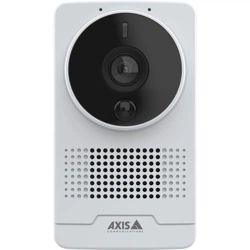Loading ...
Loading ...

AXISM1075-LBoxCamera
Getstarted
Getstarted
Connectthecameratoawirelessnetwork
Beforeyoustart:
•Findoutmoreaboutthecamera’sbuttonsandconnectors.SeeProductoverviewonpage53.
•Connectthewirelessadaptertothecamera’sUSBconnector.
CongurethecamerathroughWLANconnection
1.Connectthepowerinjectortothecamera.
2.Whenthecameraashesyellow/red,presstheWLANsetupbuttonuntilstatusLEDissteadyblue.Thecameraisnowin
accesspointmode.
3.Connecttotheaccesspointwithyourcomputerormobilephone.UsetheSSIDandpasswordprintedonthelabel
onthebackofthecamera.
4.TogettotheWLANsettingspage,openabrowserandtypetheIPaddress192.168.0.1.
Note
TogetdirectlytotheWLANsettingspage,youcanalsoscantheQRCode
®
locatednexttotheSSIDandpasswordonthelabel.
5.Click
onthewirelessnetworkyouwilluseandcongureitaccordingtoyourneeds.
6.ClickSave.Thecamera’saccesspointshutsdownandthecameraconnectstotheconguredaccesspoint.
Important
Duetosecurityrisks,youmustdoafactorydefaultresetifyouwanttoredotheprocedureonceyouareconnectedtothe
WLAN.
Congurethecamerathroughwiredconnection
1.Connectthedevicetothenetworkwithanetworkcable.
2.Logintothedevice’swebpage.SeeFindthedeviceonthenetworkonpage4.
3.GotoSystem>WLAN.
Ifthereisawirelessnetworkupandrunning:
1.Click
onthewirelessnetworkyouwilluseandcongureitaccordingtoyourneeds.
2.ClickSave.
3.Disconnectthenetworkcablefromthecamera.Connectthepowerinjector.
Ifthereisnowirelessnetworkavailable:
1.Click
Addnetwork.
2.Inthelistofauthenticationmethods,selectWPA
TM
Personal.
Note
TocongurethenetworkwithasecuritymethodotherthanWPA
TM
Personal,seeAdvancedwirelesssettingsonpage49.
3
Loading ...
Loading ...
Loading ...