Loading ...
Loading ...
Loading ...
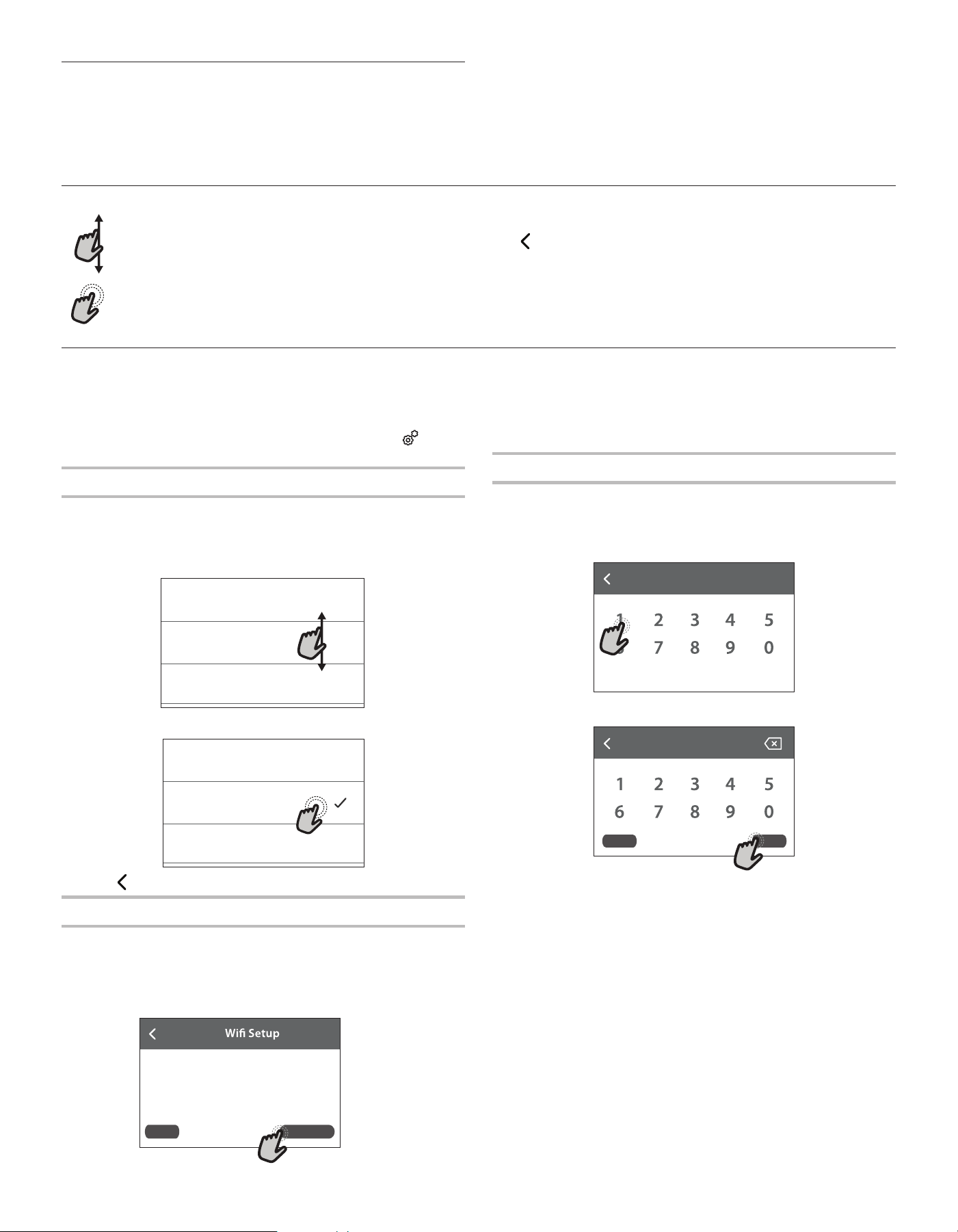
5
How To Use The Touch Display
To go back to the previous screen:
Tap .
To conrm a setting or go to the next screen:
Tap “SET” or “NEXT”.
To scroll through a menu or a list:
Simply swipe your nger across the display to scroll
through the items or values.
To select or conrm:
Tap the screen to select the value or menu item you
require.
First Time Use
You will need to congure the product when you switch on the
appliance for the rst time.
The settings can be changed subsequently by pressing to
access the “Tools” menu.
1. SELECT THE LANGUAGE
You will need to set the language and the time when you switch
on the appliance for the rst time.
■ Swipe across the screen to scroll through the list of available
languages.
■ Tap the language you require.
Tapping will take you back to the previous screen.
2. SETTING UP WIFI
To enable the appliance to be controlled remotely, you will need to
complete the connection process successfully rst.
This process is necessary to Register your appliance and connect
it to your home network.
■ Tap “SETUP NOW” to proceed with setup connection.
Or tap “SKIP” to connect your product later.
To set up the Wi-Fi connection, refer to the Connected Guide
provided with the appliance.
3. SETTING THE TIME AND DATE
Connecting the oven to your home network will set the time and
date automatically. Otherwise you will need to set them manually.
■ Tap the relevant numbers to set the time and the AM/PM
button on the bottom-left.
■ Tap “SET” to conrm.
Once you have set the time, you will need to set the date.
■ Tap the relevant numbers to set the date.
■ Tap “SET” to conrm.
Čeština, Český Jazyk
Czech
Dansk
Danish
Deutsch
German
Ελλνικά
Greek, Modern
English
English
Español
Spanish
Setup WiFi now to automatically set the
time, date, and enable connectivity
with your smartphone.
If you skip, you can nd the optional
later in your Tools menu.
SETUP NOWSKIP
Set the system time.
1 2:30
AM
SETAM/PM
Display Navigation
If the oven is off, touch the Oven Power to activate the menu.
From this screen, all automatic cooking programs can be
activated, all manual cooking programs can be set, options
can be adjusted, and instructions, preparation, and tips can be
accessed.
Loading ...
Loading ...
Loading ...