Loading ...
Loading ...
Loading ...
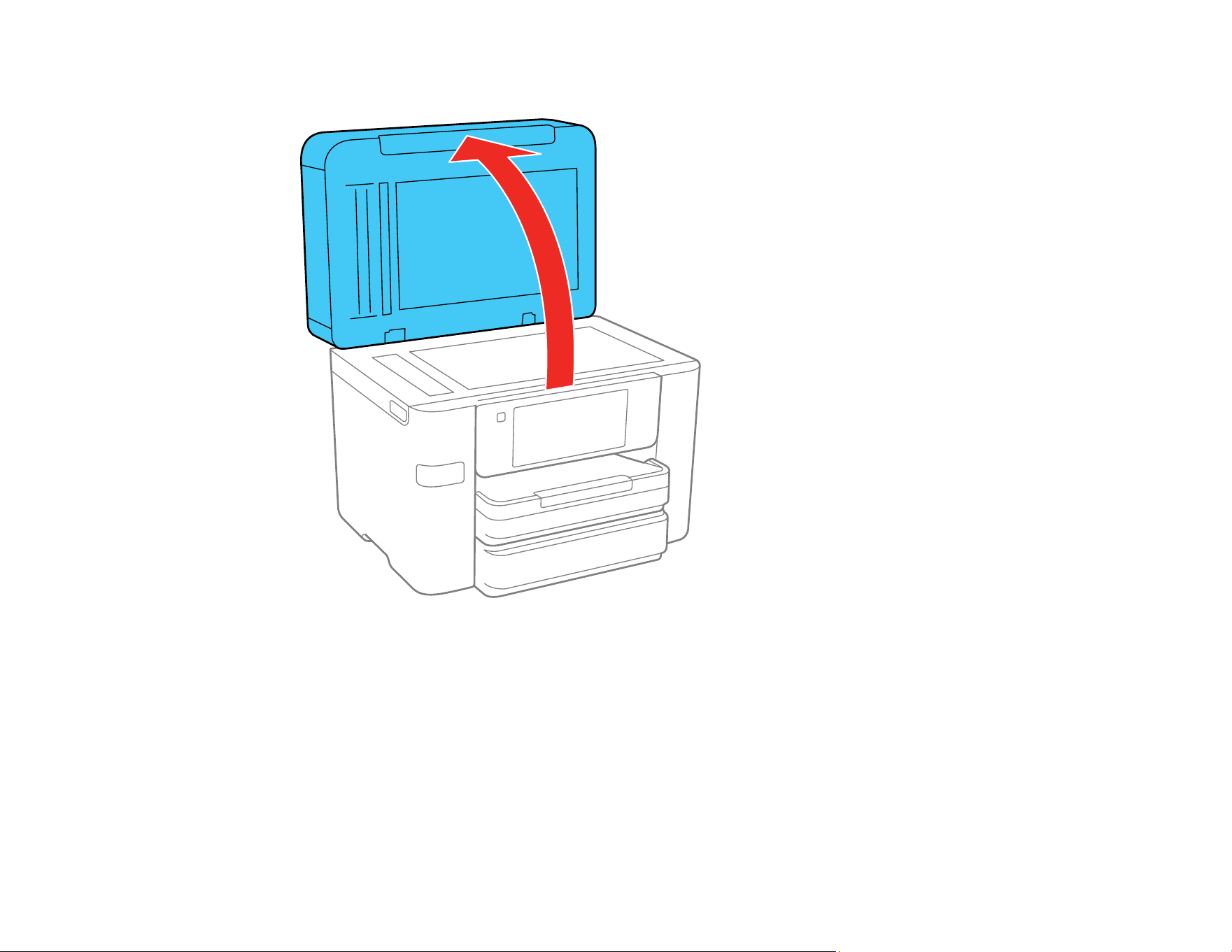
325
5. Close the ADF cover, then raise the document cover.
6. Carefully remove any jammed pages.
7. Lower the document cover.
8. Raise the ADF input tray and carefully remove any jammed pages.
9. Lower the ADF input tray.
10. Reload your originals.
Caution: Make sure you do not load the ADF beyond its capacity for your paper size. Also make sure
your originals are not bent, folded, or curled and do not have tape, staples, or other materials that
could obstruct the feeder.
Loading ...
Loading ...
Loading ...
