Loading ...
Loading ...
Loading ...
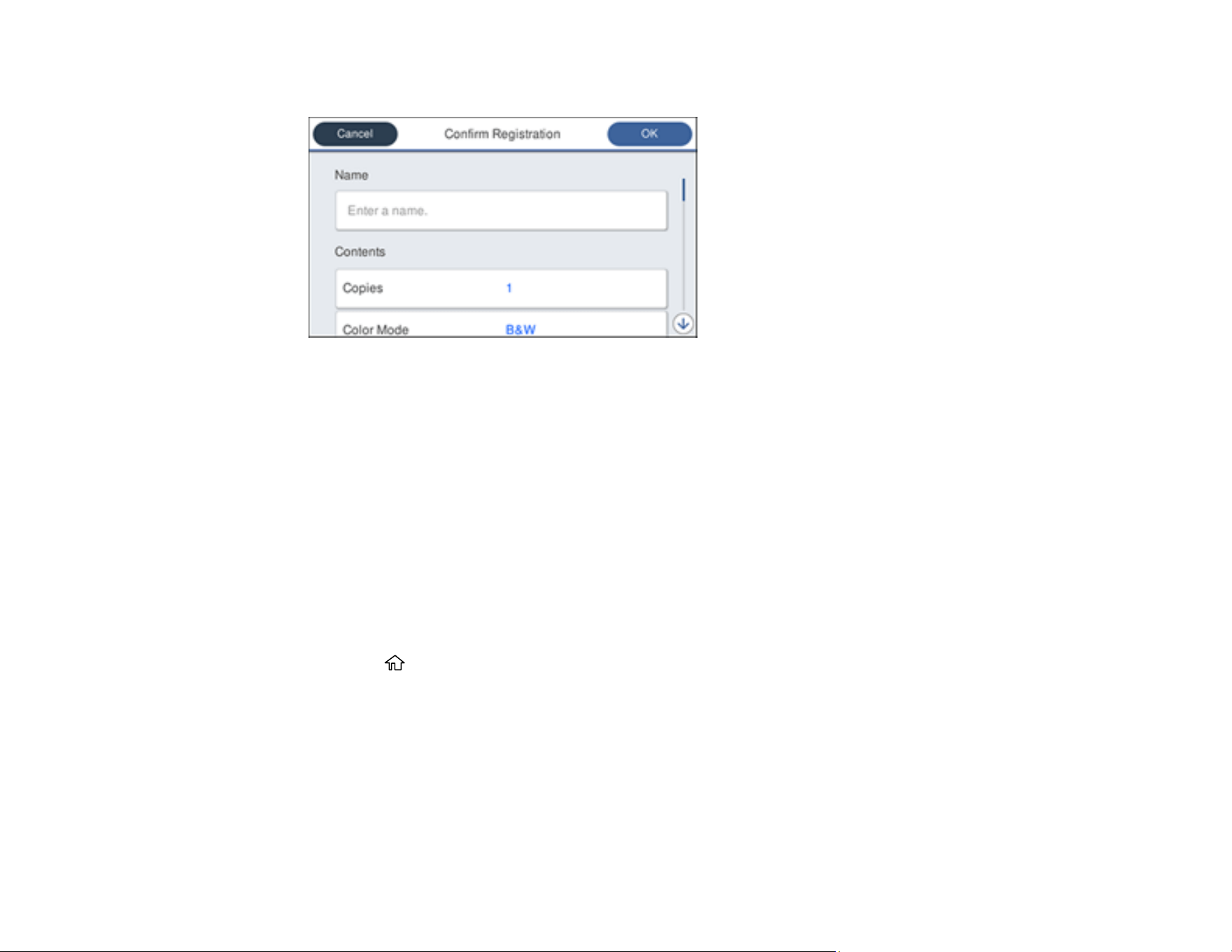
26
You see a screen like this:
6. Select Name.
7. Use the displayed keyboard to enter a name for the preset and select OK.
8. Select OK.
When you copy, fax, or scan, you can use the preset by selecting Presets and selecting your preset
name from the list.
Parent topic: Using the Control Panel
Related tasks
Entering Characters on the LCD Screen
Changing LCD Screen Language
You can change the language used on the LCD screen.
1. Press the home button, if necessary.
2. Select Settings.
3. Select General Settings.
Loading ...
Loading ...
Loading ...
