Loading ...
Loading ...
Loading ...
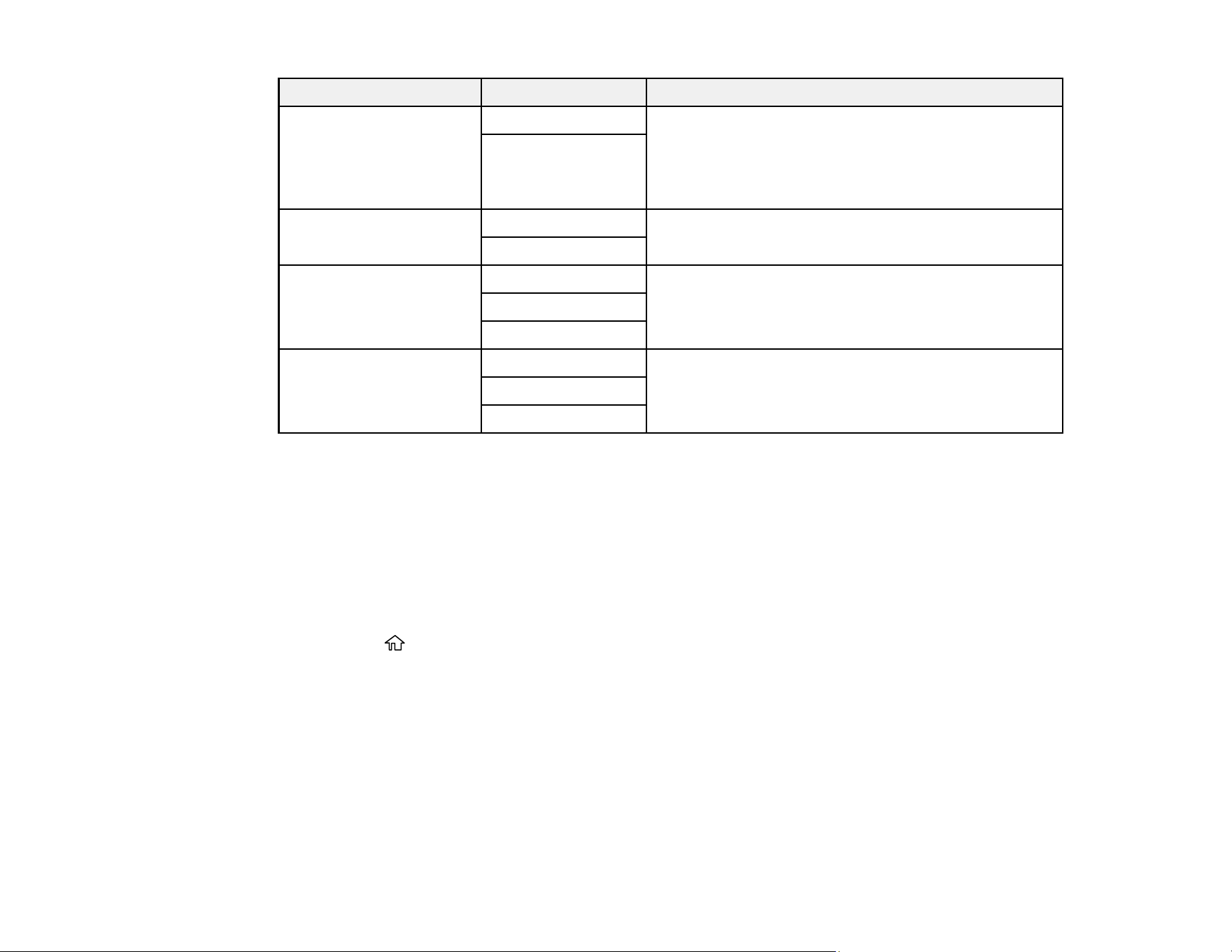
235
Setting Options Description
Direct Send Off Select On to send black-and-white faxes to a single
recipient as soon as the connection is made, without
saving the scanned image to memory. You cannot
use this setting when sending a color fax, using ADF
2-sided or sending a fax to multiple recipients.
On
Send Fax Later Off Select On to send the current fax at a selected time
On
Add Sender Information Off Lets you include a header, your phone number, or a
destination list in the selected location on your
outgoing faxes
Outside of Image
Inside of Image
Transmission Report Print on Error Lets you select when to print transmission reports
Print
Do Not Print
Parent topic: Sending Faxes from the Product Control Panel
Sending a Fax at a Specified Time
You can send a fax at a time of your choice.
Note: Make sure the product's date and time settings are correct. You can only send faxes in black-and-
white when you use this option.
1. Place your original on the product for faxing.
2. Press the home button, if necessary.
3. Select Fax.
Loading ...
Loading ...
Loading ...
